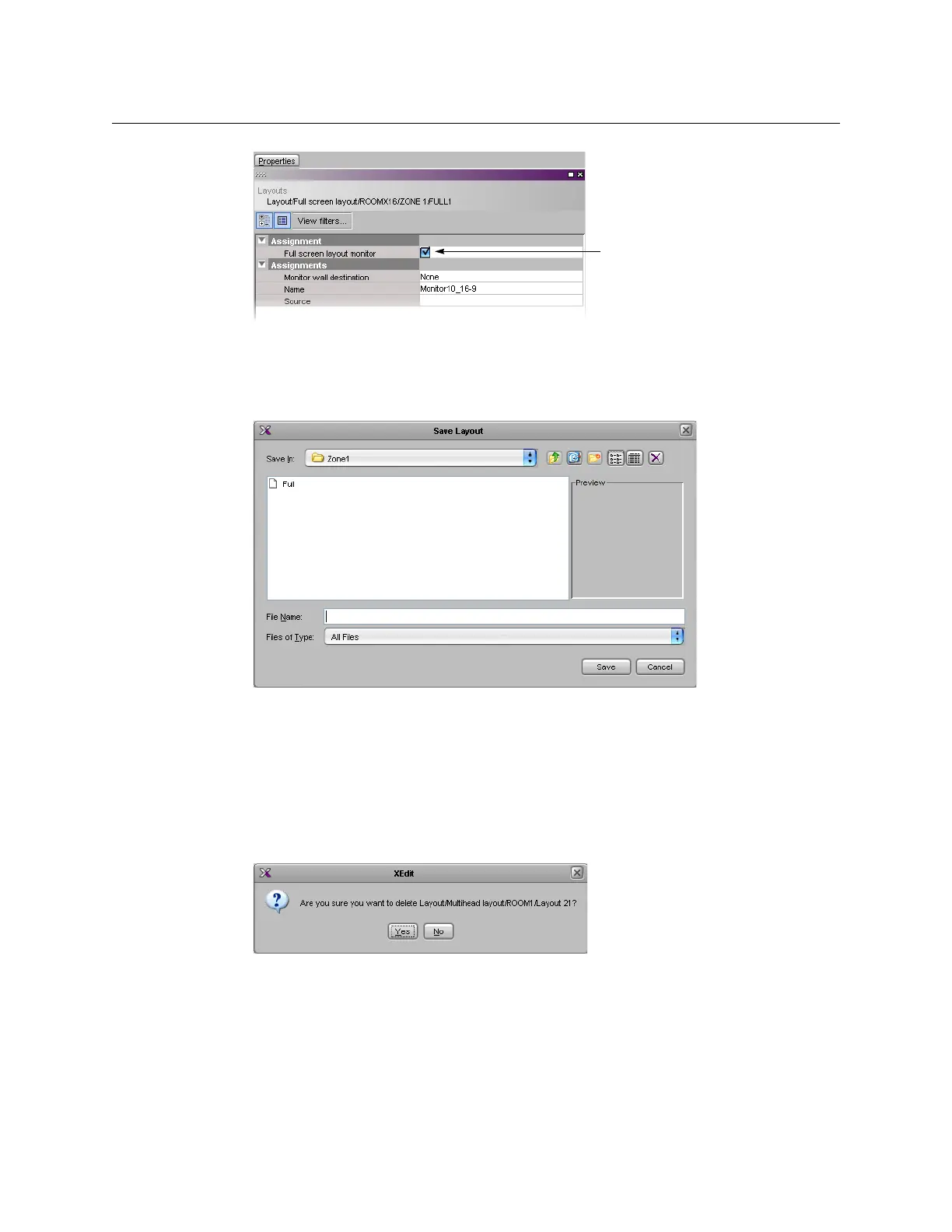205
Kaleido-X
User’s Manual
Make the appropriate assignments for the other elements in the layout (see Assigning
Logical Sources or Monitor Wall Destinations to Monitors, on page 209).
5On the File menu, click Save.
The Save Layout window appears.
6 Type a name for the full screen layout, and then click Save.
Deleting Layouts
To delete a layout
1 Open the layout you wish to delete (see Opening Layouts, on page 200).
2On the File menu, click Delete.
The system prompts you to confirm.
3Click Ye s to proceed.
The layout is removed from your system configuration.
