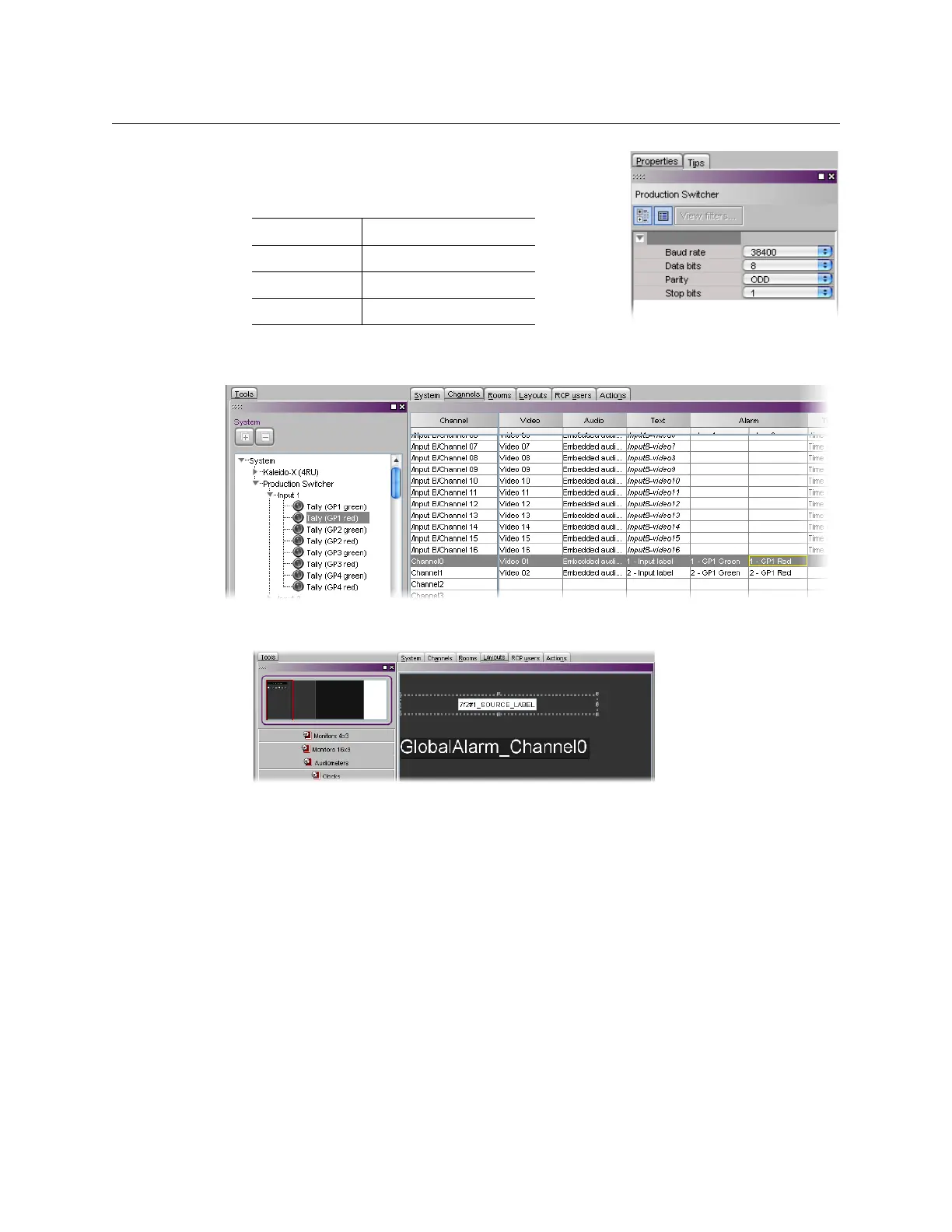348
Tally Interface Devices
Kahuna Production Switcher
10 In the Properties pane, set the serial
communications properties for the Sony device as
follows:
11 In the Channels/Sources tab, create logical sources using text and alarms levels
coming from the Sony serial tally device.
12 In the Layouts tab, create layouts and assign logical sources created in step 11 to
monitors that can display text (e.g. UMD) and alarms (e.g. UMD, video, text alarm).
13 On the File menu, click Save.
14 On the Configure menu, point to Database, and then click Export to export the
database to your multiviewer.
15 On the multiviewer, load the layout containing the monitors assigned to dynamic text
and tallies coming from the Sony switcher.
You should see source names and tallies from the Sony switcher on the monitor wall.
Kahuna Production Switcher
A multiviewer can receive dynamic source names and tally information from a Kahuna
production switcher. The procedures below describe how to set up a multiviewer to
interface with a Kahuna switcher.
To set up the Kahuna switcher
1 Physically connect one end of an RJ-45 straight cable to the multiviewer’s RS-422 port.
Baud Rate 38 400
Data Bits 8
Parity ODD
Stop bits 1
