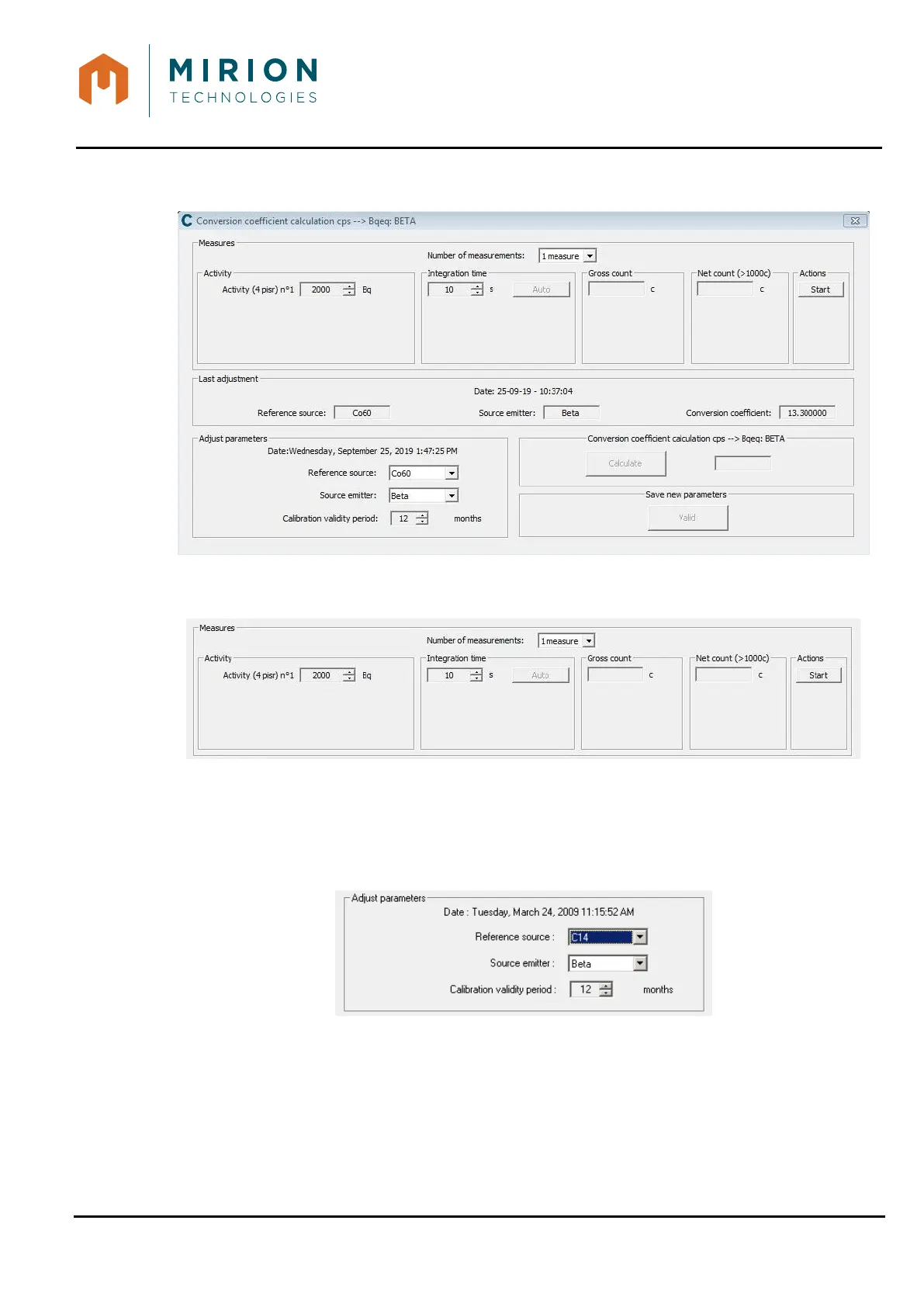USER MANUAL
MINISENTRY-2
107911_D User manual MINISENTRY-2_En.docx
MIRION TECHNOLOGIES (Canberra)S.A.S., BP249, ZI de Vauzelles, 37602
2. Click on the “Modify...” button. The “Conversion coefficient calculation….” interface
appears. See the following screenshot:
3. Locate the “Measure” area. See the following screenshot.
Select the “Number of measurements” to perform;
Set the “Activity n°1” in accordance to your radioactive source;
Set the “Integration time” according to your radioactive source
4. Locate the “Adjust parameters” area. See the following screenshot:
5. Select the “Reference source” in the “Adjust parameters” area in accordance to your
radioactive source. The source emitter is displayed automatically. Selecting a reference source
enable the "Start" button.
6. Choose the “Calibration validity period” in months.