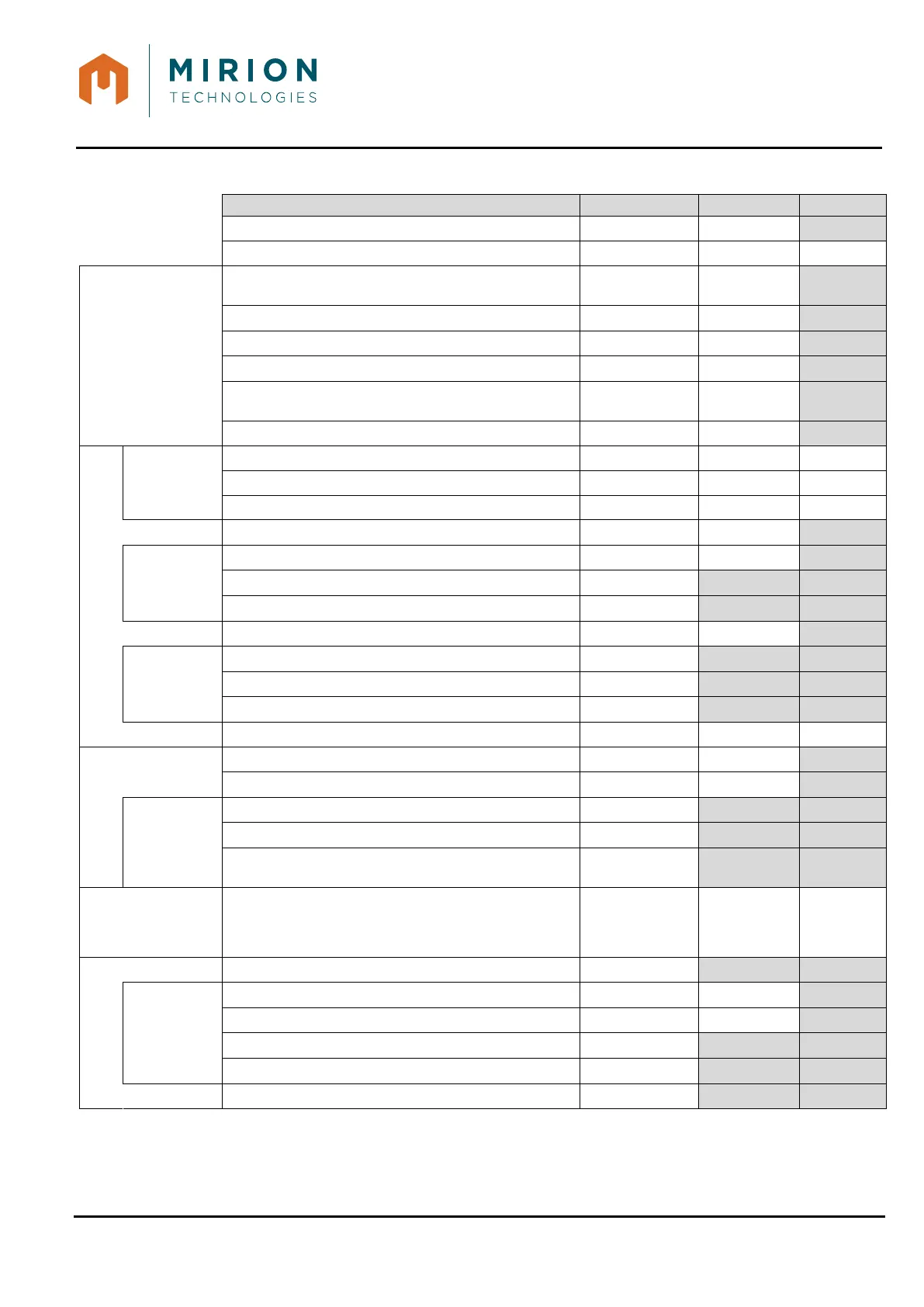USER MANUAL
MINISENTRY-2
107911_D User manual MINISENTRY-2_En.docx
MIRION TECHNOLOGIES (Canberra)S.A.S., BP249, ZI de Vauzelles, 37602
Access to the functions of MiniSentry-2 according to the user level are given in the table:
Alarm acknowledgement
Power off (§ 9.13)
Unit of portal probe (§ Erreur ! Source du
renvoi introuvable.)
Walk through settings (§ 9.9.2)
Enter wait settings (§ 9.9.3)
Count rate settings (§ 0)
Frisker settings & unit (§ Erreur ! Source du
renvoi introuvable.)
Unit system (§ 9.9.6)
Display
and
sound
Backlight adjustment (§ 9.10.1)
Simulated Sound level setting (§ 9.10.2)
Contrast setting (§ 9.10.3)
Date and time (§ 0)
Memory
Erasing Log files (§ 0)
Reset settings (§ 9.10.6)
Internal memory format (§ 9.10.7)
Language settings (§ 9.10.8)
Profile
settings
Password (§ 9.10.9.1)
Password resetting (§ 9.10.9.2)
Enabling/Disabling Profiles (§ 9.10.9.3)
View of the software version (§ 9.10.10)
Fault alarms (§ 9.11.1)
Background noise (§ 9.11.2)
Calibration
Monitor calibration (§ 9.11.3)
Portal probe calibration check (§ 9.11.4)
Frisker calibration check (§ 9.11.5)
Selection of User Profile (§ 9.12)
Connect
USB stick
(§ 12.3)
Portal calibration (CSPS) (§ 13)