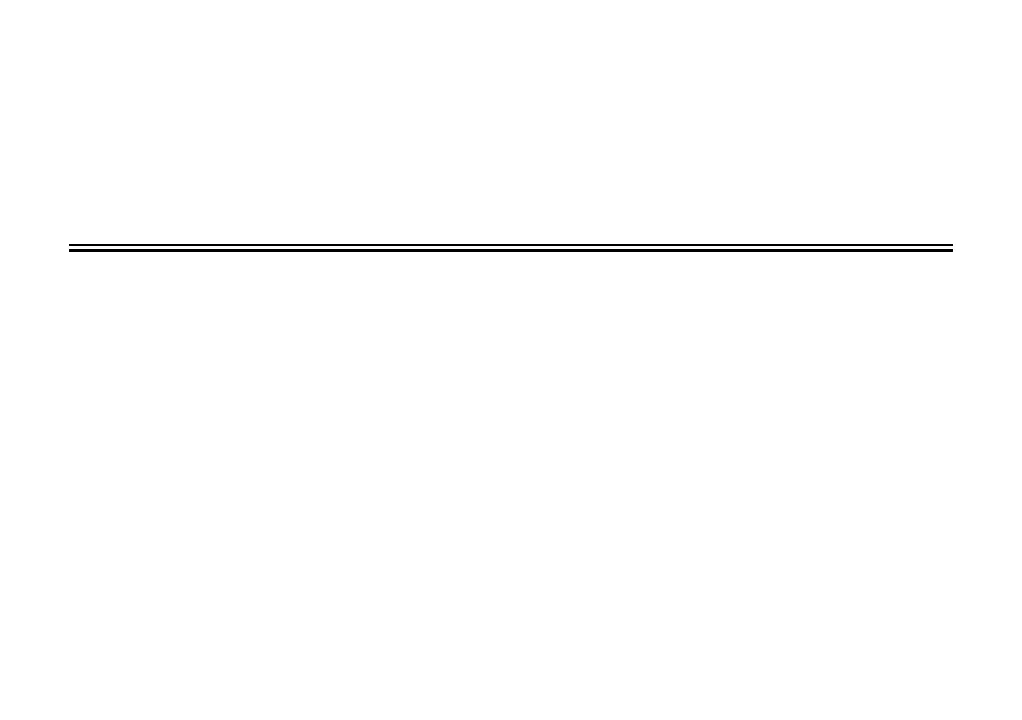5.7 Backup and Restore Parameters ...................................................................................... 73
5.8 Restore Factory Settings ................................................................................................... 76
5.9 Diagnostic Object ............................................................................................................... 76
5.10 Help ...................................................................................................................................... 77
6 EMBEDDED WEB SERVER 78
6.1 Overview.............................................................................................................................. 78
6.2 Monitor Tab ......................................................................................................................... 80
6.2.1 Information Window ................................................................................................................................. 80
6.2.2 Parameter Group Selection List ............................................................................................................... 80
6.2.3 Parameter List.......................................................................................................................................... 81
6.2.4 Parameter List Filter ................................................................................................................................. 83
6.2.5 Radix Selection ........................................................................................................................................ 83
6.3 Dashboard Tab ................................................................................................................... 85
6.3.1 Information Window ................................................................................................................................. 86
6.3.2 Gauge Window Navigation ....................................................................................................................... 86
6.3.3 Gauge Window Configuration .................................................................................................................. 87
6.3.4 Submitting Changes ................................................................................................................................. 92
6.4 Customizing the Embedded Web Server .......................................................................... 93
6.4.1 Customization Overview .......................................................................................................................... 93
