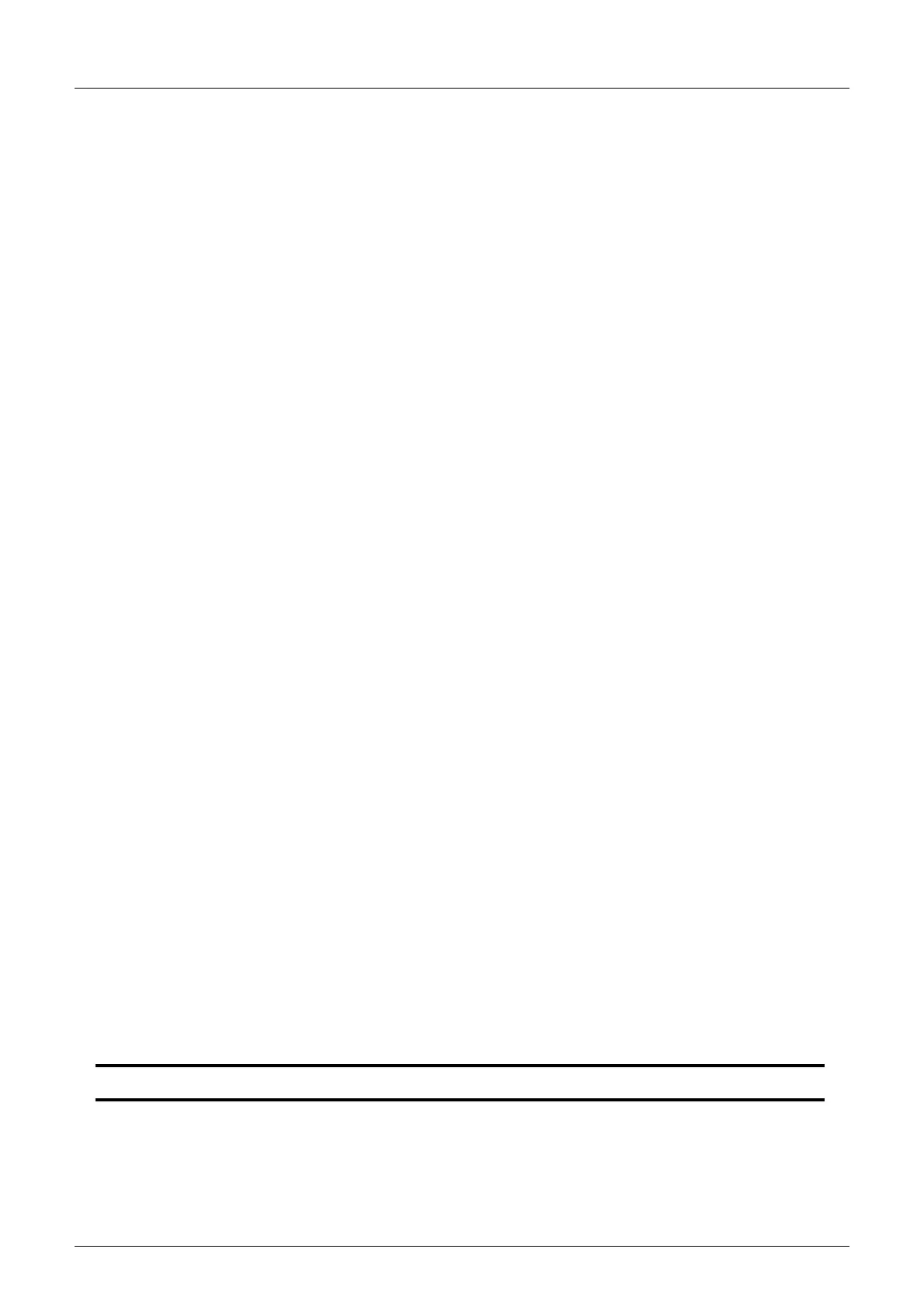12
FX3U Series Programmable Controllers
User's Manual - Hardware Edition
Table of Contents
19.13 Keyword (Entry code).............................................................................................................. 404
19.13.1 Keyword (Entry code) types & levels....................................................................................... 404
19.13.2 Level-specific restrictions screen list ....................................................................................... 405
19.13.3 Keyword (Entry code) storage ................................................................................................. 406
19.13.4 Screens requiring keywords (entry codes) for access............................................................. 406
19.13.5 Canceling an keyword (entry code) ......................................................................................... 407
19.13.6 Enabling an entry code............................................................................................................ 408
19.14 Device All-Clear ...................................................................................................................... 408
19.14.1 Device all-clear operation ........................................................................................................ 408
19.15 PLC Status.............................................................................................................................. 409
19.15.1 Display operation..................................................................................................................... 409
19.15.2 PLC status display items ......................................................................................................... 410
19.16 Scan Time (Scan Time Display).............................................................................................. 411
19.16.1 Scan time display operation .................................................................................................... 411
19.17 Cassette (Memory Cassette Transfers) .................................................................................. 411
19.17.1 Transfer from internal RAM to memory cassette (Cassette <- RAM)...................................... 412
19.17.2 Transfer from memory cassette to internal RAM (Cassette -> RAM)...................................... 413
19.17.3 Memory cassette & internal RAM consistency check (Cassette : RAM) ................................. 414
19.18 System Information (Restrictions From PLC).......................................................................... 415
19.18.1 System information list ............................................................................................................ 415
19.18.2 System information setting program example ......................................................................... 416
19.19 User (User-Registered Device Setting)................................................................................... 417
19.19.1 System information - user-registered device setting ............................................................... 417
19.19.2 Precaution when setting 3 or fewer devices ............................................................................ 417
19.19.3 Program example 1 (when 4 devices are displayed as user-registered devices) ................... 418
19.19.4 Program example 2 (when 3 or fewer devices are displayed as user-registered devices) ..... 419
19.19.5 Program example 3 (when 5 or more devices are displayed as user-registered devices) ...... 420
19.20 Operation Button ON/OFF Information ................................................................................... 422
19.20.1 Various applications ................................................................................................................ 422
19.20.2 System information - operation button ON/OFF information ................................................... 422
19.21 Specifying a Hexadecimal Current Value Display Format ...................................................... 423
19.21.1 System information - specifying a hexadecimal current value display format ......................... 423
19.21.2 Program example 1 (specifying a hexadecimal data display format) ...................................... 423
19.21.3 Program example 2 (specifying a decadal data display format).............................................. 423
19.22 Display Screen Protect Function............................................................................................. 424
19.22.1
Keyword (Entry code) & display screen protect function levels and corresponding restrictions
..... 424
19.22.2 Relationship between keyword (entry code) & display screen protect function....................... 425
19.22.3 Keyword (Entry code) levels.................................................................................................... 425
19.22.4 System information - display screen protect function .............................................................. 426
19.22.5 Program example (screen protect function setting)................................................................. 426
19.22.6 Pointers for using the display screen protect function ............................................................. 426
19.23 User Message Display Function ............................................................................................. 427
19.23.1 System information - user message display function .............................................................. 427
19.23.2 Shift JIS code arrangement precautions ................................................................................. 427
19.23.3 Displaying a word device current value as a message............................................................ 428
19.23.4 Program example 1 (user messages display switching) ......................................................... 428
19.23.5 Program example 2 ([+] / [-] buttons for user message switching) .......................................... 429
19.23.6 Program example 3 (user messages plus data display).......................................................... 430
19.23.7 Character data input procedure............................................................................................... 433
19.24 Operation Error Messages & Corrective Actions .................................................................... 436
19.24.1 When a "Fatal error occurred" message appears ................................................................... 437
19.25 Menu Display Characters - Japanese & English Display Character Correspondence Table.. 438
20. FX-16/32E*-*-TB (Terminal Block) 439
20.1 Overview ................................................................................................................................... 441
20.1.1 Product configuration................................................................................................................. 442
20.2 External Dimensions & Component Names.............................................................................. 443
20.3 Terminal Arrangement .............................................................................................................. 444
