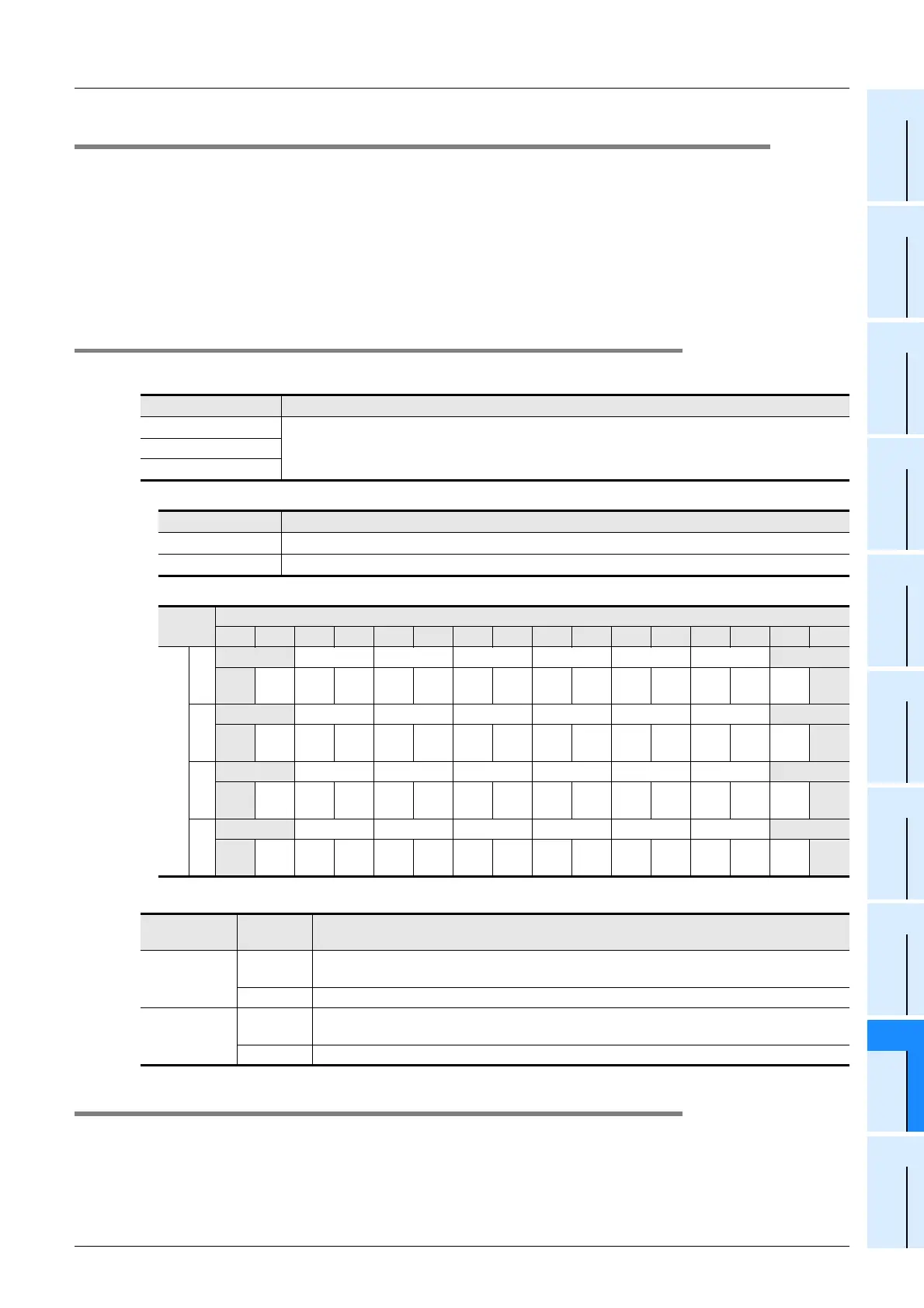FX3U Series Programmable Controllers
User’s Manual - Hardware Edition
427
19 FX3U-7DM (Display Module)
19.23 User Message Display Function
11
High-Speed
Counters
12
Output Wiring
13
Wiring for
Various Uses
14
Test Run,
Maintenance,
Troubleshooting
15
IInput/Output
Powered
Extension Units
16
Input/Output
Extension
Blocks
17
Extension
Power Supply
Unit
18
Other Extension
Units and
Options
19
Display Module
20
Terminal Block
19.23 User Message Display Function
The user message display function allows a user-prepared message to appear in place of the "top screen
(time display)".
The [OK] button is then pressed to switch from the "user message screen" to the "menu screen".
If using fixed user messages, the messages (created in GX Developer’s "device memory" window) should be
saved individually at D+9 to D+40 of the file register (D), extended register (R), and extended file
register (ER).
→ Refer to Section 19.18 for system information setting.
→ Refer to Subsection 19.23.7 for character data input.
19.23.1 System information - user message display function
1. System signal 1
1) Displayable Characters & Codes
2) System information’s (system signal 1) D+9 to D+40 and display position
2. System signal 2
19.23.2 Shift JIS code arrangement precautions
To prevent garbled characters when a 2-byte character (shift JIS code) arrangement extends into the next
line, the system replaces those characters with 2 spaces.
[Ex] If a full-size character arrangement exists at D+16 (higher order) + D+17 (lower order), spaces
will display at those positions. Therefore, the use of full-size characters (shift JIS code) should be avoided at
the shaded areas shown in the above table.
System Information Description
D+9
Device where the user message character string is saved.
~
D+40
Character Type Code
Alphanumeric 20H to 7DH, A1H to DFH ASCII code
Japanese Shift JIS Level 1-, 2
Row (horizontal character position)
[1] [2] [3] [4] [5] [6] [7] [8] [9] [10] [11] [12] [13] [14] [15] [16]
Line (vertical character position)
1
D+9 D+10 D+11 D+12 D+13 D+14 D+15 D+16
Lower
order
Higher
order
Lower
order
Higher
order
Lower
order
Higher
order
Lower
order
Higher
order
Lower
order
Higher
order
Lower
order
Higher
order
Lower
order
Higher
order
Lower
order
Higher
order
2
D+17 D+18 D+19 D+20 D+21 D+22 D+23 D+24
Lower
order
Higher
order
Lower
order
Higher
order
Lower
order
Higher
order
Lower
order
Higher
order
Lower
order
Higher
order
Lower
order
Higher
order
Lower
order
Higher
order
Lower
order
Higher
order
3
D+25 D+26 D+27 D+28 D+29 D+30 D+31 D+32
Lower
order
Higher
order
Lower
order
Higher
order
Lower
order
Higher
order
Lower
order
Higher
order
Lower
order
Higher
order
Lower
order
Higher
order
Lower
order
Higher
order
Lower
order
Higher
order
4
D+33 D+34 D+35 D+36 D+37 D+38 D+39 D+40
Lower
order
Higher
order
Lower
order
Higher
order
Lower
order
Higher
order
Lower
order
Higher
order
Lower
order
Higher
order
Lower
order
Higher
order
Lower
order
Higher
order
Lower
order
Higher
order
System
Information
Setting
Content
Screen Display
MUU+4
ON
User message display command.
This command is enabled only when the "top screen (time display)" is displayed.
OFF Cancels the user message display, and displays the "top screen (time display)".
MUU+6
ON
ON when the "user-registered device monitor screen"
or the "user message screen" is displayed.
OFF OFF when other screens are displayed.
