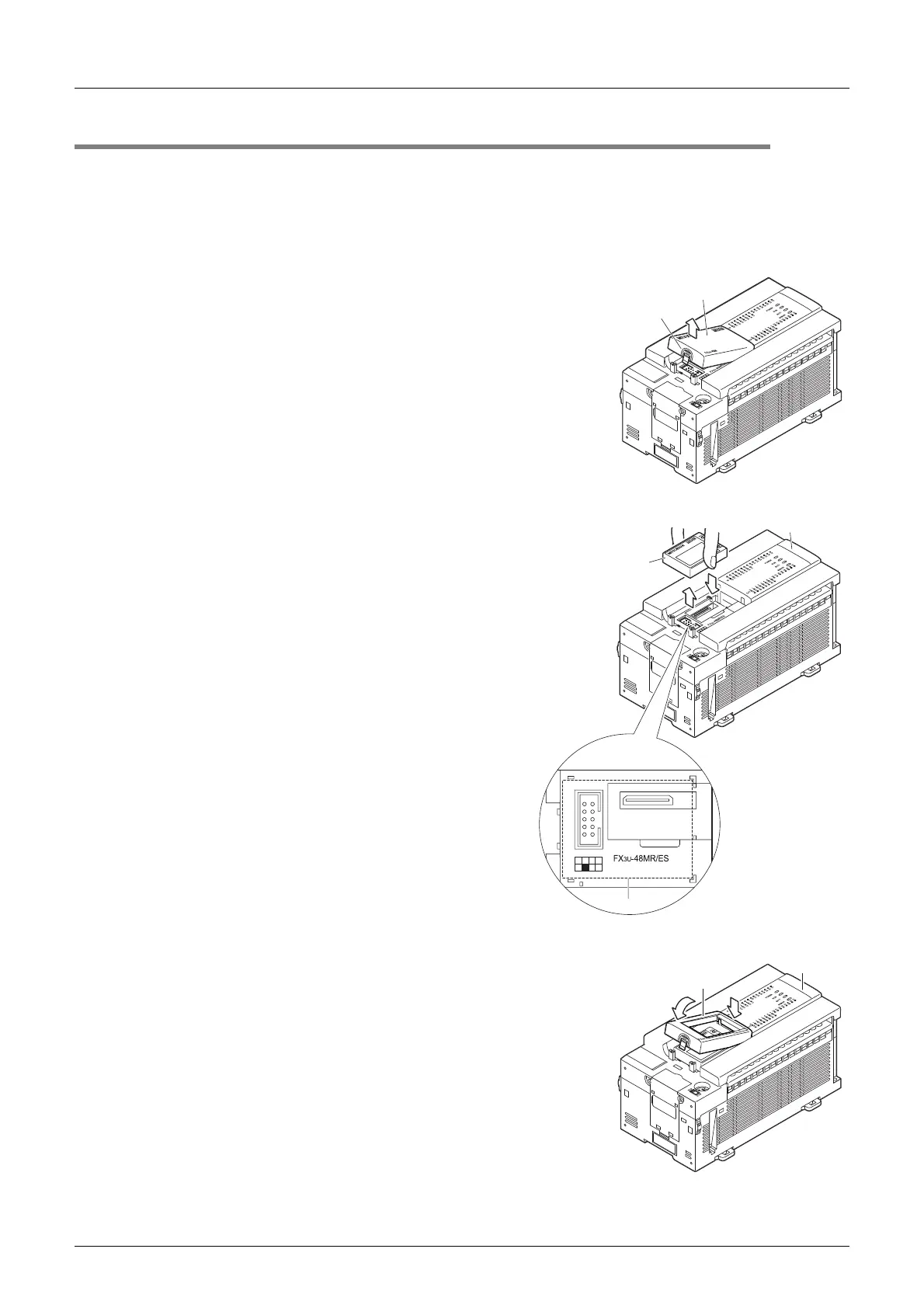384
FX3U Series Programmable Controllers
User’s Manual - Hardware Edition
19 FX3U-7DM (Display Module)
19.3 Installation and Removal
19.3 Installation and Removal
This section describes how to install and remove the display module.
1 Turn off the power of the PLC.
Before installing or removing the display module, be sure to turn off the power to the PLC.
2 Remove the top cover.
While pressing the top cover hook ("A"), remove the top cover
("B") as shown in the right figure.
3 Install/remove the display module.
Installation: Push the display module ("C") down at
position "E" shown in the lower right figure to install
the display module on the main unit ("D").
Removal: Pull the display module outward ("C") to
remove the display module from the main unit ("D").
4 Attach the top cover.
Put side "G" of the display module's top cover ("F") on the main
unit ("D") as shown, then push down on the top cover ("F") until
it locks into place.
The top cover of the display module is supplied with the FX3U-7DM
(display module).
A
B
E
C
D
Enlarged view
F
G
D
