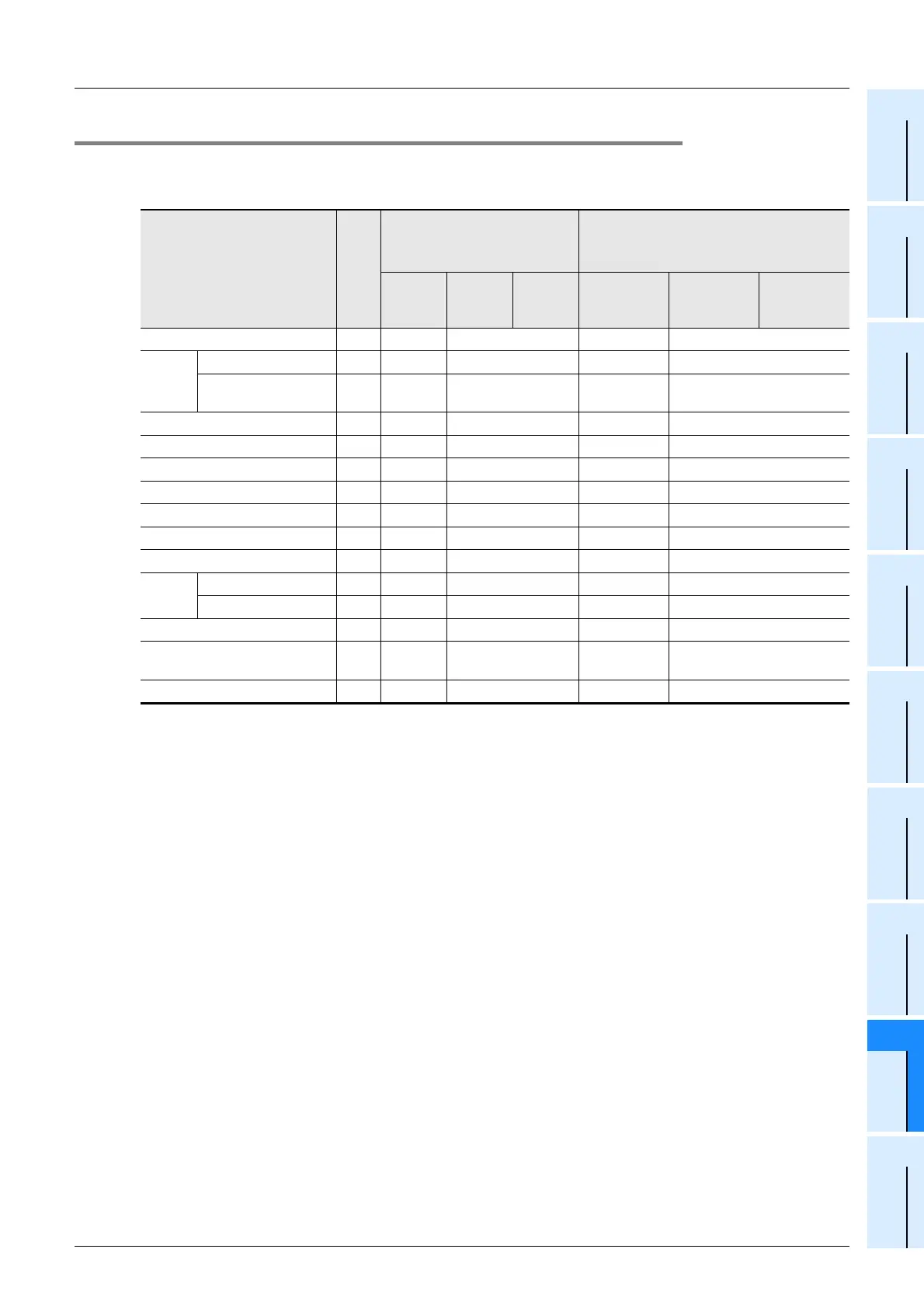FX3U Series Programmable Controllers
User’s Manual - Hardware Edition
405
19 FX3U-7DM (Display Module)
19.13 Keyword (Entry code)
11
High-Speed
Counters
12
Output Wiring
13
Wiring for
Various Uses
14
Test Run,
Maintenance,
Troubleshooting
15
IInput/Output
Powered
Extension Units
16
Input/Output
Extension
Blocks
17
Extension
Power Supply
Unit
18
Other Extension
Units and
Options
19
Display Module
20
Terminal Block
19.13.2 Level-specific restrictions screen list
*1. Customer keyword / permanent PLC lock included. However, permanent PLC lock does not have a
keyword input.
FX3U PLC Ver. 2.61 or later supports the customer keyword and permanent PLC lock.
*2. GX Developer Ver. 8.89T or later supports the customer keyword and permanent PLC lock.
: Function enabled
U:Timer and counter setting values cannot be changed.
−: Function disabled
Function name None
Entry Code: 8 digits
Label entered as the first
character at Entry Code input
Entry Code
*1
: 16 digits
Selected at GX Developer setting
screen
*2
A B C
All online
operations
prohibited
Writing
prohibited
Reading/
writing
prohibited
Top screen (time display)
Monitor/
Test
Device
−
U
−
U
User (User-registered
device)
− −
ScanTime (Scan time display)
− −
PLC status
− −
ErrorCheck
− −
User message display
Display screen protect function
−− − −
Menu display language setting
− −
Contrast adjustment
− −
Time
Display
Setting
− −
Entry Code (cancel) −
Clear all device
(Device all-clear)
− −
Memory cassette transfer
−− − −
