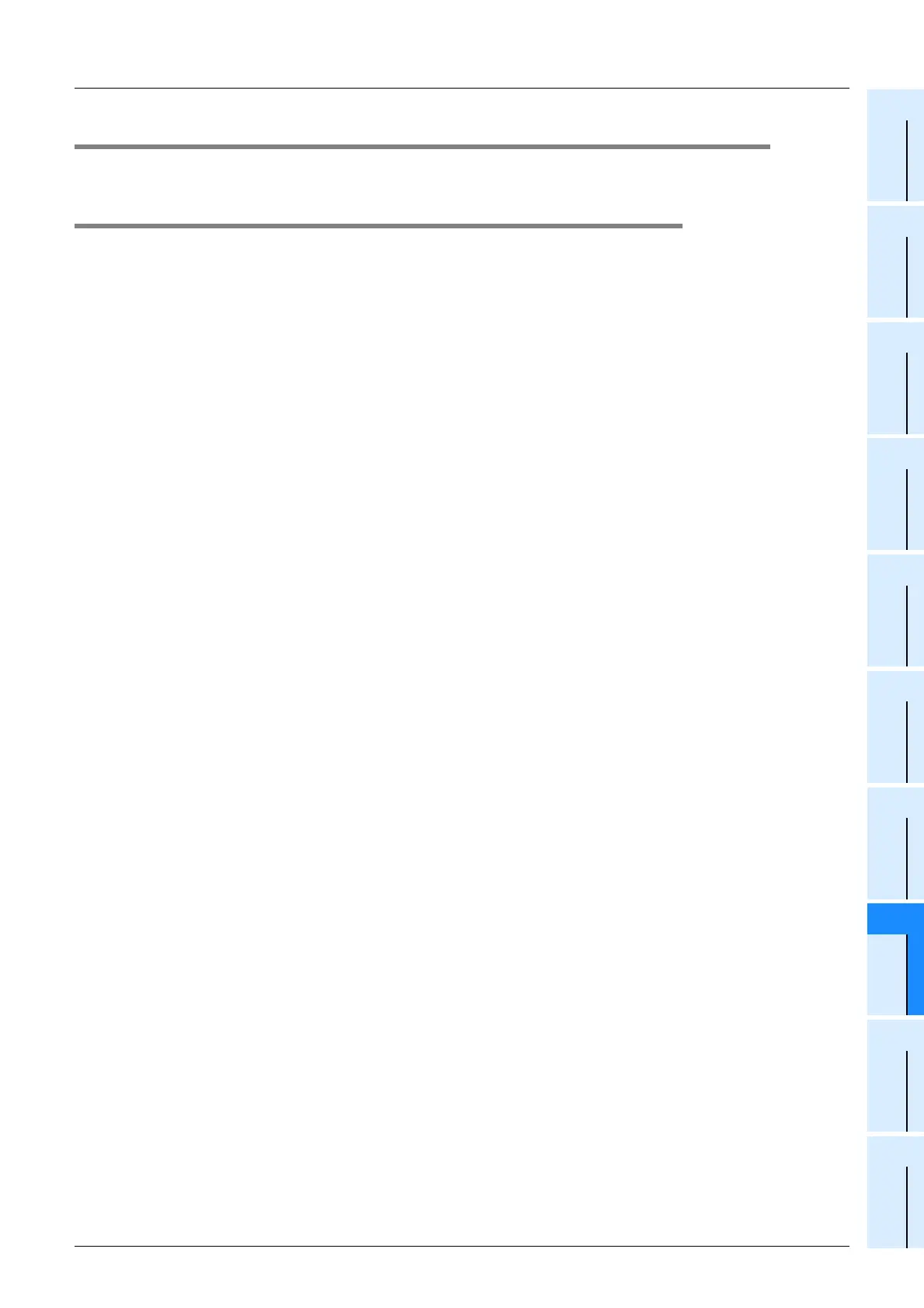FX3U Series Programmable Controllers
User’s Manual - Hardware Edition
151
8 Installation In Enclosure
8.5 Procedures for Installing on and Detaching from DIN Rail
1
Introduction
2
Features and
Part Names
3
Product
Introduction
4
Specifications
5
Version and
Peripheral
Devices
6
System
Configuration
7
Input/Output
Nos., Unit Nos.
8
Installation
9
Preparation and
Power Supply
Wiring
10
Input Wiring
8.5 Procedures for Installing on and Detaching from DIN Rail
The main unit can be installed on a 35 mm (1.38") wide DIN46277 rail.
8.5.1 Preparation for installation
1. Connecting extension devices
Some extension devices must be mounted on the main unit before the unit is installed in the enclosure.
• Mount the expansion board and special adapters on the main unit before installing it in the enclosure.
• Mount the input/output powered extension units/blocks and the special function units/blocks in the
enclosure after installing the main unit in the enclosure.
• The memory cassette and the display module can be fitted to the main unit after it is installed.
• The battery can be replaced with a new one in the state where the main unit is in the enclosure.
→ For the replacement procedures, refer to Chapter 22.
2. Affixing The Dust Proof Sheet
The dust proof sheet should be affixed to the ventilation port before beginning the installation and wiring work.
→ For the affixing procedure, refer to the instructions on the dust proof sheet.
Be sure to remove the dust proof sheet when the installation and wiring work is completed.
