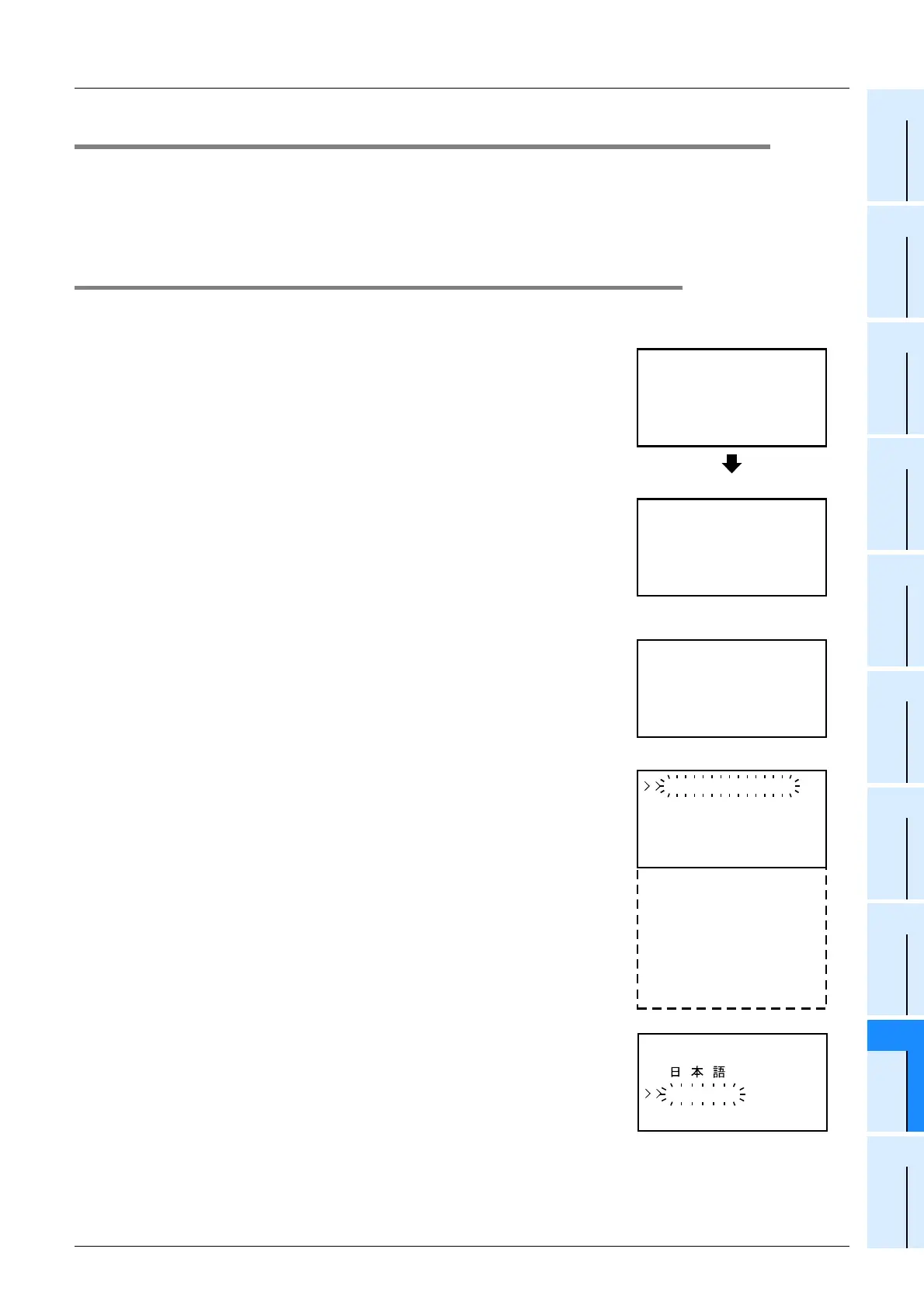FX3U Series Programmable Controllers
User’s Manual - Hardware Edition
399
19 FX3U-7DM (Display Module)
19.10 LANGUAGE (Menu Display Language Setting)
11
High-Speed
Counters
12
Output Wiring
13
Wiring for
Various Uses
14
Test Run,
Maintenance,
Troubleshooting
15
IInput/Output
Powered
Extension Units
16
Input/Output
Extension
Blocks
17
Extension
Power Supply
Unit
18
Other Extension
Units and
Options
19
Display Module
20
Terminal Block
19.10 LANGUAGE (Menu Display Language Setting)
The language used at the display module menus is specified at the "LANGUAGE" menu. The language
setting procedure is described below.
All operation explanations and display screen examples in this manual are in Japanese. When the menu
display language is set to English, please convert the screen messages to their English translations.
→ Refer to Section 19.25 for the Japanese & English display character correspondence table.
19.10.1 Changing to Japanese menus
The procedure for changing from English menus to Japanese menus is described below.
1) Turn the PLC power on.
Following a brief title screen display (1.5 seconds), the "current time
screen" or a "user message" is displayed.
2) Press the [OK] button to display the menu screen shown to the right
(4 lines of the menu display).
3) At the menu screen, use the [+] / [-] buttons to move the cursor to the
"LANGUAGE" item, then press [OK] to display the "display language
selection screen".
To cancel the operation and return to the "top screen (time display)",
press [ESC].
Top screen (Time display)
Approx.
1.5 secs.
Title screen
User creation screen (example)
or
FX3U Se r i e s
ME L SEC - F
Ve r . 2 . 00
05 . 5 . 31
23:59:59[ e]Tu
0T a r e t
< P r o
g
d u i ot >c
R e m i n na g
n
P r o d u i otc n
0
01
09i
01 0
0
9 0
Mo n t o r
Er rorC
LANGUA
h
GE
Con t r a
En t r yC
ClearAl lDev
PL
Sca T imn
Cas e t ts
i/estT
eck
st
ClockMenu
ode
C Status
e
e
LGNAUGAE
nEg ilsh
