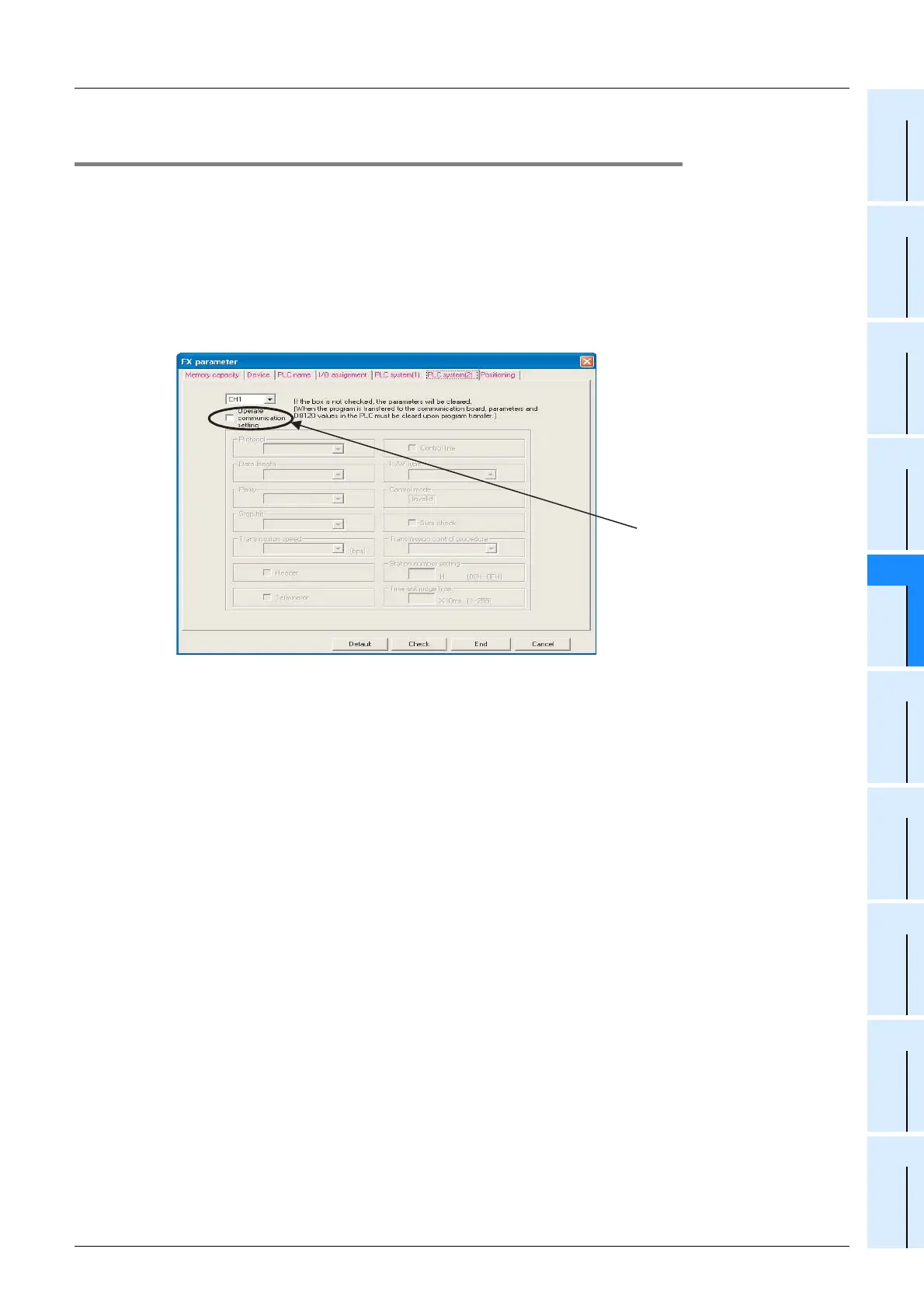FX3U Series Programmable Controllers
User's Manual - Hardware Edition
79
5 Version Information and Peripheral Equipment Connectability
5.2 Programming Tool Applicability
1
Introduction
2
Features and
Part Names
3
Product
Introduction
4
Specifications
5
Version and
Peripheral
Devices
6
System
Configuration
7
Input/Output
Nos., Unit Nos.
8
Installation
9
Preparation and
Power Supply
Wiring
10
Input Wiring
5.2.4 Cautions on connecting peripheral equipment by way of expansion board or special
adapter
When connecting peripheral equipment (programming tool or GOT [CPU direct connection]) by way of the
FX3U-232-BD, FX3U-422-BD, FX3U-USB-BD or FX3U-232ADP(-MB), set the connection channel (CH1 or
CH2) as follows. If the connection channel is not specified with the status below, communication error may
occur in the connected peripheral equipment.
→ For details, refer to the Data Communication Edition.
- Set to "K0" the special data register for communication format setting of the channel connecting the
peripheral equipment (CH1: D8400 or D8120, CH2: D8420).
- Set the communication parameter "PLC system [2]" of the channel connecting the peripheral equipment
to "Not set" (as shown in the window below).
Leave this unchecked.
