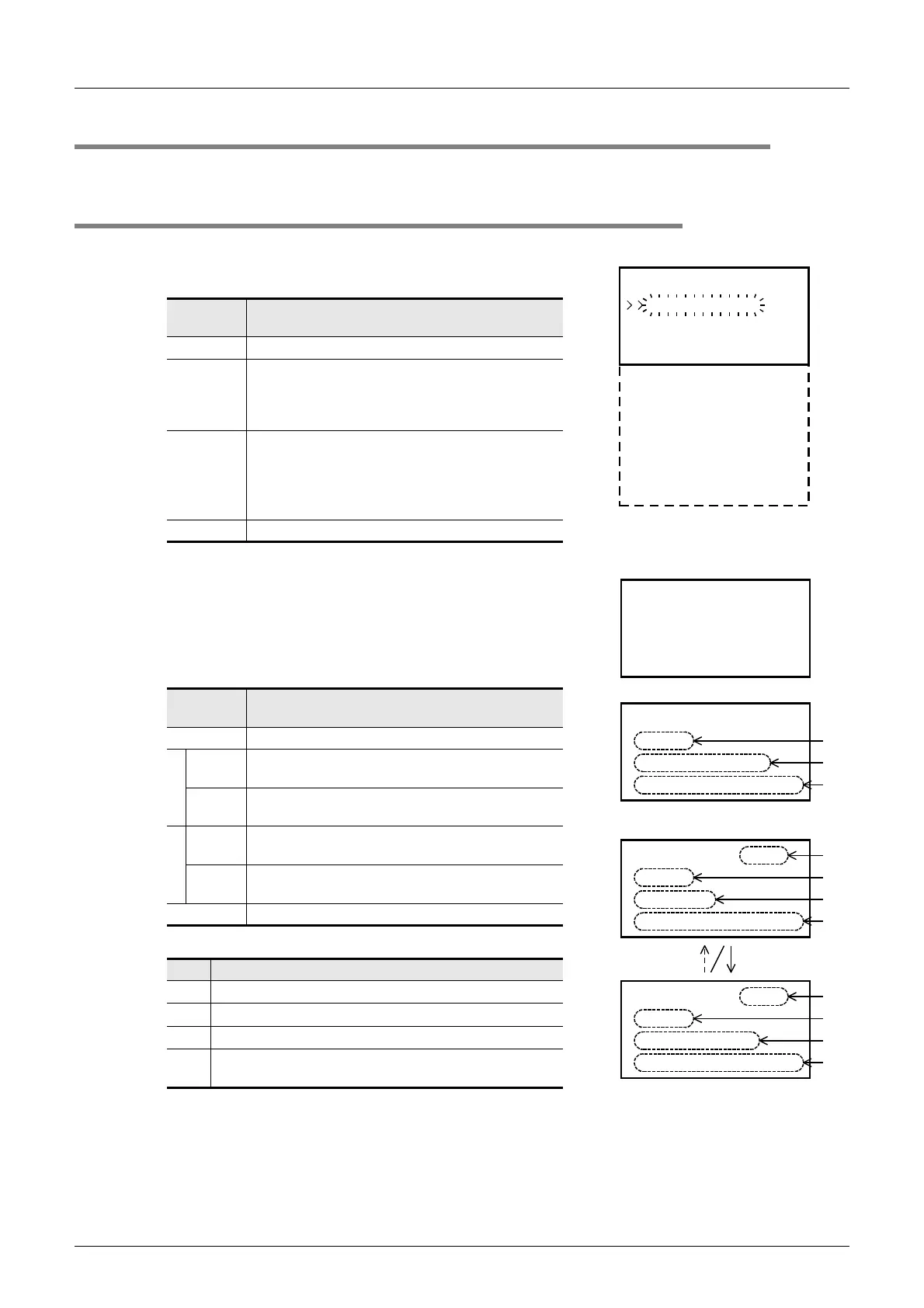FX3U Series Programmable Controllers
User’s Manual - Hardware Edition
278
14 Test Operation, Adjustment, Maintenance and Troubleshooting
14.6 Judgment by Error Codes and Representation of Error Codes
14.6 Judgment by Error Codes and Representation of Error Codes
Error codes can be checked with the programming tool or on the display module (FX3U-7DM).
14.6.1 Operation and check on display module (FX3U-7DM)
1) Move the cursor to "ErrorCheck" pressing the + or - button on the menu screen (shown right).
For the menu configuration, refer to Section 19.6.
The buttons on the menu screen work as stated below.
2) When the OK button is pressed, an error check is performed.
The results are displayed on the error display screen (shown to the
right).
Pressing the ESC button on the menu screen cancels the operation
and returns the screen to the
top screen (time display).
3) If some errors have occurred, the pages can be switched with the +
or - button.
Displayed data
4) Pressing the ESC button cancels the operation and returns the screen to the Menu screen.
Operation
button
Operation
ESC The screen returns to the top screen (time display).
-
The cursor moves upward. When the button is held
for 1 second or more, the cursor moves quickly.
When the cursor is in the uppermost position, the
button is ineffective.
+
The cursor moves downward. When the button is
held for 1 second or more, the cursor moves
quickly.
When the cursor is in the lowermost position, the
button is ineffective.
OK The flashing item at the cursor is selected.
Operation
button
Operation
ESC The screen returns to the Menu screen.
-
1 error
or less
Ineffective operation
2 errors
or more
The previous page of the error display screen is
displayed.
+
1 error
or less
Ineffective operation
2 errors
or more
The following page of the error display screen is
displayed.
OK The screen returns to the Menu screen.
Displayed data
[1]
Flag of occurred error
[2]
Error name
[3]
Error code
[4]
Number of simultaneously occurring errors
(displayed only when more than one error has occurred)
Moni tor/Test
LANGUAGE
Con t r a s t
Er rorCheck
ClockMenu
En t r yCode
ClearAl lDe
PLC Status
ScanT ime
Cas s e t t e
v
When no errors have occurred
When one error has occurred
[1]
[2]
[3]
When more than one error has
occurred
[1]
[2]
[3]
/12
[1]
[2]
[3]
[4]
[4]
+-
Er rorCheck
No E r r o r
Er rorCheck
Er rorCheck
/22Er rorCheck
M8063
errorLink 1
Er ror code 6301
M8060
er rI/O
Er ror code 1020
M8066
errorLadde
Er ror code 6612
r
