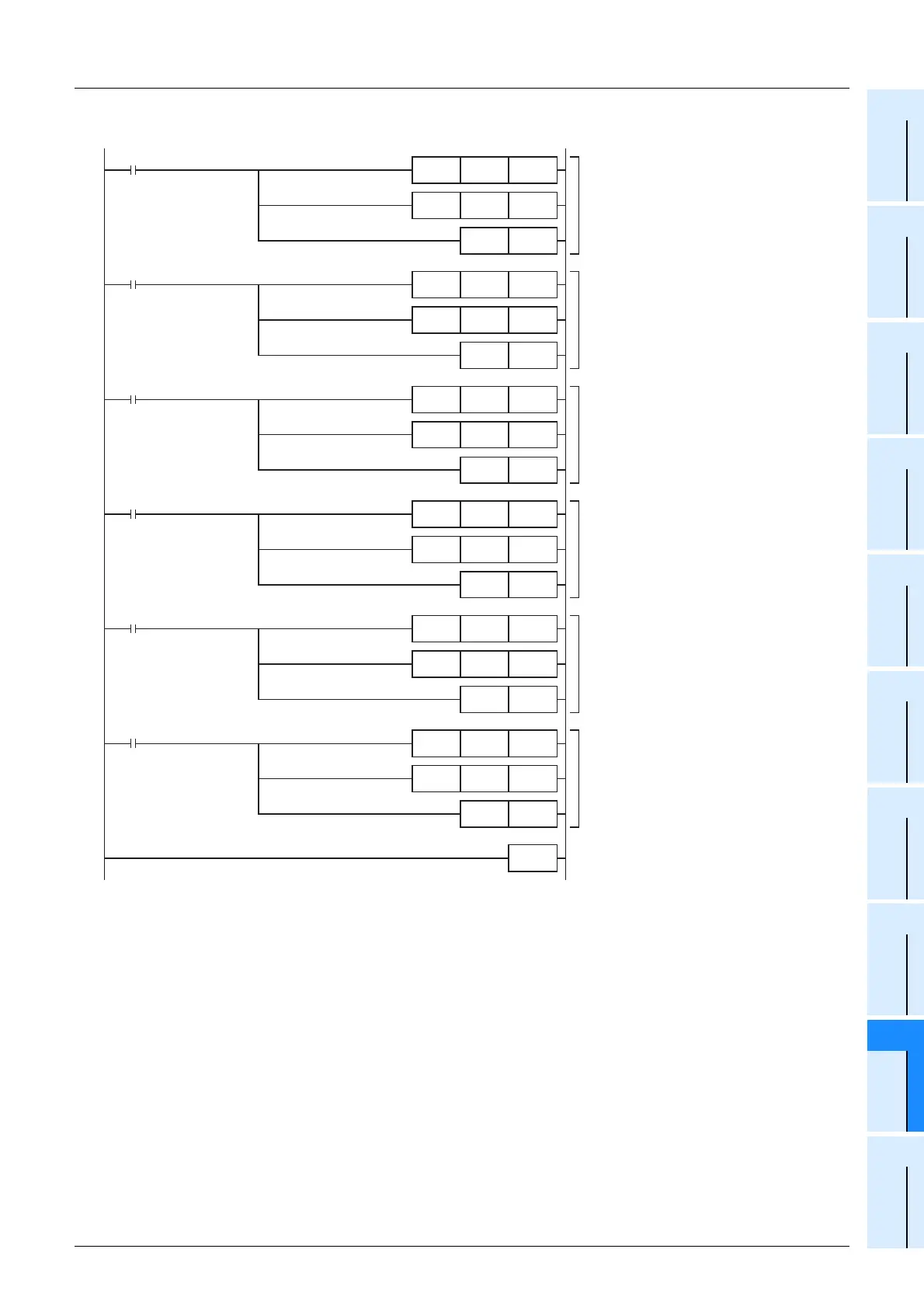FX3U Series Programmable Controllers
User’s Manual - Hardware Edition
421
19 FX3U-7DM (Display Module)
19.19 User (User-Registered Device Setting)
11
High-Speed
Counters
12
Output Wiring
13
Wiring for
Various Uses
14
Test Run,
Maintenance,
Troubleshooting
15
IInput/Output
Powered
Extension Units
16
Input/Output
Extension
Blocks
17
Extension
Power Supply
Unit
18
Other Extension
Units and
Options
19
Display Module
20
Terminal Block
Continued from previous page
MOV K7 D50
MOV K102 D51
M61
RST M55
At the user-registered device screen
scrolling (by the [+] and [-] buttons), sets
the 2nd displayed device as a "D102"
16-bit device, with the current value
displayed in decimal format.
MOV K7 D50
MOV K103 D51
M62
RST M55
At the user-registered device screen
scrolling (by the [+] and [-] buttons), sets
the 3rd displayed device as a "D103"
16-bit device, with the current value
displayed in decimal format.
MOV K7 D50
MOV K104 D51
M63
RST M55
At the user-registered device screen
scrolling (by the [+] and [-] buttons), sets
the 4th displayed device as a "D104"
16-bit device, with the current value
displayed in decimal format.
MOV K7 D50
MOV K200 D51
M64
SET M55
At the user-registered device screen
scrolling (by the [+] and [-] buttons), sets
the 5th displayed device as a "D200"
16-bit device, with the current value
displayed in hexadecimal format.
MOV K7 D50
MOV K210 D51
M65
RST M55
At the user-registered device screen
scrolling (by the [+] and [-] buttons), sets
the 6th displayed device as a "D210"
16-bit device, with the current value
displayed in decimal format.
MOV K7 D50
MOV K201 D51
M66
SET M55
At the user-registered device screen
scrolling (by the [+] and [-] buttons), sets
the 7th displayed device as a "D201"
16-bit device, with the current value
displayed in hexadecimal format.
END
