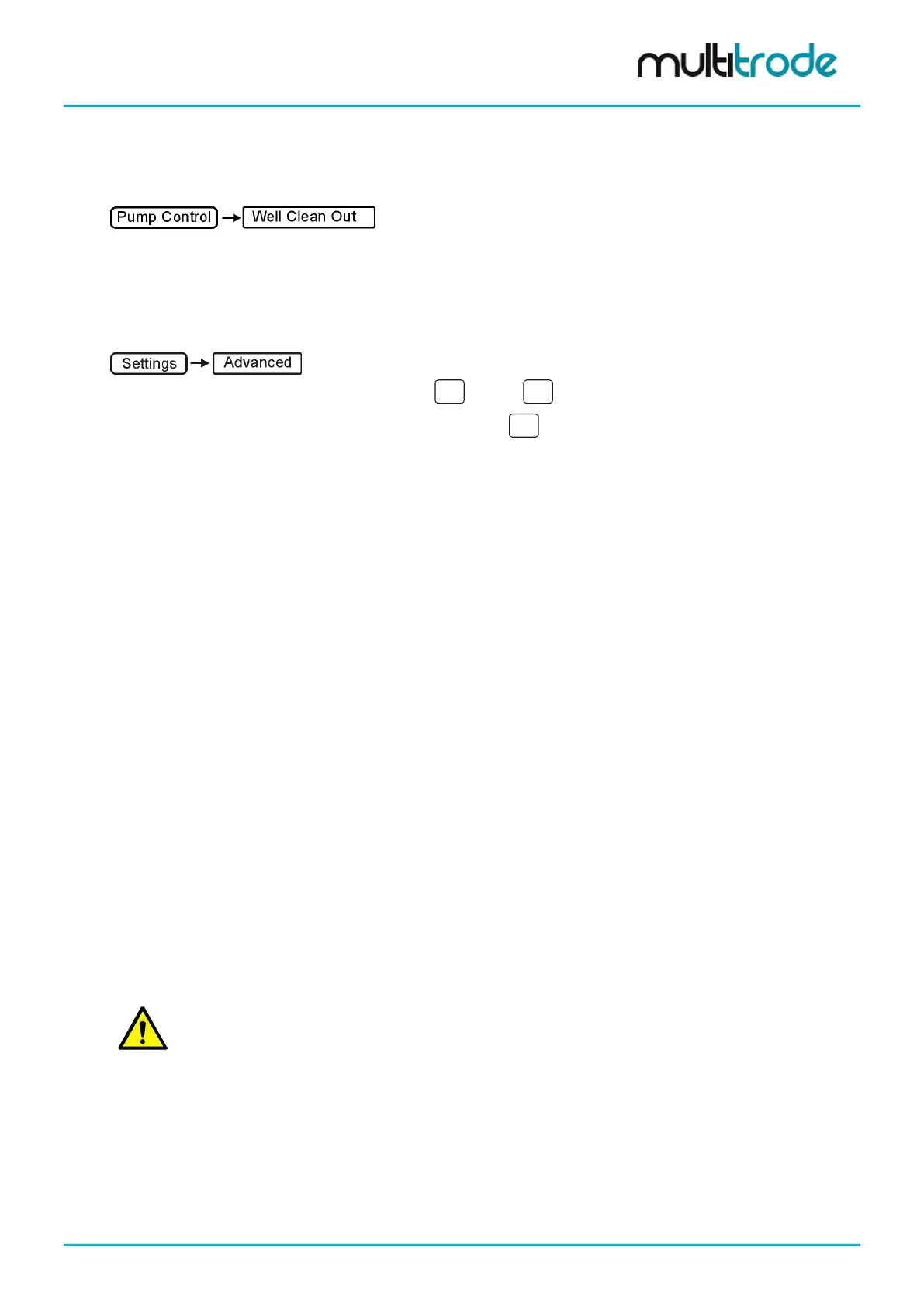MultiSmart Installation & Operation Manual
Profiles can be configured to holdout specific pumps. Profiles have a holdout enabled option for each pump
present. Profile pump holdout can be enabled/disabled on this screen. If holdout enabled is true for a pump
in a profile, then the corresponding pump is held out when this profile is selected as the current profile. To
use these profile well cleanout parameters, “Use Profile Set Points” should be set to true under:
If the profile that is modified is the current active profile, then the corresponding pump control parameters are
also updated.
15.3.2 Through Advanced Menu
Profiles can be configured through the Advanced menu:
• From the tree select: Pump Control
Profile
• Select the desired profile from the list and press
The following values can be set for each profile:
• DIN Activation
• Lead/Lag pump parameters
• Timers
• Name
• Activation Delay
• Activation Set Point
• Deactivation Delay
• Deactivation Set Point
The setpoints and delays can also be set by switching to that profile using the Switch Profile button (under
Settings -> Set Points -> Level/Control Setpoints) and edit as per the default profile.
• Maximum Off Time Duration
• Maximum Off Time Enabled?
• Maximum Off Time Quantity
• Maximum Pumps Running Mode
• Maximum Pumps Running Quantity
• Maximum (Pump) Run Time Duration
• Maximum (Pump) Run Time Enabled?
These maximum values can be set under Station Optimization.
NOTE: Currently, if the unit is operating with the profile you are editing, to activate the new parameters
for this profile, the unit needs to be switched out of the profile and back in. See Section 15.1.1 for how to
do this.
MultiSmart_IO_Manual_R20 Page 139 of 260