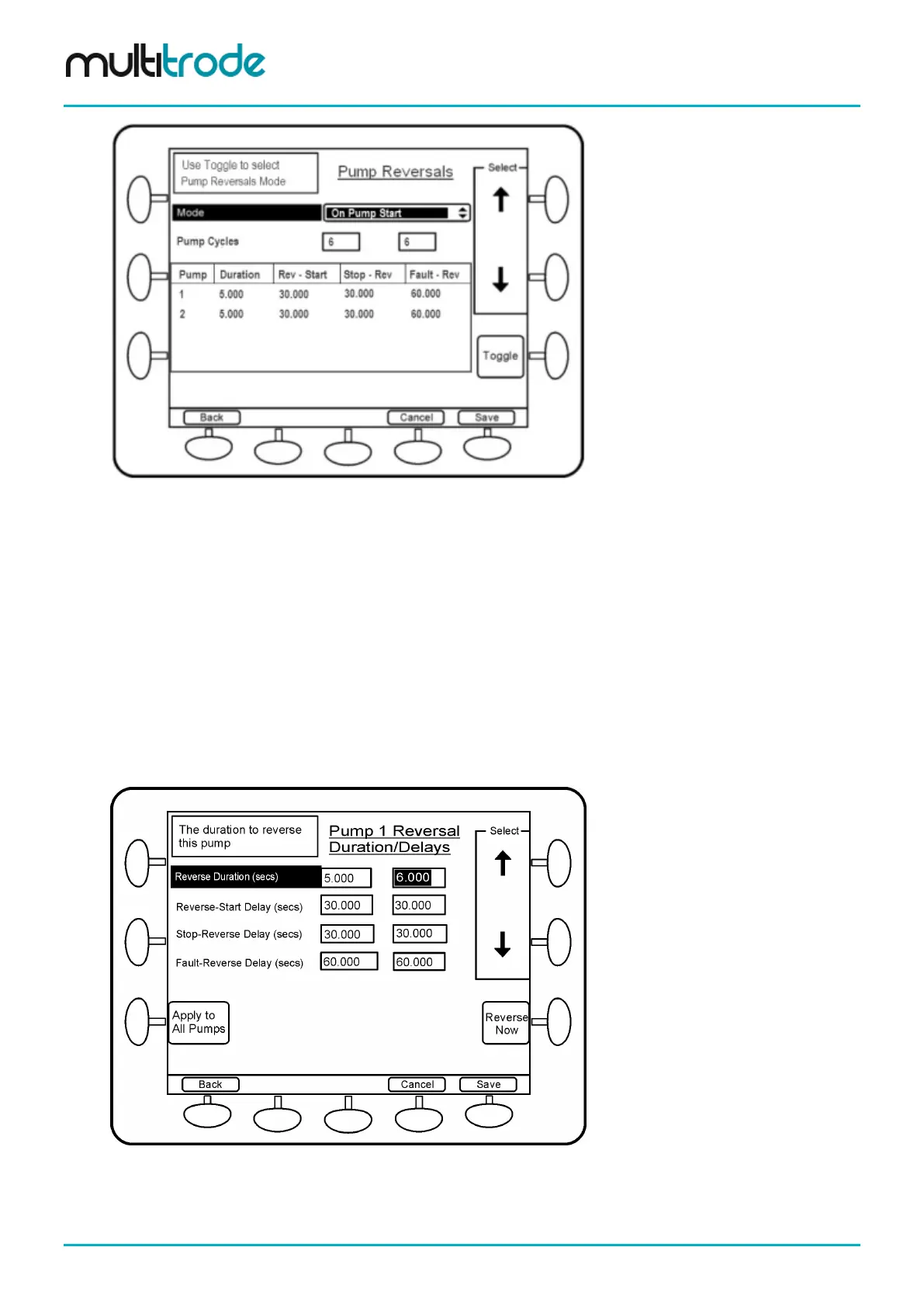MultiSmart Installation & Operation Manual
Figure 131 – Pump Reversal Mode Screen
Mode by default is Disabled. There are two active modes:
• On Pump Start – reversal is triggered before the pump run command
• On Pump Stop – reversal is triggered after the pump stop command
To change the mode, press the Toggle button when Mode is highlighted. Once either of these active modes
is enabled, the MultiSmart uses the Pump Cycles parameter to determine how often to invoke the feature.
For example, with Mode = On Pump Start, and Pump Cycles = 6, each pump will reverse before starting
once every 6 pump starts for that pump.
These parameters just described apply to all pumps.
The next set of parameters – the duration and delays – are individually applied to each pump. To change the
parameters scroll down using the Select arrows and once the timing row for a particular pump is highlighted,
the Toggle button changes to Edit. Press Edit to enter the Duration/Delays screen:
Figure 132 – Pump Reversal Duration and Delays Screen
Page 142 of 260 MultiSmart_IO_Manual_R20