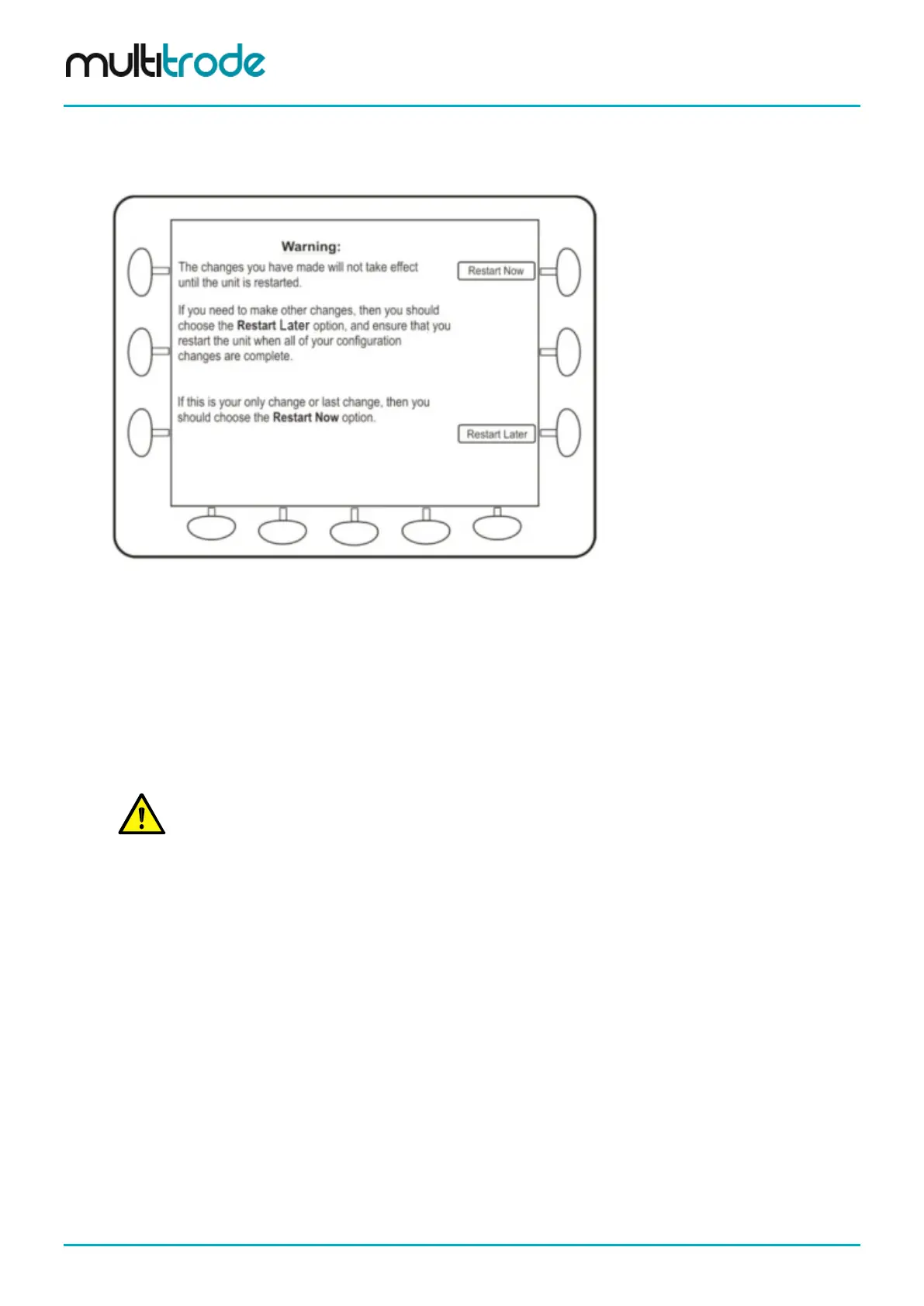MultiSmart Installation & Operation Manual
Some of the settings require a reboot of the MultiSmart unit for it to come into effect after the change,
whereas many others come into effect as soon as the changes are saved. If a restart is required, MultiSmart
prompts the user with two options, Restart Now and Restart Later, as shown in the figure below.
Figure 28 – Reboot Screen
If Restart Now is selected, the unit saves the current values and reboots immediately before any further
configuration changes can be performed. If further configuration changes are needed, choose Restart
Later.
If Restart Later is selected, the MultiSmart resumes normal operation, however the new changes do not
come into effect until after a reboot, and the restart prompt is no longer displayed. A fault is displayed on the
main screen to remind the user that a reboot is required.
The restart option in some cases is not displayed. For example, for some major changes like adding a
new DNP slave profile, the MultiSmart skips the restart option prompt and performs an automatic reboot
to bring the new changes into effect immediately.
Page 32 of 260 MultiSmart_IO_Manual_R20