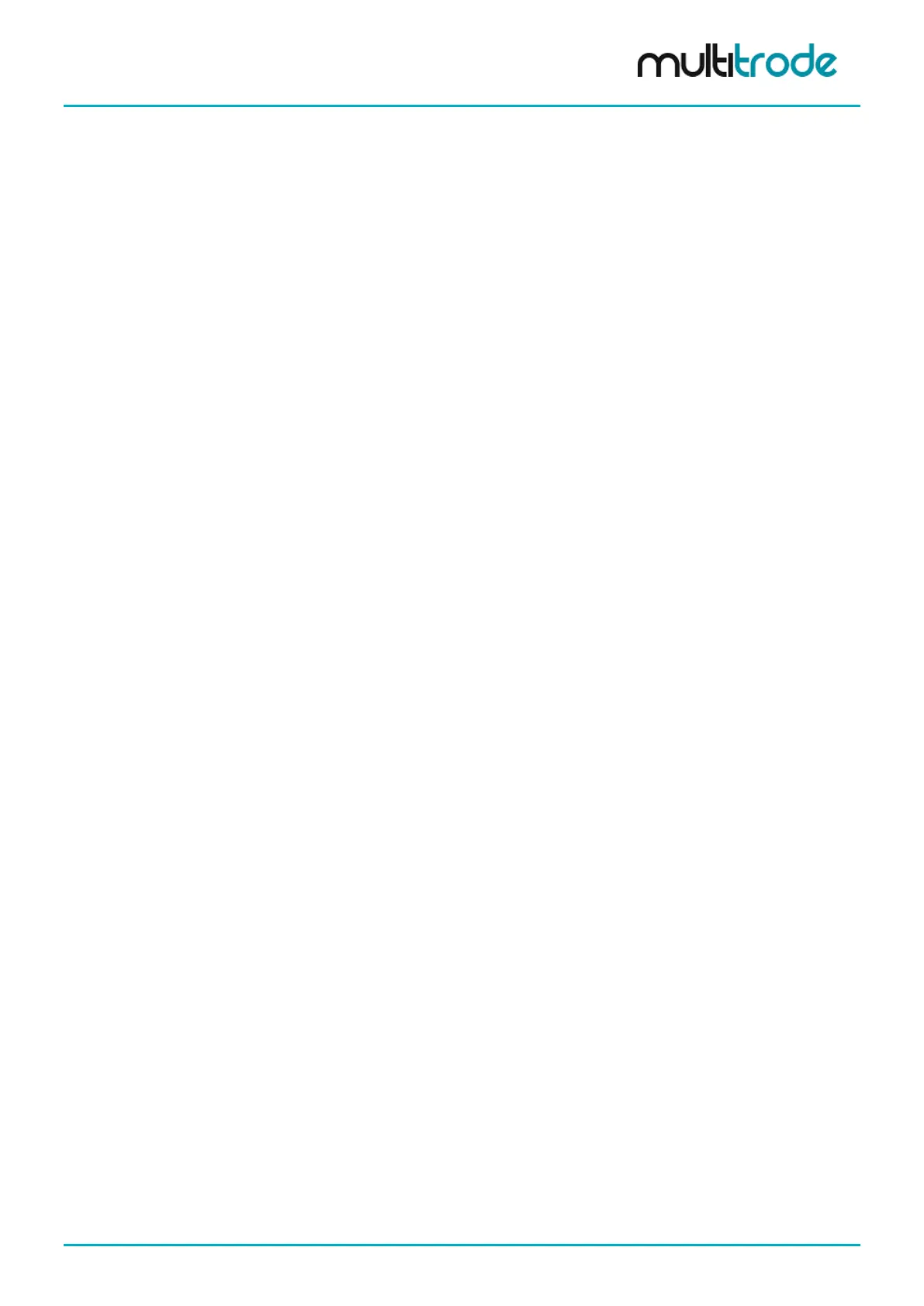MultiSmart Installation & Operation Manual
31.1 Resetting Defaults .............................................................................................................. 229
31.2 Restore a Backup .............................................................................................................. 230
31.3 Back Up Current Configuration .......................................................................................... 231
32 More Advanced Configuration ................................................................................................... 232
32.1 Default Mode vs. Showing Less Options............................................................................ 232
33 Web Server .................................................................................................................................. 233
33.1 Web Page Security ............................................................................................................ 233
33.2 Security Key Setup ............................................................................................................ 234
34 Troubleshooting .......................................................................................................................... 235
34.1 There is no level displayed on my unit ............................................................................... 235
34.2 Every time the pump starts I see a Contactor Auxiliary fault .............................................. 235
34.3 My unit is showing a “Current Config Fail” fault .................................................................. 236
34.4 My unit has started with the message “Fail Safe Mode”..................................................... 236
34.5 PPP2 Manager Connection Error ....................................................................................... 236
34.6 My unit keeps restarting ..................................................................................................... 236
35 Appendix A – Fault Message Glossary ..................................................................................... 237
36 Appendix B – Display Mounting Template – Metric Units ....................................................... 241
37 Appendix C – Display Mounting Template – US / Imperial Units ............................................ 242
38 Appendix D – MultiSmart Security Explained ........................................................................... 243
39 Appendix D – MultiSmart Web Security Explained .................................................................. 245
40 Appendix E – Setting Up WITS-DNP Communications ............................................................ 247
40.1 Basic Configuration ............................................................................................................ 247
40.2 Connection Details ............................................................................................................. 248
40.3 Handling of Redundant Channels with Connection Details ................................................ 249
40.4 Device On/Off Scan ........................................................................................................... 249
40.5 Scheduled Connection ....................................................................................................... 249
40.6 Point On/Off Scan .............................................................................................................. 250
40.7 Analogue Range/Scaling.................................................................................................... 250
40.8 Analogue Limits ................................................................................................................. 250
40.9 Counter Limits .................................................................................................................... 251
40.10 Point Archives .................................................................................................................... 251
40.11 Binary States ...................................................................................................................... 251
40.12 Profiles ............................................................................................................................... 251
40.13 Rate of Change .................................................................................................................. 251
40.14 Object Flag Actions ............................................................................................................ 252
40.15 Minimum, Maximum, and Mean ......................................................................................... 252
40.16 Integral Values ................................................................................................................... 252
40.17 State Counter ..................................................................................................................... 253
40.18 State Runtime .................................................................................................................... 253
40.19 Profile Control Value .......................................................................................................... 253
40.20 Bulk Configurations and Versions ...................................................................................... 254
40.21 Event Logs ......................................................................................................................... 255
41 Technical Specifications ............................................................................................................ 256
41.1 Processor Unit ................................................................................................................... 256
41.2 RTU/Communications ........................................................................................................ 256
41.3 Firmware/Application Upgrade Capability .......................................................................... 256
41.4 I/O Standard Modules ........................................................................................................ 256
41.5 I/O-3MP: Motor Protection I/O Board ................................................................................. 256
41.6 Power (per unit) ................................................................................................................. 256
41.7 Power Supply & Environmental .......................................................................................... 256
41.8 Product Dimensions ........................................................................................................... 256
42 MultiTrode Terms & Conditions of Sale .................................................................................... 257
MultiSmart_IO_Manual_R20 Page 7 of 260