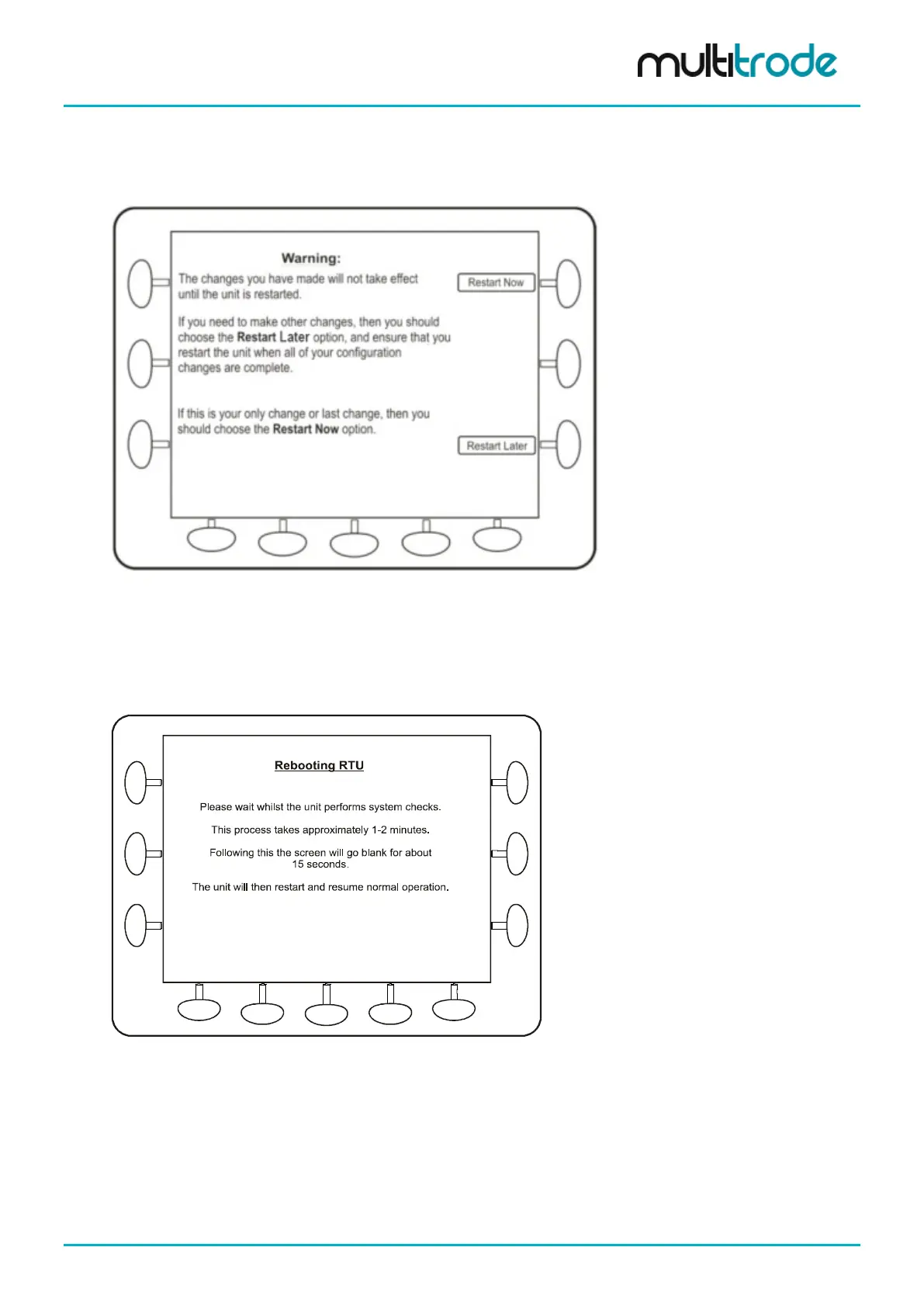MultiSmart Installation & Operation Manual
For certain faults which are assigned or unassigned, the MultiSmart needs to be restarted. If a restart is
necessary, the following prompt is displayed. Select the desired option, keeping in mind that a restart is
required before those changes come into effect.
Figure 77 – Reboot Options
Choose Restart Now if all the faults have been configured. Choose Restart Later to continue making
further changes without again being prompted for a restart. If Restart Later is selected, a fault appears in the
fault list which can only be cleared with a MultiSmart restart. This is to ensure that the user doesn’t forget to
do the final restart.
Figure 78 – Restart Screen
MultiSmart_IO_Manual_R20 Page 71 of 260