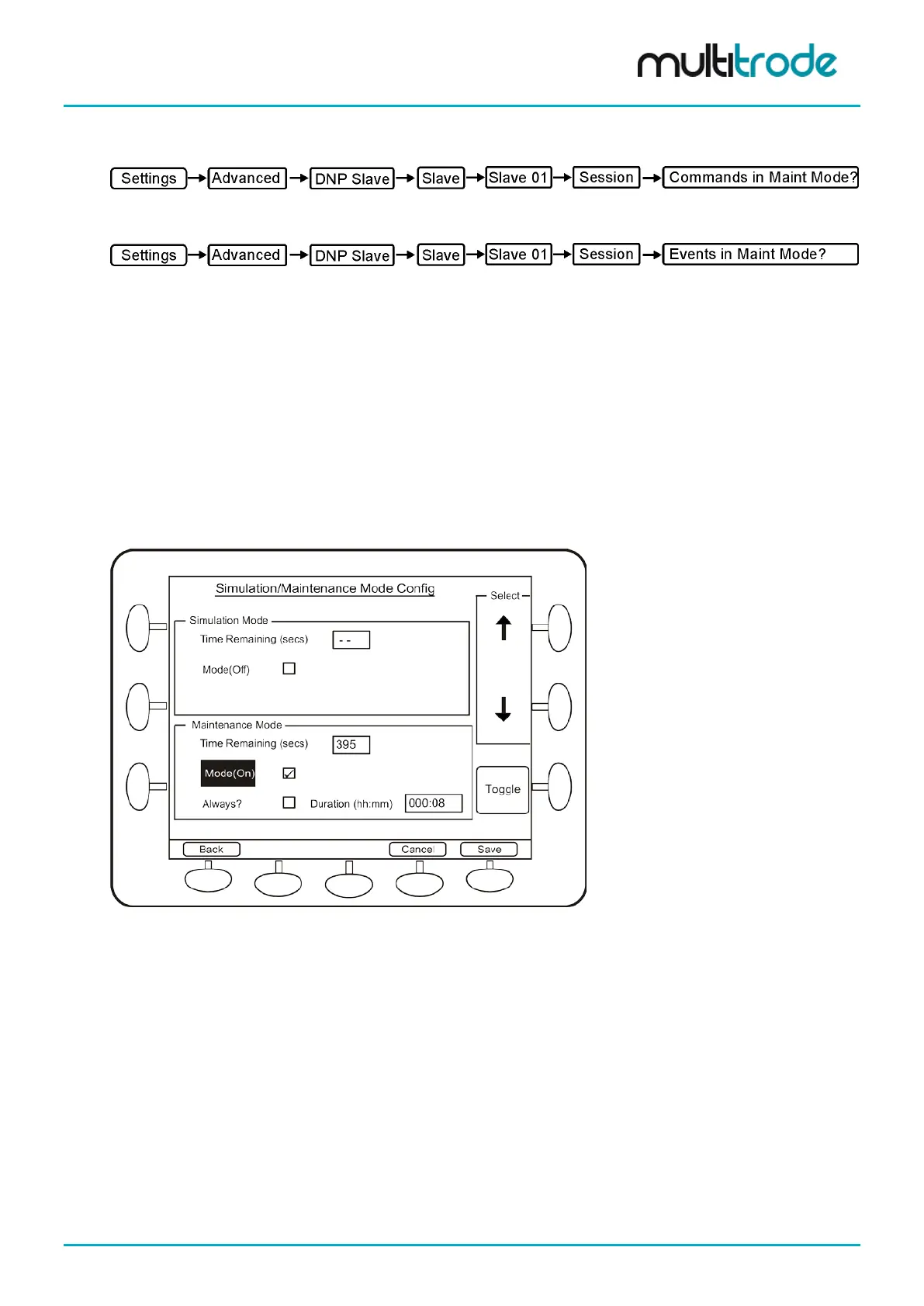MultiSmart Installation & Operation Manual
There is an option to accept commands from SCADA and send data and alarms even during the
maintenance mode. This can be set in the Advanced menu.
Setting this tag to true allows the MultiSmart to accept controls from the SCADA system while in
maintenance mode.
Setting this tag to true will send data and alarms to SCADA while in maintenance mode.
Data sent from the MultiSmart while in maintenance mode is marked as ‘out of service’. Based on this flag
and the 2 tags described above, SCADA can decide what actions to take and what alarms to trigger.
The main operator screen (the home page) displays a flashing MAINTCE indication in the level bar graph
while the unit is in maintenance mode.
Pressing the Configure button displays the Simulation/Maintenance Mode Config screen. In this screen,
the duration of maintenance mode can be configured. The three options are:
• Mode (On) – remains in maintenance mode for the preset time
• Always? – remains in maintenance mode indefinitely
• Duration hh:mm – user entered duration (to access, press the down arrow key 3 times)
Figure 80 - Level Simulation / Maintenance Mode Screen
Use the up/down arrows on the soft-keys to navigate to the appropriate field. When a checkbox is
highlighted, the right-hand soft-key changes to a Toggle option. When the Duration field is highlighted, a
new duration in hours and minutes can be entered via the keypad. Pressing the Add button (right-hand soft-
key) adds the current preset time interval to the countdown.
If the Always box is checked, the unit will stay in maintenance mode until an operator manually changes the
state via the Maintenance Mode button.
If the Always box is unchecked, the unit will count down using the value set in the Time Remaining field –
or until an operator turns off the feature using the Maintenance Mode button (in the previous screen).
The Maintenance Mode state is retained after a restart of the unit.
MultiSmart_IO_Manual_R20 Page 73 of 260