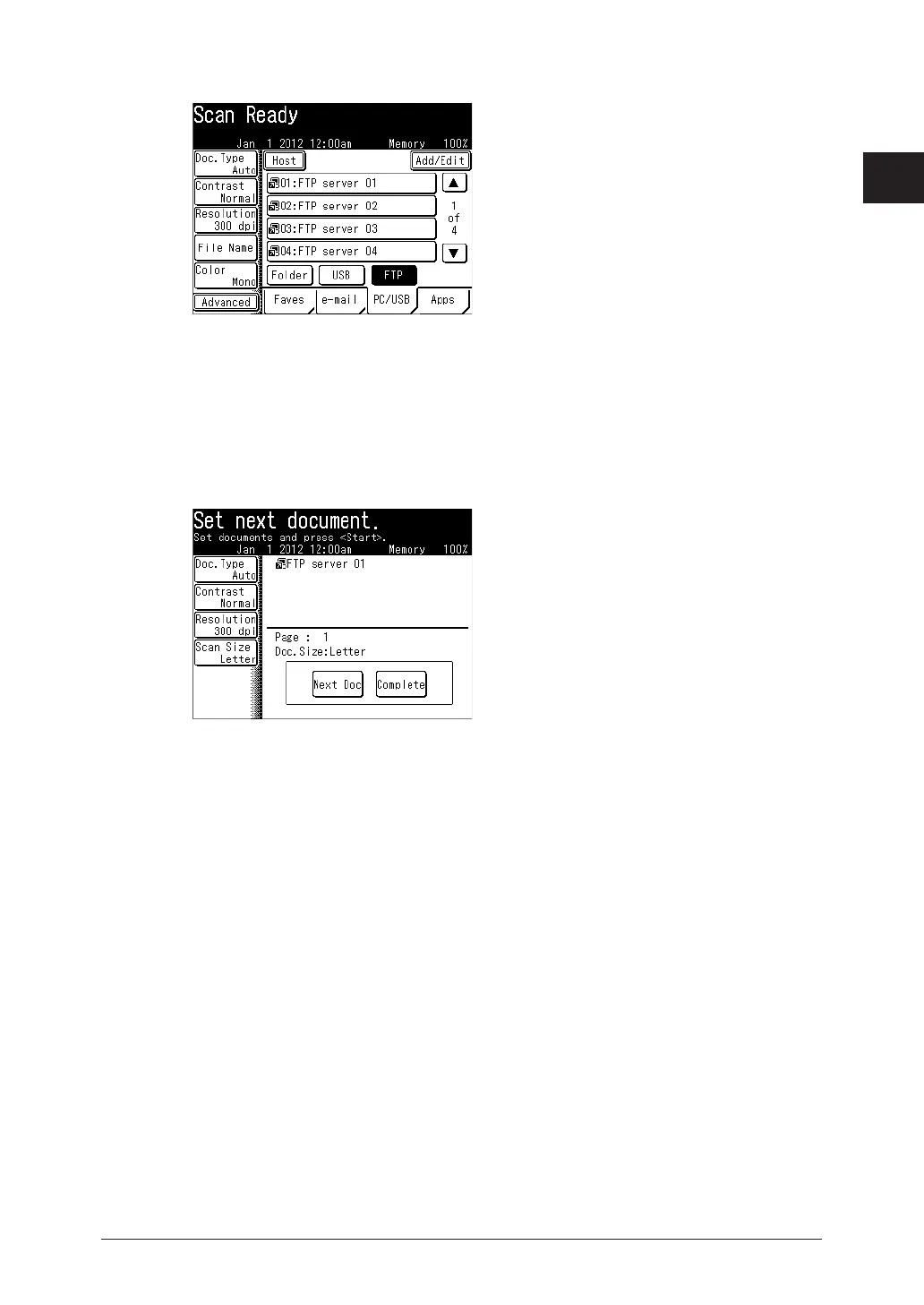1
Basic scanning 1-9
Basic scan functions
4
Press [PC/USB], and then [FTP].
5
Select the desired FTP server shortcut.
6
The document will be scanned.
•When you have loaded the document on the automatic document feeder, this will conclude
the operation.
•When you have loaded the document on the document glass, the following message will
appear when the first page of the document is scanned.
7
Load the next document, and press [Next Doc].
To finish scanning, press [Complete].
8
Repeat step 7 to scan all the documents.
To finish scanning, press [Complete].