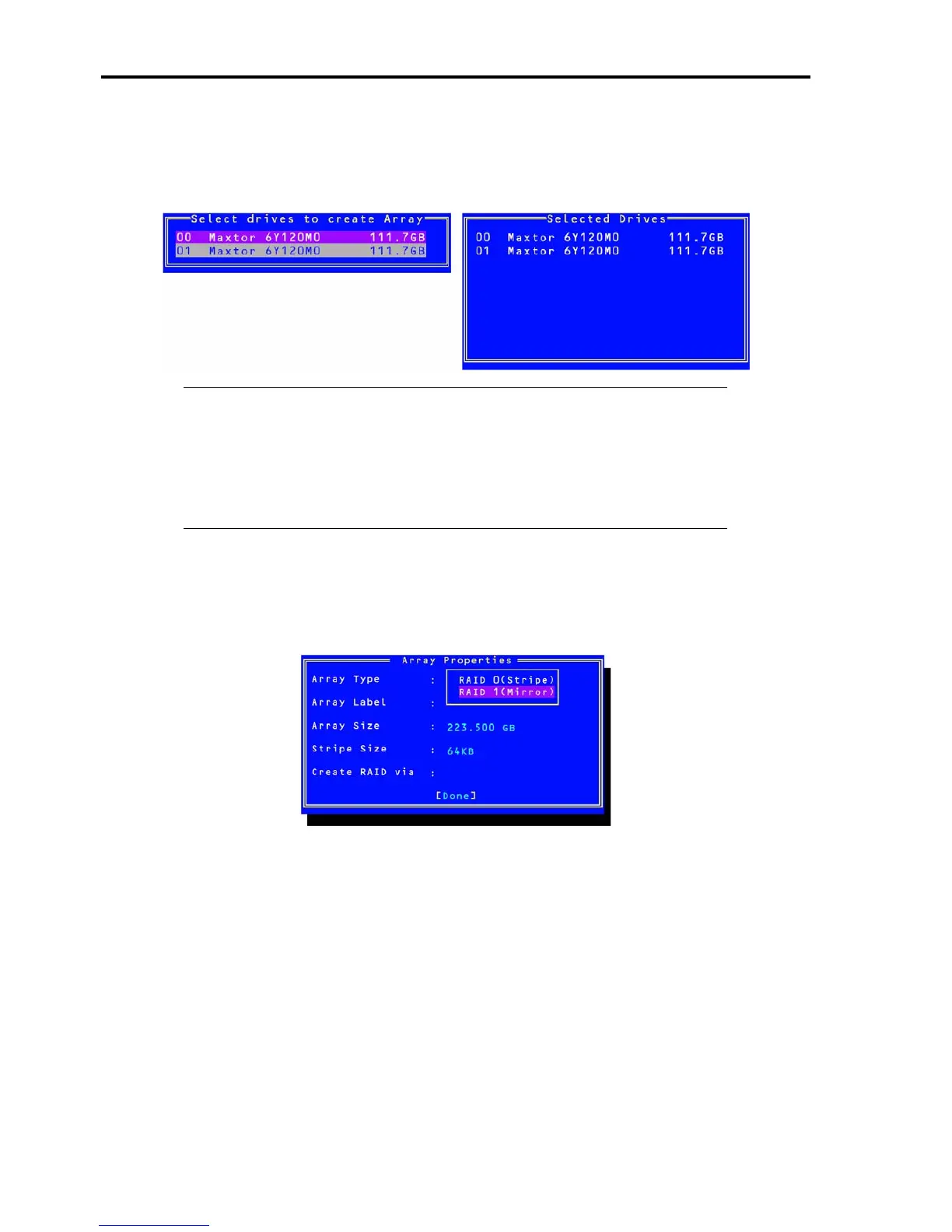4-36 Configuring Your Server
4. Select two hard disk drives for RAID and press Insert.
When you press Insert, the selected drive is added to the [Selected Drives] list box at right. If you wish to
delete any drive, select the one from the list box at left, and press
Delete. Then, the drive will be erased from
the list box at right.
NOTES:
Up to two hard disk drives can be connected to the onboard SATA connector of the
server. RAID configuration requires two or more hard disk drives. Therefore, select two
hard disk drives displayed in the list.
The grayed-out hard disk drive indicates the disk with no usable disk space, or
uninitialized disk. Press
Esc several times to exit this menu. See "Initializing Hard Disk
Drives" described later.
5. Press Enter.
[Array Properties] for detailed setting of RAID appears.
6. Select the desired RAID level using the cursor key and press Enter.
Select either RAID0 (striping) or RAID1 (mirroring).
