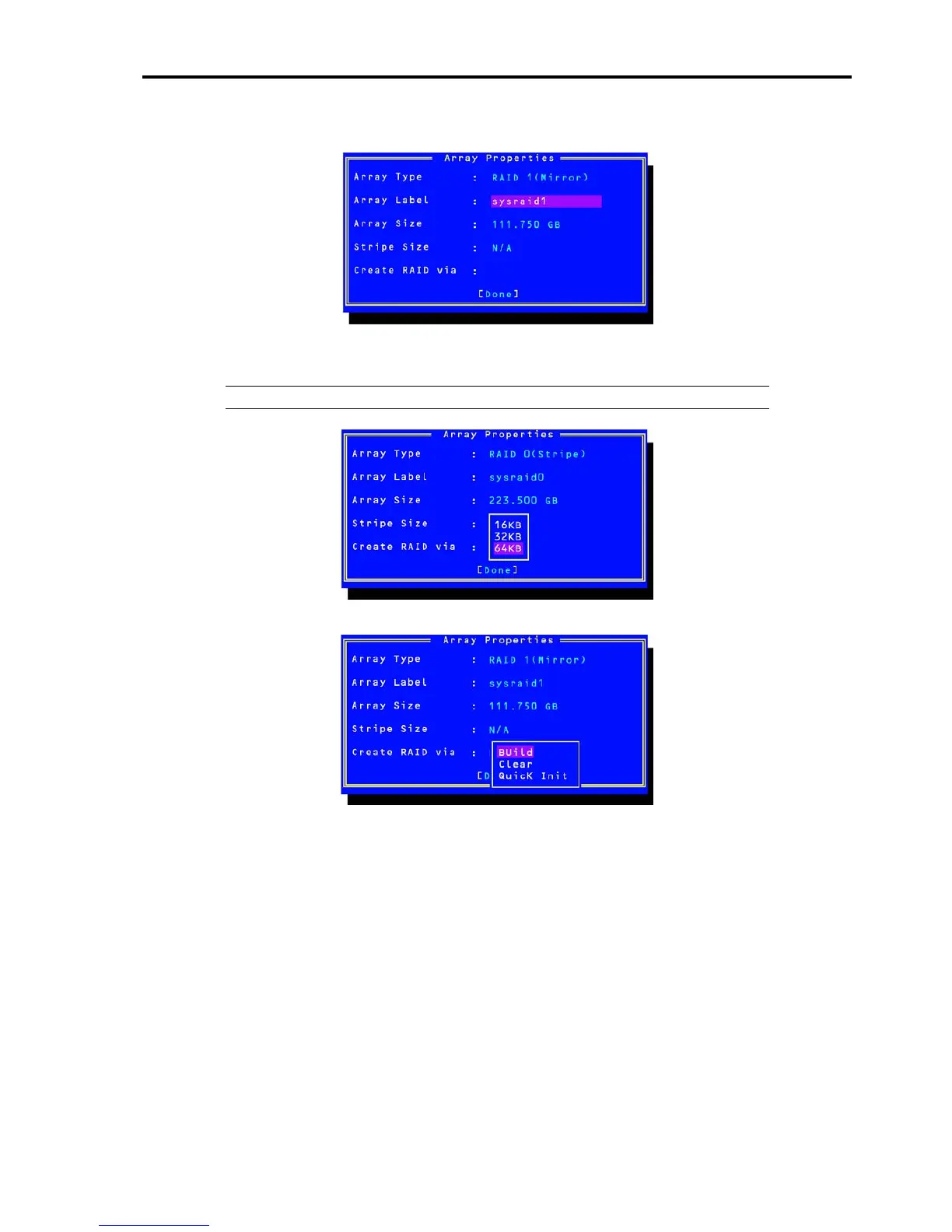Configuring Your Server 4-37
7. Enter the volume label for the RAID drive to be created, and press Enter.
8. For RAID0, select the desired stripe size and press Enter. Available stripe sizes are 16, 32, and 64 KB
(default).
NOTE: We recommend that you use the default 64KB for stripe size.
9. Select the creation method from [Create RAID via] and press Enter.
Create RAID via allows you to select between the different creation methods for RAID0 and RAID1. The
following table gives examples of when each is appropriate.
