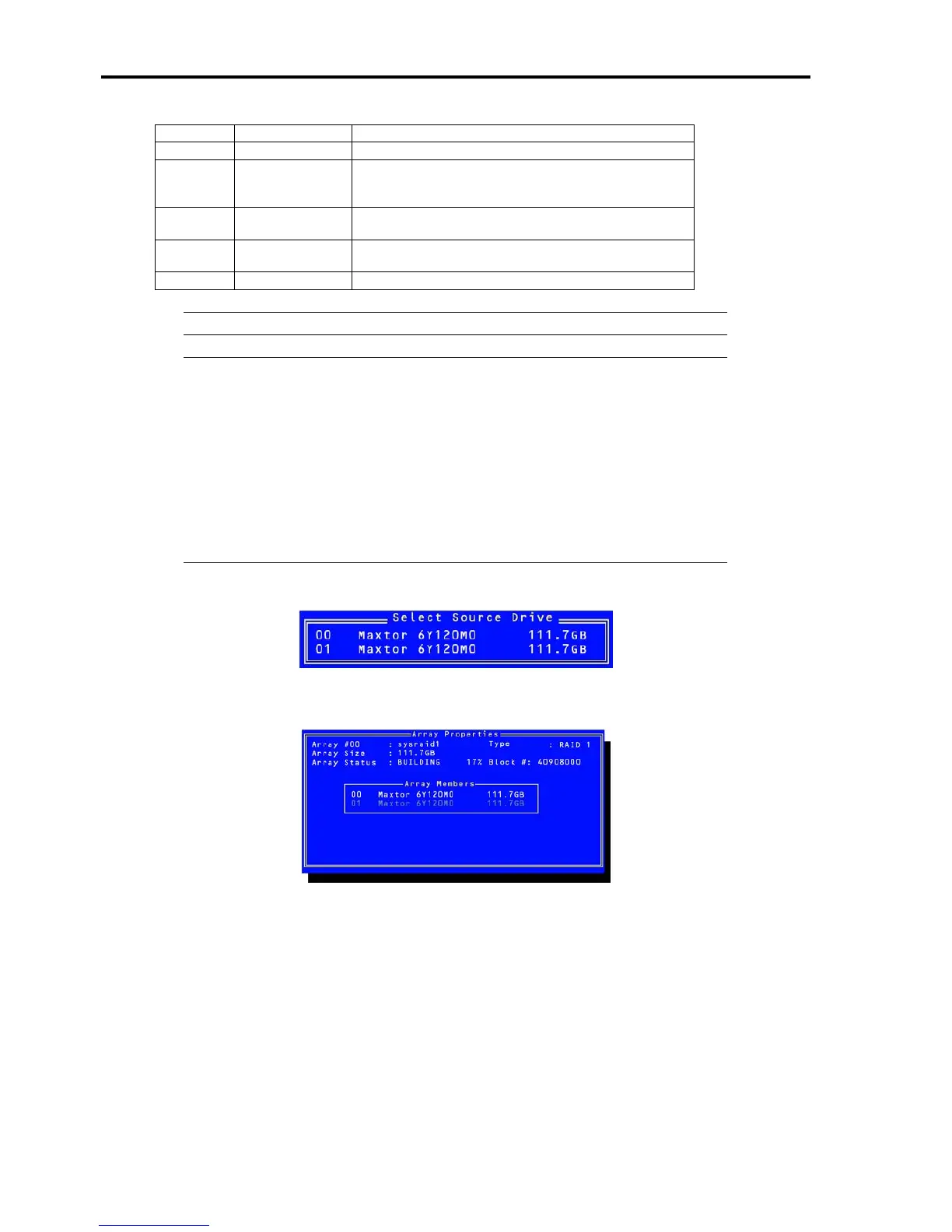4-38 Configuring Your Server
RAID level Create RAID via How to create
RAID0 No Init Creates a RAID0 on new drives.
RAID0 Migrate
Adds a new drive to the existing drive that contains data
(migration). The server does not support [Migrate]
feature.
RAID1 Build*
Copy the data in the existing drive and creates RAID1
drive. The server does not support [Build] feature.
RAID Clear
Clears all the data in the drive and creates new RAID1
drive.
RAID1 Quick Init Fastest way to create a RAID1 drive.
IMPORTANT: The server does not support Migrate and Build options.
NOTES:
Before adding a new drive to an existing array, back up any data contained on the new
drive. Otherwise, all data will be lost.
If you stop the build process on a RAID1 from ACU, you can only restart it from
Adaptec Storage Manager.
A RAID1 created using the Quick Init option may return some data miscompares if you
later run a consistency check. This is normal and is not a cause for concern.
The ACU allows you to use drives of different sizes in a RAID1. During a build process
however, only the smaller drive can be selected as the copy source or first drive.
We do not recommend that you build an array on Windows dynamic disks (volumes), as
it will result in data loss.
10. Select a source drive from the [Select Source Drive] list box and press Enter.
11. When you are finished, select [Done] and press Enter.
Creation of RAID starts. Wait for a while.
