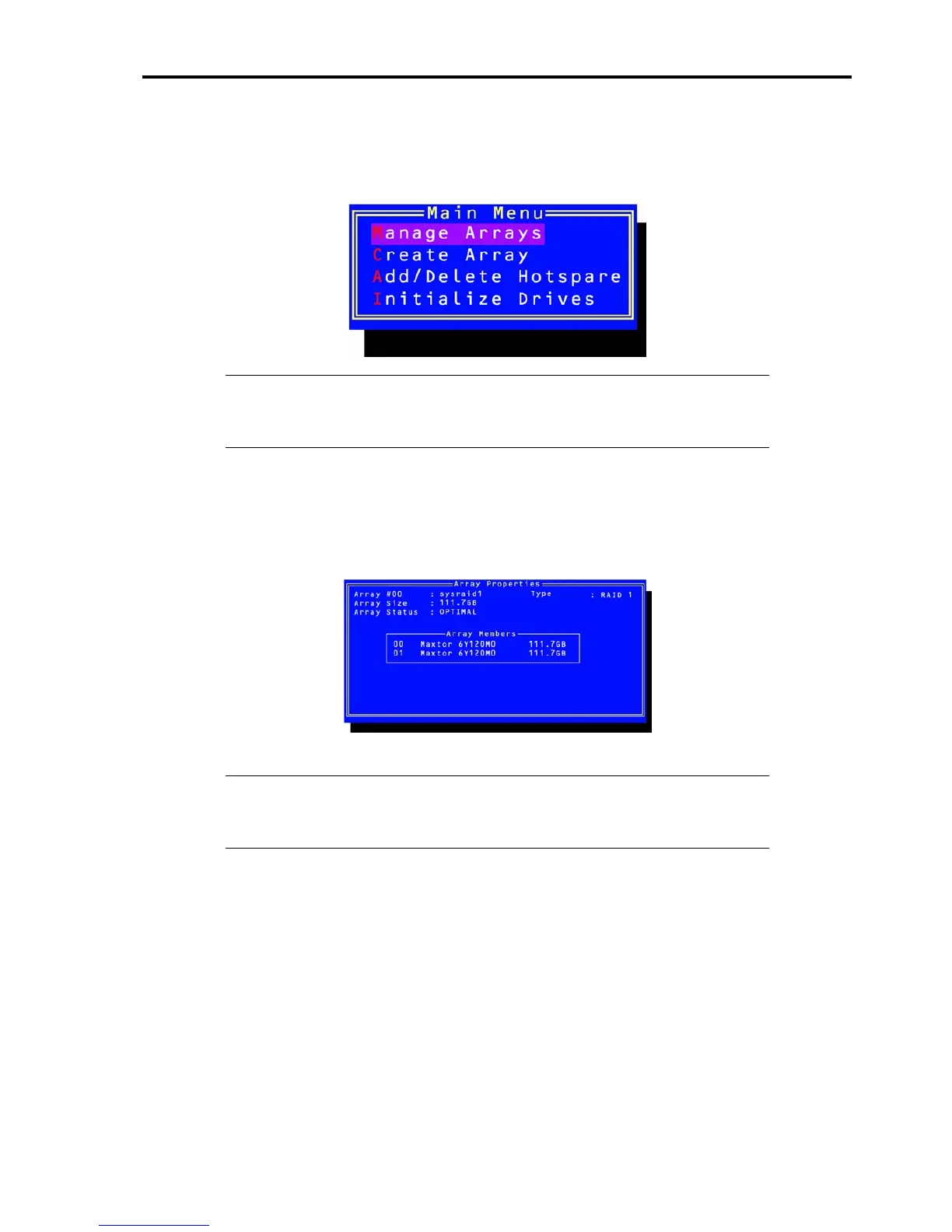Configuring Your Server 4-39
Managing Arrays
Use the [Manage Arrays] option in the main menu that appears by selecting [Option] → [Array Configuration Utility] to
view array properties and delete arrays.
IMPORTANT: Be sure to set [Mark Bootable] on the [List of Arrays] dialog which
appears after you select [Manage Arrays]. Press Ctrl and B. Then select [Y] on
confirmation message dialog. You will see an asterisk [*] at the front of the array to which
the [Mark Bootable] has been set in [List of Arrays] dialog box.
Viewing Array Properties
Select [Manage Arrays] on Main Menu and press
Enter to display the list of RAID drives.
From the [List of Arrays] dialog box, select the RAID drive you want to view and press Enter. The [Array
Properties] dialog box appears, showing detailed information on the array. The physical disks associated with
the array are displayed here.
Press
Esc to return to the previous menu.
IMPORTANT: Be sure to set [Mark Bootable] on the [List of Arrays] dialog which
appears after you select [Manage Arrays]. Press Ctrl and B. Then select [Y] on
confirmation message dialog. You will see an asterisk [*] at the front of the array to which
the [Mark Bootable] has been set in [List of Arrays] dialog box.
