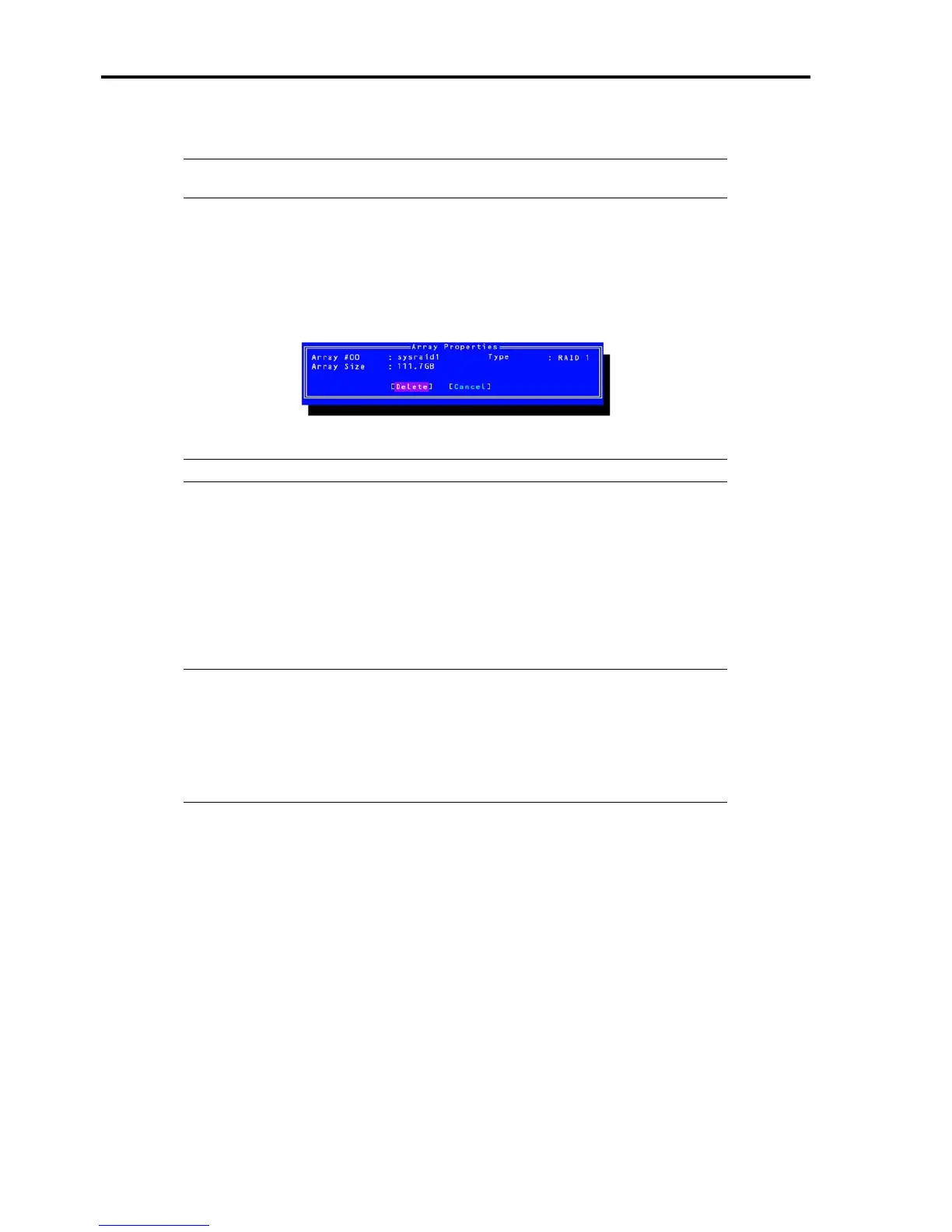4-40 Configuring Your Server
Deleting Arrays
IMPORTANT: Back up the data on an array before you delete it. Otherwise, all data on
the array is lost. Deleted arrays cannot be restored.
From the main menu, select [Manage Arrays] and press Enter. A list of RAID drives that configure the array
is displayed.
To delete an array:
1. Select the array you wish to delete and press Delete.
2. Select [Delete] on [Array Properties] dialog box and press Enter.
The confirmation prompt is displayed.
NOTE: The number and contents depends on RAID level.
3. Press Y to delete the array or partition or N to return to the previous menu.
4. Press Esc to return to the previous menu.
Initializing Hard Disk Drive
Hard disk drives must be initialized before they can be used as RAID drive. (An uninitialized disk does not appear in
the disk selection list for creating a new array or it appears grayed out.)
IMPORTANT:
Initializing a disk overwrites the partition table on the disk and makes any data on the
disk inaccessible.
If the drive that has been used in an array is initialized, you may not be able to return
the disk to the original array again.
Do not initialize a disk that is part of a boot array. The system will fail to start.
