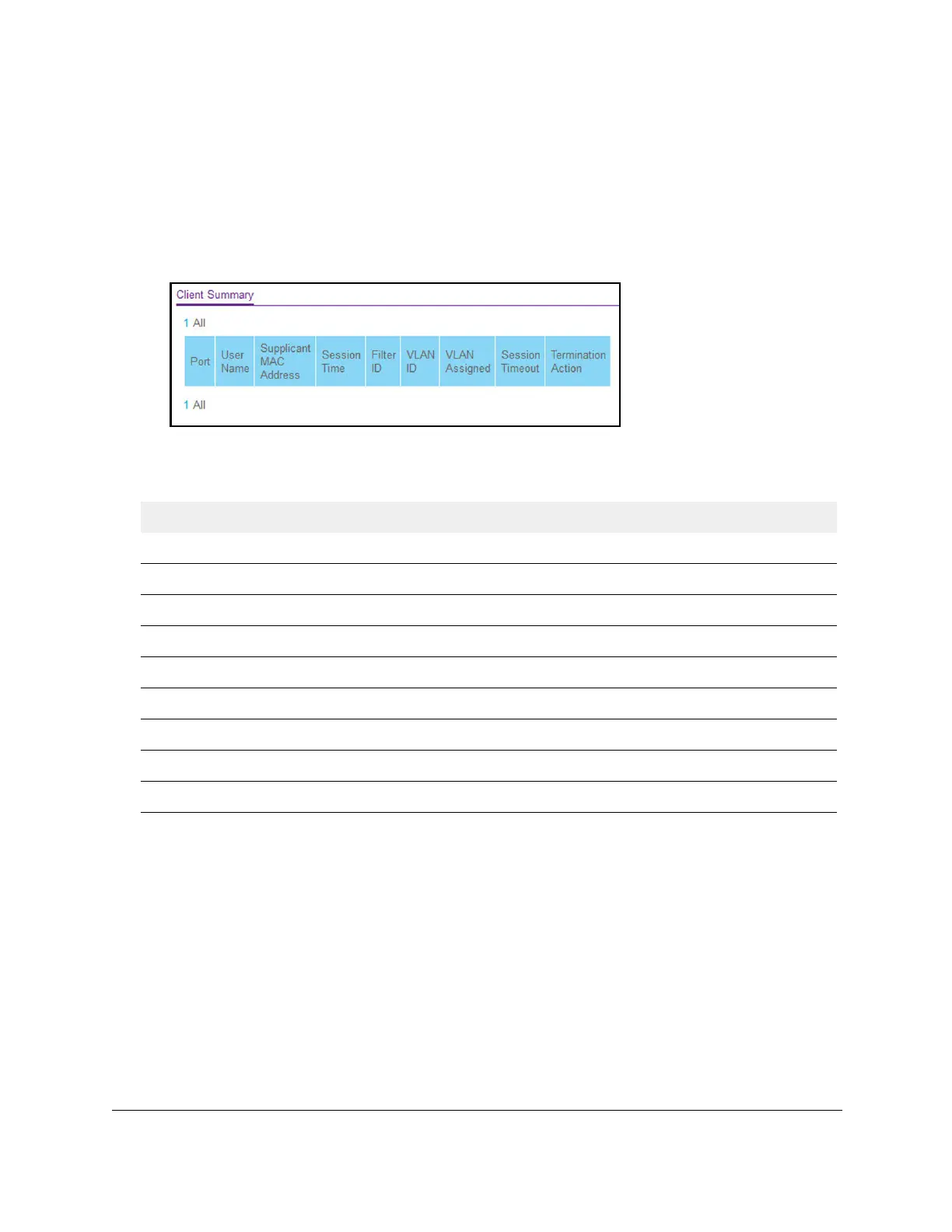S350 Series 24-Port (PoE+) and 48-Port Gigabit Ethernet Smart Managed Pro Switches
Manage Device Security User Manual248
The login window opens.
4. Enter the switch’s password in the Password field.
The default password is
password.
The System Information page displays.
5. Select Security > Port
Authentication > Advanced > Client Summary.
The following table describes the fields on the Client Summary page.
Table 58. Client Summary information
Field Description
Port The port to be displayed.
User Name The user name representing the identity of the supplicant device.
Supplicant Mac Address The supplicant’s device MAC address.
Session Time The time since the supplicant logged in seconds.
Filter ID The policy filter ID assigned by the authenticator to the supplicant device.
VLAN ID The VLAN ID assigned by the authenticator to the supplicant device.
VLAN Assigned The reason for the VLAN ID assigned by the authenticator to the supplicant device.
Session Timeout The session time-out imposed by the RADIUS server on the supplicant device.
Termination Action The termination action imposed by the RADIUS server on the supplicant device.
