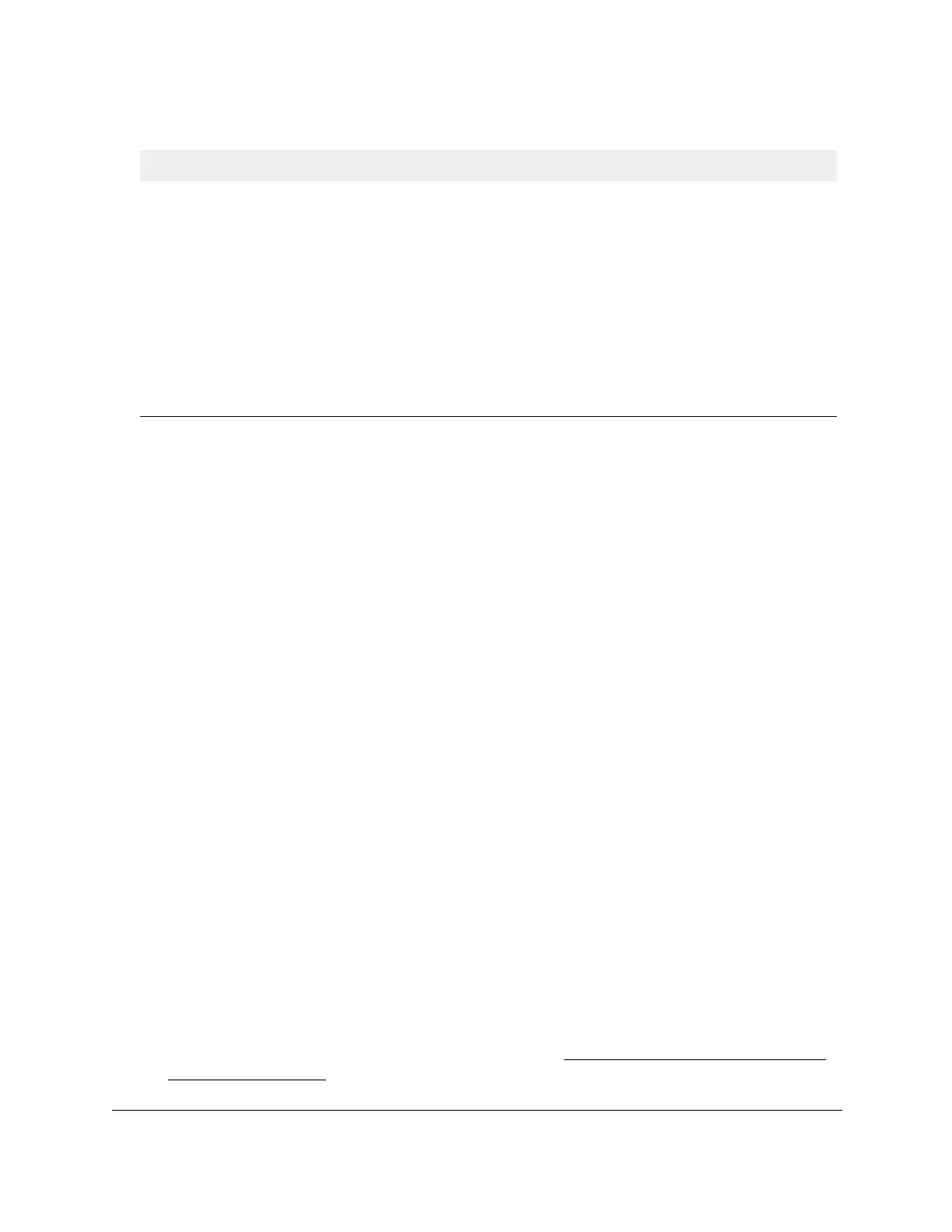S350 Series 24-Port (PoE+) and 48-Port Gigabit Ethernet Smart Managed Pro Switches
Configure System Information User Manual77
Configure SNMP
You can configure SNMP settings for SNMPv1/v2 and SNMPv3. The switch software
supports the configuration of SNMP groups and users that can manage traps that the SNMP
agent generates.
The switch uses both standard public MIBs for standard functionality and private MIBs that
support additional switch functionality.
All private MIBs begin with a hyphen (-) prefix. The
main object for interface configuration is in -SWITCHING-MIB, which is a private MIB. Some
interface configurations also involve objects in the public MIB, IF-MIB.
Configure the SNMPv1/v2 Community
Only the communities that you define can access to the switch using the SNMP V1 and
SNMP V2 protocols. Only those communities with read/write level access can be used to
change the configuration using SNMP.
Add an SNMP Community:
To add an SNMP community:
1. Connect your computer to the same network as the switch.
You can use a WiFi or wired connection to connect your computer to the network, or
connect directly to a switch that is off-network using an Ethernet cable.
2. Launch a web browser.
3. In the address field of your web browser, enter the IP address of the switch.
If you do not know the IP address of the switch, see
Discover or Change the Switch IP
Address on page 12.
Fault Status The error description when the PoE port is in a fault state:
• No Error. The port is not in any error state and can provide power
.
• MPS Absent. The port detected the absence of the main power supply
,
preventing the port from providing power.
• Short.
The port detected a short circuit condition, preventing the port from
providing power
.
• Overload.
The PD that is connected to the port attempts to draw more power
than allowed by the port’
s settings, preventing the port from providing power at
all.
• Power Denied.
The port was denied power because of a shortage of power or
because of an administrative condition. In this condition, the port cannot
provide power
.
Table 22. PoE Port Configuration (continued)
Field Description
