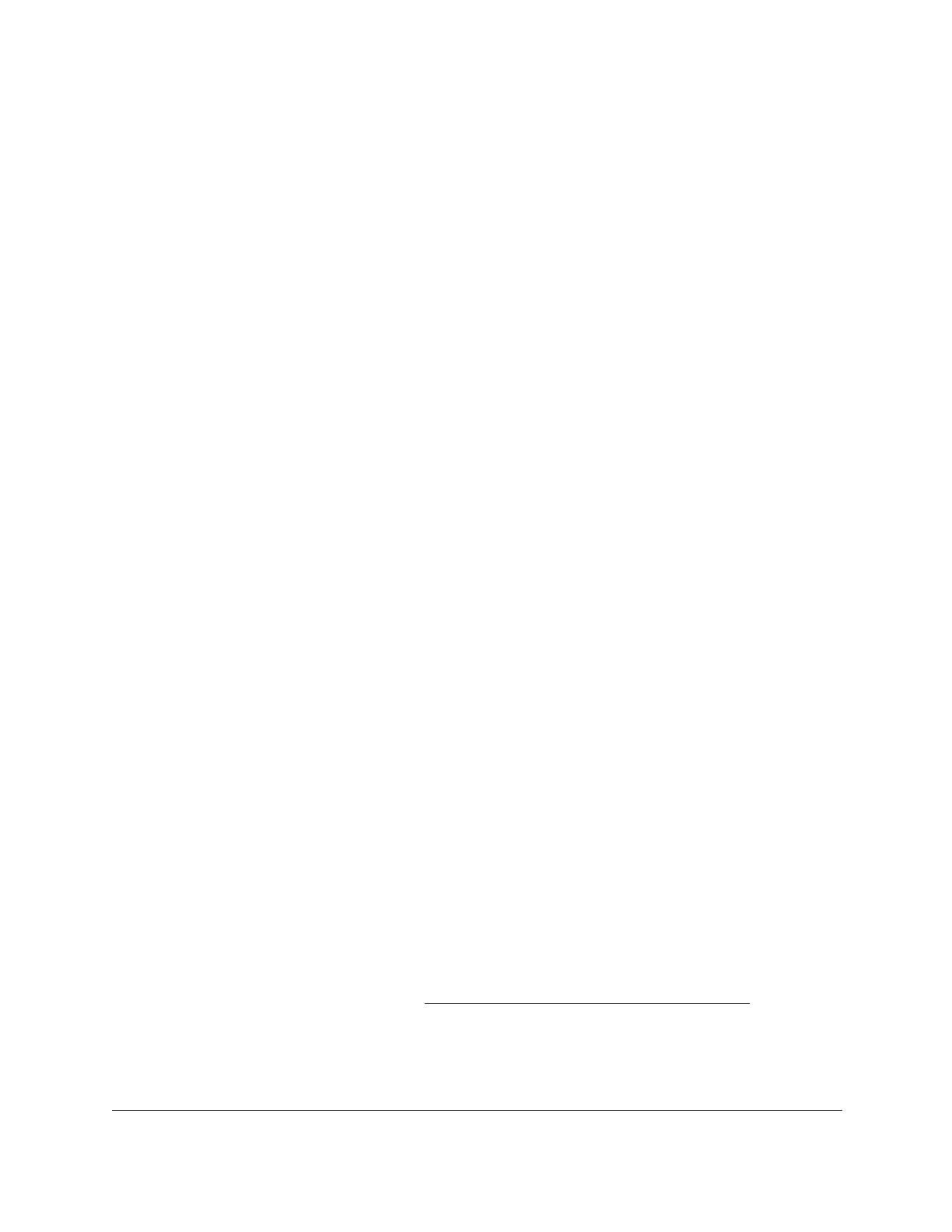S350 Series 24-Port (PoE+) and 48-Port Gigabit Ethernet Smart Managed Pro Switches
Configuration Examples User Manual340
• If an untagged packet enters port 4, the switch tags it with VLAN ID 20. The packet
can access port 5 and port 6. The outgoing packet is stripped of its tag to become an
untagged packet as it leaves port 6. For port 5, the outgoing packet leaves as a
tagged packet with VLAN ID 20.
Access Control Lists (ACLs)
ACLs ensure that only authorized users can access specific resources while blocking off any
unwarranted attempts to reach network resources.
ACLs are used to provide traffic flow control, restrict contents of routing updates, decide
which types of traffic are forwarded or blocked, and provide security for the network. ACLs
are normally used in firewall routers that are positioned between the internal network and an
external network, such as the Internet. They can also be used on a router positioned between
two parts of the network to control the traffic entering or exiting a specific part of the internal
network. The added packet processing required by the ACL feature does not affect switch
performance. That is, ACL processing occurs at wire speed.
Access lists are sequential collections of permit and deny conditions. This collection of
conditions, known as the filtering criteria, is applied to each packet that is processed by the
switch or the router
.
The forwarding or dropping of a packet is based on whether or not the
packet matches the specified criteria.
Traffic filtering requires the following two basic steps:
1. Create an access list definition.
The access list definition includes rules that specify whether traffic matching the criteria is
forwarded normally or discarded. Additionally
, you can assign traffic that matches the
criteria to a particular queue or redirect the traffic to a particular port. A default deny all
rule is the last rule of every list.
2. Apply the access list to an interface in the inbound direction.
The switch allow ACLs to be bound to physical ports and LAGs. The switch software supports
MAC ACLs and IP
ACLs.
MAC ACL Sample Configuration
The following example shows how to create a MAC-based ACL that permits Ethernet traffic
from the Sales department on specified ports and denies all other traffic on those ports.
1. On the MAC ACL page, create an ACL with the name Sales_ACL for the Sales
department of your network (see
Configure a Basic MAC ACL on page 266).
By default, this ACL is bound on the inbound direction, which means that the switch
examines traffic as it enters the port.
