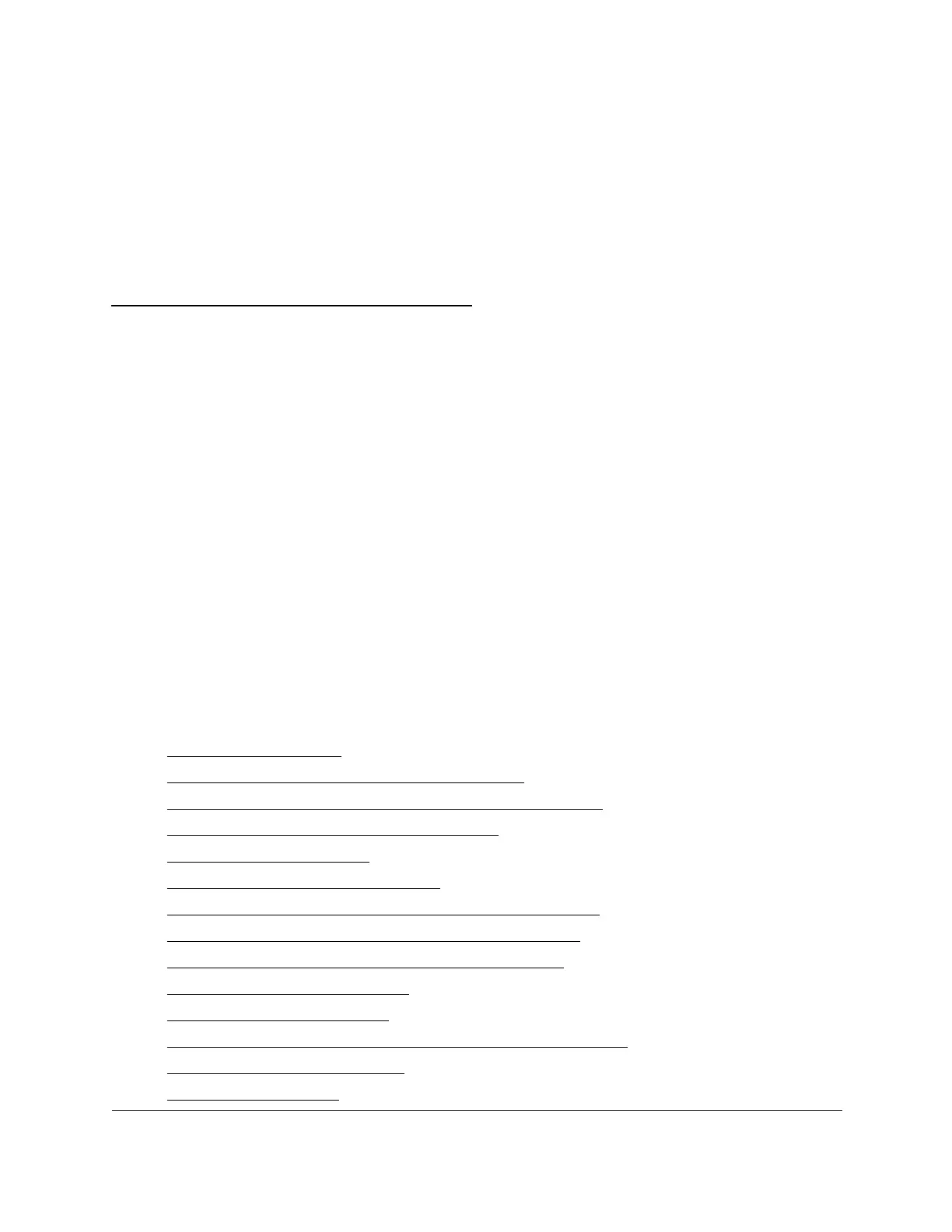9
1
1Get Started
This user manual describes how you can configure and operate the NETGEAR S350 Series
24-Port (PoE+) and 48-Port Gigabit Ethernet Smart Managed Pro Switches with 2 or 4 SFP
Ports by using the local browser–based management interface.
The manual describes the software configuration procedures and explains the options that are
available within those procedures for the following models:
• GS324T. S350 Series 24-Port Gigabit Ethernet Smart Managed Pro Switch with
2 SFP Ports
• GS324TP. S350 Series 8-Port Gigabit PoE+ Ethernet Smart Managed Pro Switch with
2 SFP Ports
• GS348T. S350 Series 48-Port Gigabit Ethernet Smart Managed Pro Switch with
4 SFP Ports
This chapter provides an overview of how you can start your switch and access the local
browser–based management interface.
The chapter contains the following sections:
•
Available Publications
• Switch Management and Discovery Overview
• Options to Change the Default IP Address of the Switch
• Discover or Change the Switch IP Address
• About the User Interfaces
• Access the Local Browser Interface
• Navigation Tabs, Configuration Menus, and Page Menu
• Change the Language of the Local Browser Interface
• Use the Device View of the Local Browser Interface
• Interface Naming Conventions
• Configure Interface Settings
• Context-Sensitive Help and Access to the Support WebSite
• Access the User Guide Online
• Register Your Product
