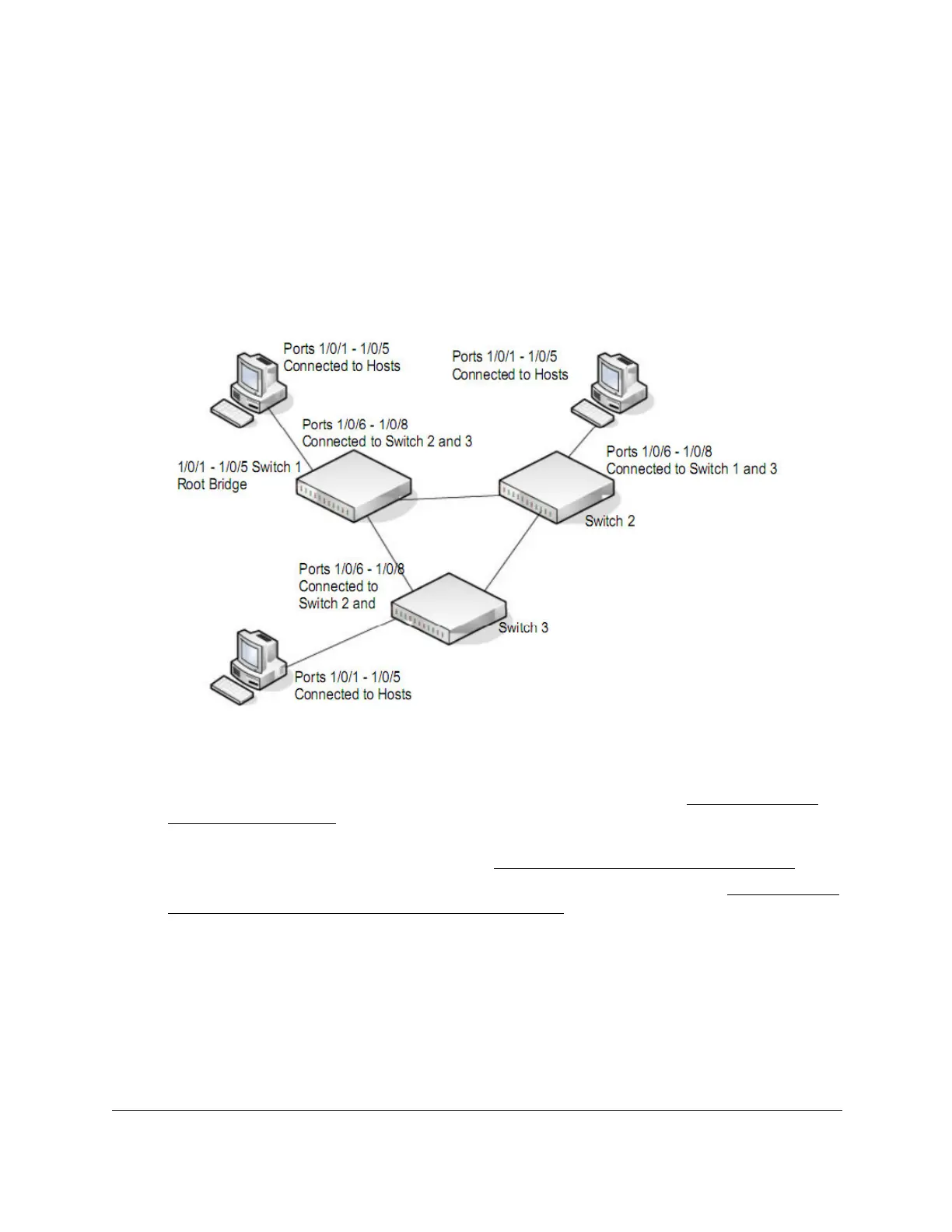S350 Series 24-Port (PoE+) and 48-Port Gigabit Ethernet Smart Managed Pro Switches
Configuration Examples User Manual351
kind outside the region. In other words, connectivity within the region is independent of
external connectivity.
MSTP Example Configuration
This example shows how to create an MSTP instance from the switch. The example network
includes three different switches that serve different locations in the network. In this example,
ports 1/0/1–1/0/5 are connected to host stations, so those links are not subject to network
loops. Ports 1/0/6–1/0/8 are connected across switches 1, 2, and 3.
Figure 2. MSTP sample configuration
Perform the following procedures on each switch to configure MSTP:
1. On the VLAN Configuration page, create VLANs 300 and 500 (see
Configure VLAN
Settings on page 123).
2. On the VLAN Membership page, include ports 1/0/1–1/0/8 as tagged (T) or untagged (U)
members of VLAN 300 and VLAN 500 (see
Configure VLAN Settings on page 123).
3. On the STP Configuration page, enable the Spanning Tree State option (see
Configure the
STP Settings and View the STP Status on page 144).
Use the default values for the rest of the STP configuration settings. By default, the STP
operation mode is MSTP and the configuration name is the switch MAC address.
4. On the CST Configuration page, set the bridge priority value for each of the three switches
to force Switch 1 to be the root bridge:
• Switch 1. 4096
• Switch 2. 12288
• Switch 3. 20480
