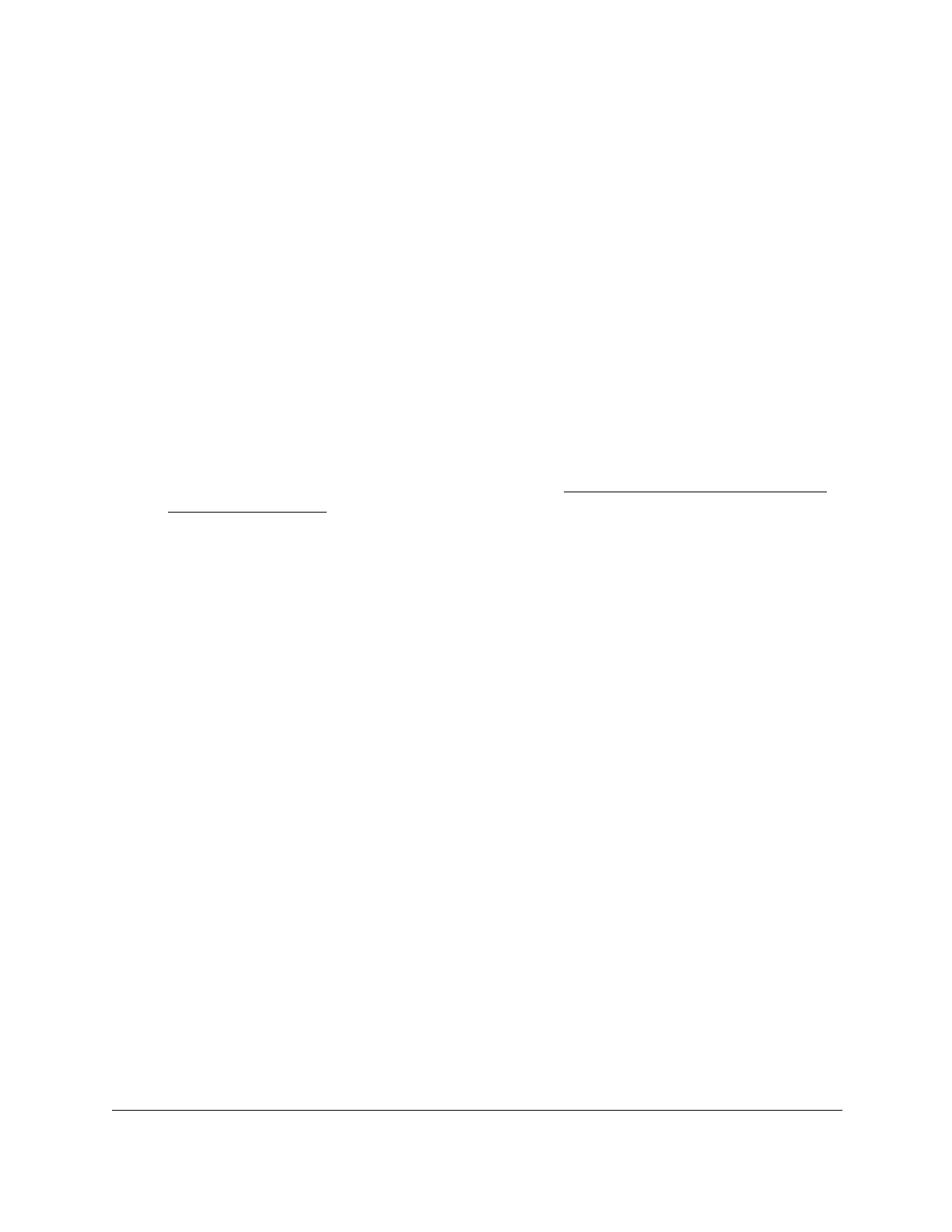S350 Series 24-Port (PoE+) and 48-Port Gigabit Ethernet Smart Managed Pro Switches
Configure System Information User Manual40
Configure the IP Network and VLAN Settings for the
Local Browser Interface
You can configure network information for the local browser interface, which is the logical
interface used for in-band connectivity with the switch through any of the switch’s front-panel
ports. The configuration settings associated with the switch’s network interface do not affect
the configuration of the front panel ports through which traffic is switched or routed.
To configure the IP network and VLAN settings for the local browser interface:
1. Connect your computer to the same network as the switch.
You can use a WiFi or wired connection to connect your computer to the network, or
connect directly to a switch that is off-network using an Ethernet cable.
2. Launch a web browser.
3. In the address field of your web browser, enter the IP address of the switch.
If you do not know the IP address of the switch, see
Discover or Change the Switch IP
Address on page 12.
The login window opens.
4. Enter the switch’s password in the Password
field.
The default password is password.
The System Information page displays.
5. Select System > Management > IP Configuration.
The IP Configuration page displays.
6. Select one of the following radio buttons to specify how the network information for the
switch must be configured:
• Static IP Address. Specifies that the IP address, subnet mask, and default gateway
must be manually configured. Enter this information in the fields below this radio
button.
• Dynamic IP Address (BOOTP). Specifies that the switch must obtain the IP address
through a BootP server
.
•
Dynamic IP Address (DHCP). Specifies that the switch must obtain the IP address
through a DHCP server.
7. If you select the
Static IP Address
radio button, configure the following network information:
• IP Address. The IP address of the network interface.
The default value is
192.168.0.239. Each part of the IP address must start with a number other than zero.
For example, IP addresses 001.100.192.6 and 192.001.10.3 are not valid.
• Subnet Mask. The IP subnet mask for the interface.
The default value is
255.255.255.0.
• Default Gateway. The default gateway for the IP interface.
The default value is
192.168.0.254.
