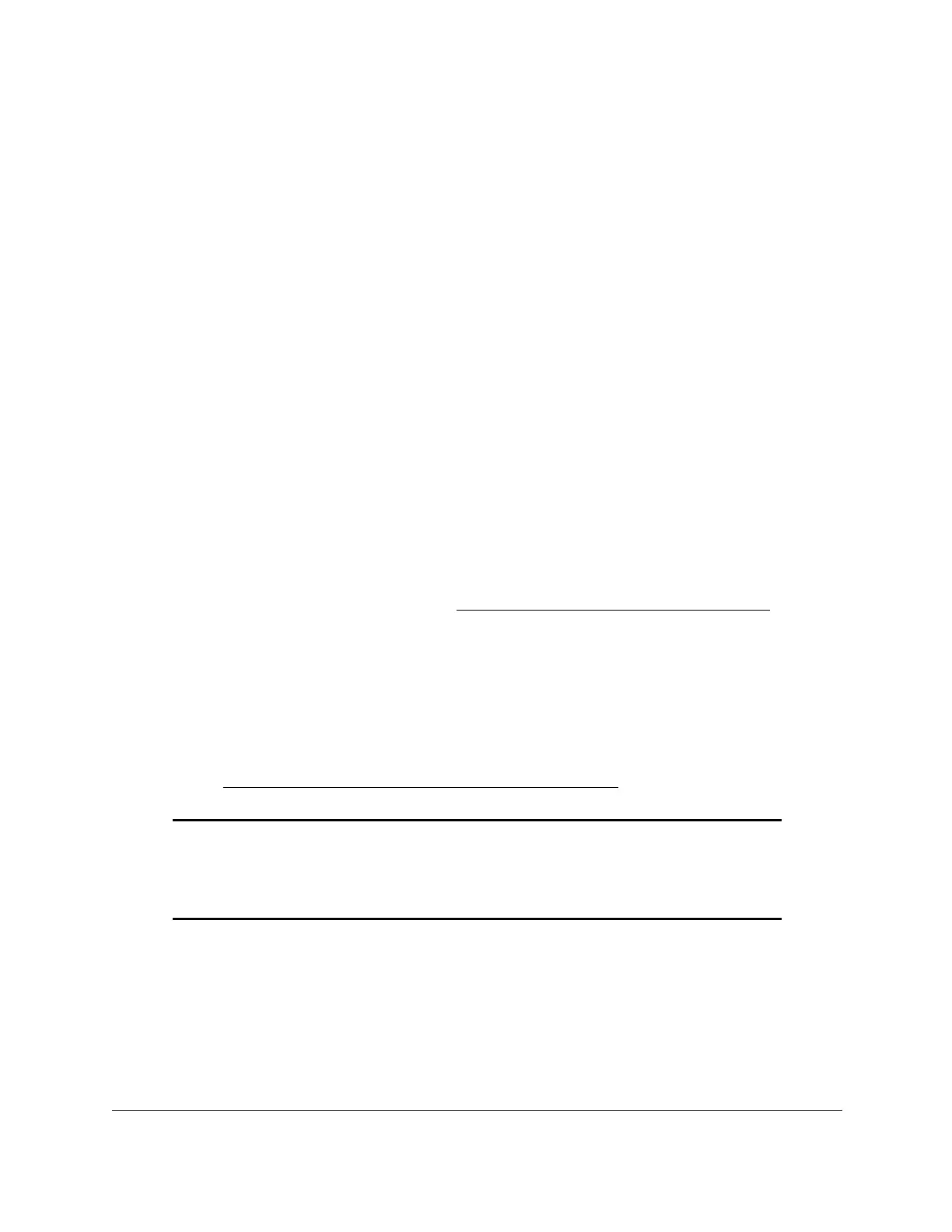S350 Series 24-Port (PoE+) and 48-Port Gigabit Ethernet Smart Managed Pro Switches
Manage Device Security User Manual261
Protected ports are marked with a check mark. No traffic forwarding is possible between
two protected ports.
7. Click the Apply button.
Your settings are saved.
Configure Access Control Lists
Access control lists (ACLs) ensure that only authorized users can access specific resources
while blocking any unwarranted attempts to reach network resources. ACLs are used to
provide traffic flow control, restrict contents, decide which types of traffic are forwarded or
blocked, and provide security for the network. You can configure IPv4 and MAC ACLs.
To configure an ACL:
1. Create an IPv4-based or MAC-based
ACL ID.
2. Create a rule and assign it to a unique ACL ID.
3. Define the rules, which can identify protocols, source, and destination IP and MAC
addresses, and other packet-matching criteria.
4. Use the ID number to assign the
ACL to a port or to a LAG.
T
o view ACL configuration examples, see
Access Control Lists (ACLs) on page 340.
Use the ACL Wizard to Create a Simple ACL
The ACL Wizard helps you create a simple ACL and apply it to the selected ports easily and
quickly. First, select an ACL type to use when you create an ACL. Then add an ACL rule to
this ACL and apply this ACL on the selected ports. The ACL Wizard allows you to create the
ACL, but does not allow you to modify it. To modify the ACL, go to the ACL Configuration
page. See
Configure a Basic or Extended IP ACL on page 275.
Note: The steps in the following procedure describe how you can create an
ACL based on the destination MAC address. If you select a different
type of ACL (or example, an ACL based on a source IPv4), the page
displays different information.
Use the ACL Wizard to create an ACL
To use the ACL Wizard to create an ACL:
1. Connect your computer to the same network as the switch.
You can use a WiFi or wired connection to connect your computer to the network, or
connect directly to a switch that is off-network using an Ethernet cable.