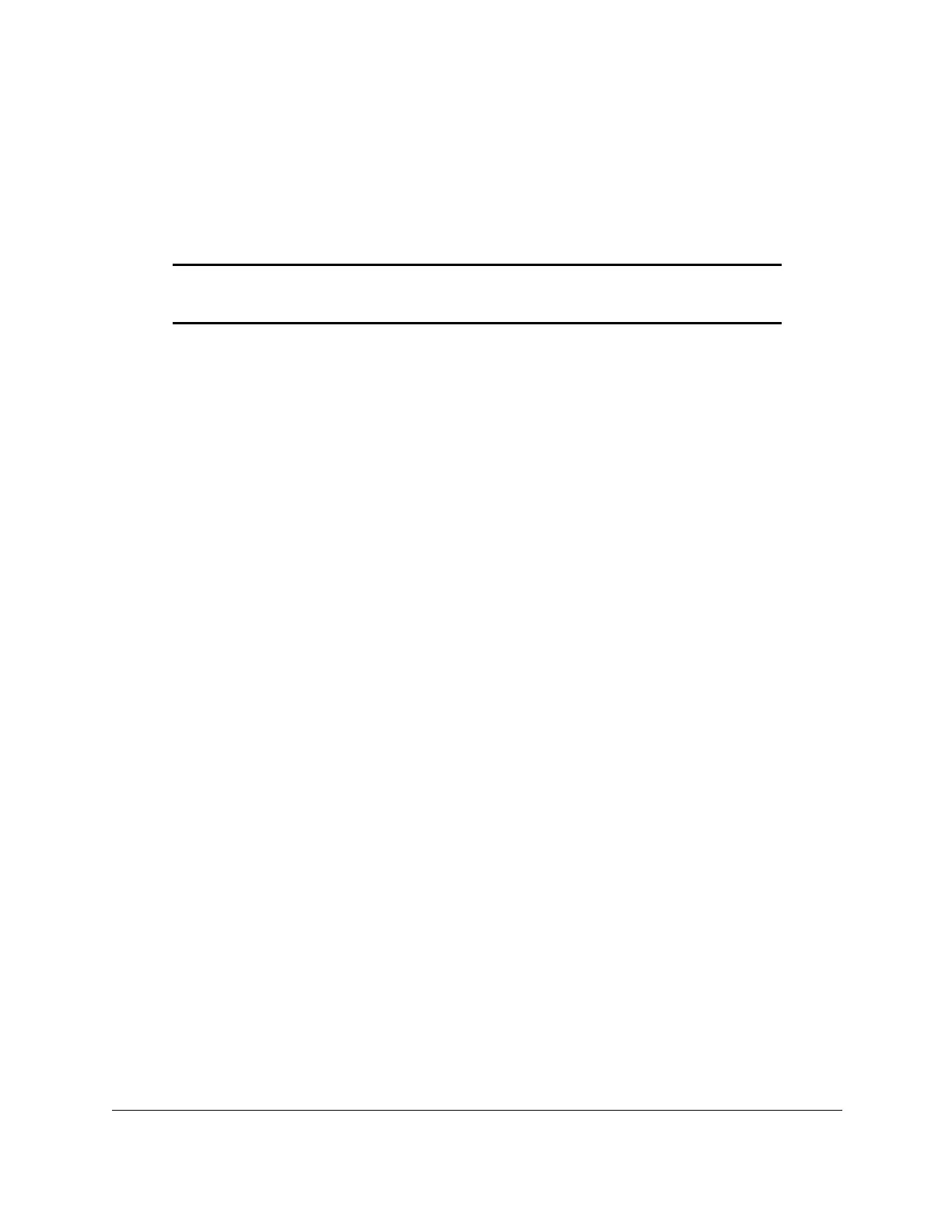S350 Series 24-Port (PoE+) and 48-Port Gigabit Ethernet Smart Managed Pro Switches
Configuration Examples User Manual347
between the authenticator (the system that passes an authentication request to the
authentication server) and the supplicant (the system that requests authentication), as well
as between the authenticator and the authentication server.
The switch supports a guest VLAN, which allows unauthenticated users limited access to the
network resources.
Note: You can use QoS features to provide rate limiting on the guest VLAN
to limit the network resources that the guest VLAN provides.
Another 802.1X feature is the ability to configure a port to enable or disable EAPoL packet
forwarding support. Y
ou can disable or enable the forwarding of EAPoL when 802.1X is
disabled on the device.
The ports of an 802.1X authenticator switch provide the means by which it can offer services
to other systems reachable through the LAN. Port-based network access control allows the
operation of a switch’s ports to be controlled to ensure that access to its services is permitted
only by systems that are authorized to do so.
Port access control provides a means of preventing unauthorized access by supplicants to
the services offered by a system. Control over the access to a switch and the LAN to which it
is connected can be desirable when you restrict access to publicly accessible bridge ports or
to restrict access to departmental LANs.
Access control is achieved by enforcing authentication of supplicants that are attached to an
authenticator's controlled ports. The result of the authentication process determines whether
the supplicant is authorized to access services on that controlled port.
A port access entity (P
AE) is able to adopt one of two distinct roles within an access control
interaction:
1. Authenticator. A port that enforces authentication before allowing access to services
available through that port.
2. Supplicant. A port that attempts to access services of
fered by the authenticator.
Additionally, there exists a third role:
3. Authentication server. Performs the authentication function necessary to check the
credentials of the supplicant on behalf of the authenticator.
All three roles are required for you to complete an authentication exchange.
The switch supports the authenticator role only
, in which the PAE is responsible for
communicating with the supplicant. The authenticator P
AE is also responsible for submitting
the information received from the supplicant to the authentication server for the credentials to
be checked, which determines the authorization state of the port. The authenticator PAE
controls the authorized/unauthorized state of the controlled port depending on the outcome
of the RADIUS-based authentication process.
