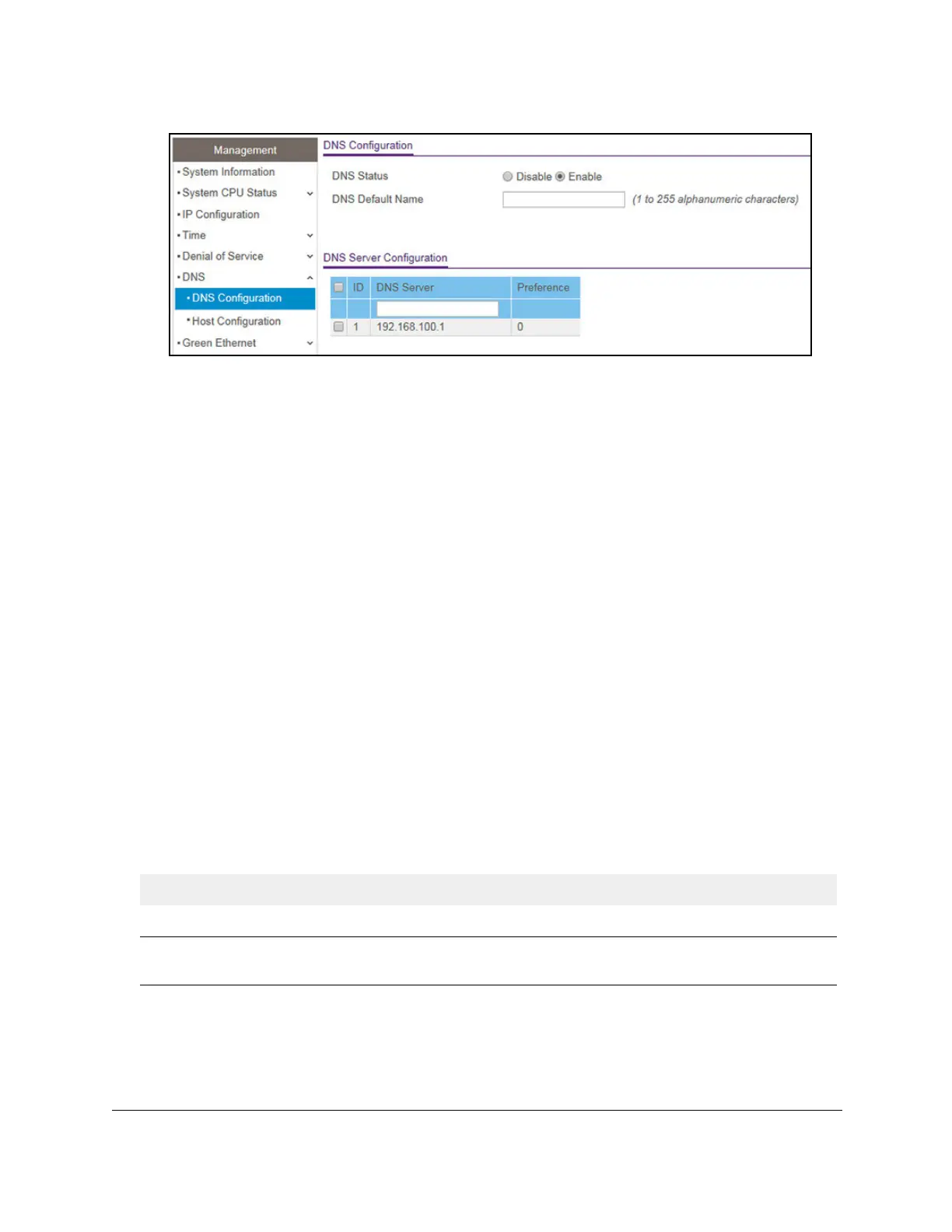S350 Series 24-Port (PoE+) and 48-Port Gigabit Ethernet Smart Managed Pro Switches
Configure System Information User Manual59
6. Select the Disable or Enable radio button to specify whether to disable or enable the
administrative status of the DNS client.
• Enable.
Allows the switch to send DNS queries to a DNS server to resolve a DNS
domain name. The DNS is enabled by default.
•
Disable. Prevents the switch from sending DNS queries.
7. In the DNS Default Name field, enter the default DNS domain name to include in DNS
queries.
When the system is performing a lookup on an unqualified host name, this field is
provides the domain name (for example, if default domain name is netgear
.com and the
user enters test, then test is changed to test.netgear.com to resolve the name).
The name
must not be longer than 255 characters.
8. In the DNS Server field, specify the IPv4 address to which the switch sends DNS queries.
9. Click the Add button.
The server is added to the list. You can specify up to eight DNS servers. The Preference
field displays the server preference order. The preference is set in the order in which
preferences were entered.
10. Click the Apply
button.
Your settings are saved.
The following table displays DNS Server Configuration information.
Table 15. DNS Server Configuration information
Field Description
ID The identification of the DNS Server.
Preference Shows the preference of the DNS server. The preferences are determined
by the order in which they were entered.
