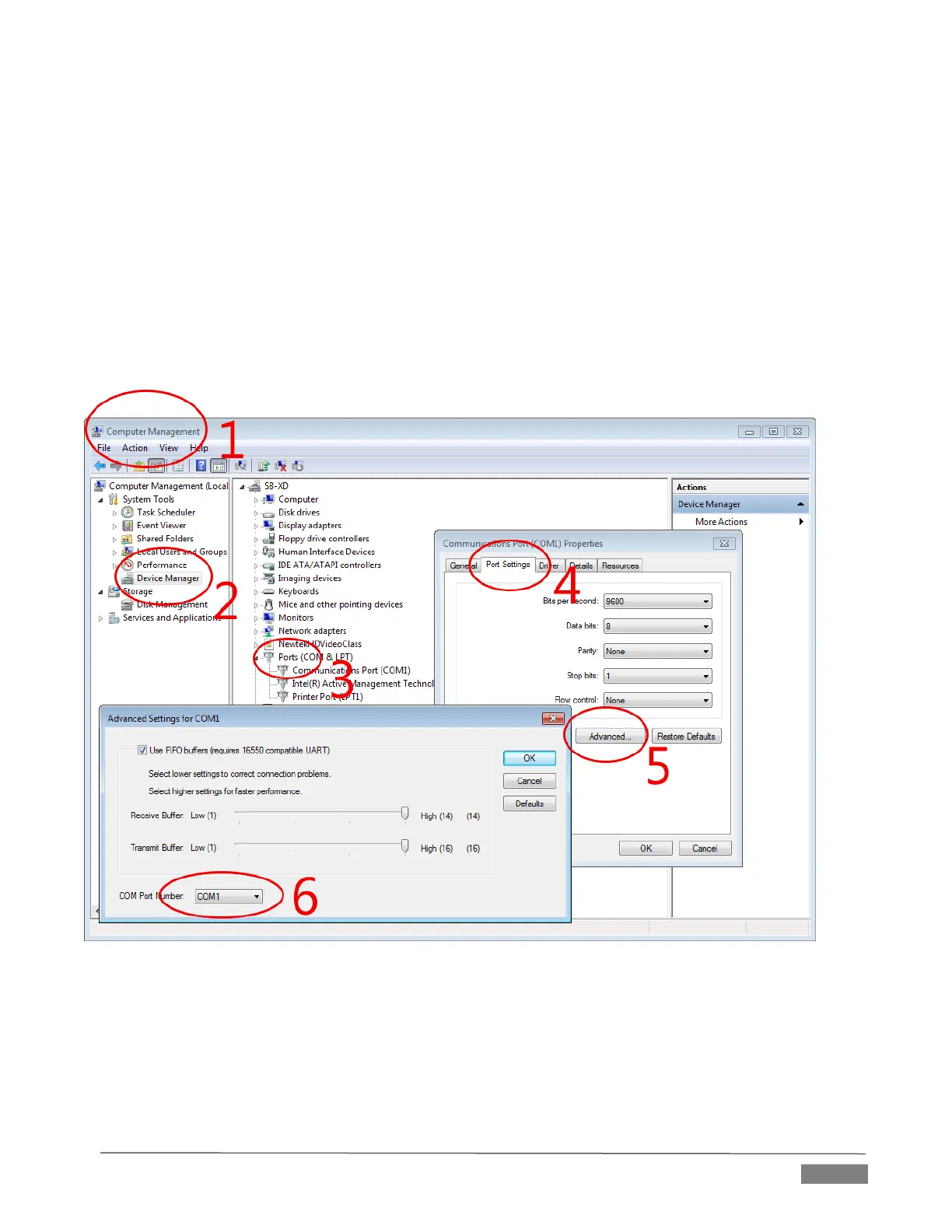Page | 91
Generally, remote control of PTZ cameras involves sending instructions to the camera across either serial
(RS232, RS422 or RS485) or network connections. TriCaster support for both types (see note below).
Connection settings shown in the PTZ tab (Input Settings tab) update depending on which Camera type you
select.
Choose your camera protocol (or one similar to it) using the drop-down menu, and then enter (or select)
appropriate settings for the unit. The Flip Camera switch inverts the image, helpful when the camera is
mounted in an upside-down orientation. It also affects the pan and tilt controls, when possible (this support
varies by camera).
As TriCaster does not have an external serial port, you will need to use a third party USB-to-Serial Port
adapter for PTZ cameras requiring a serial connection. Windows will automatically assign a COM port
number to the adapter, usually COM 1. In some cases, you may wish to manually assign it to a specific port.
FIGURE 8-24
Exit to Windows from TriCaster’s Administration Mode screen (Section 5.2.3) to access the controls shown in
Figure 8-24. Refer to the documentation provided with your adapter for further directions.
