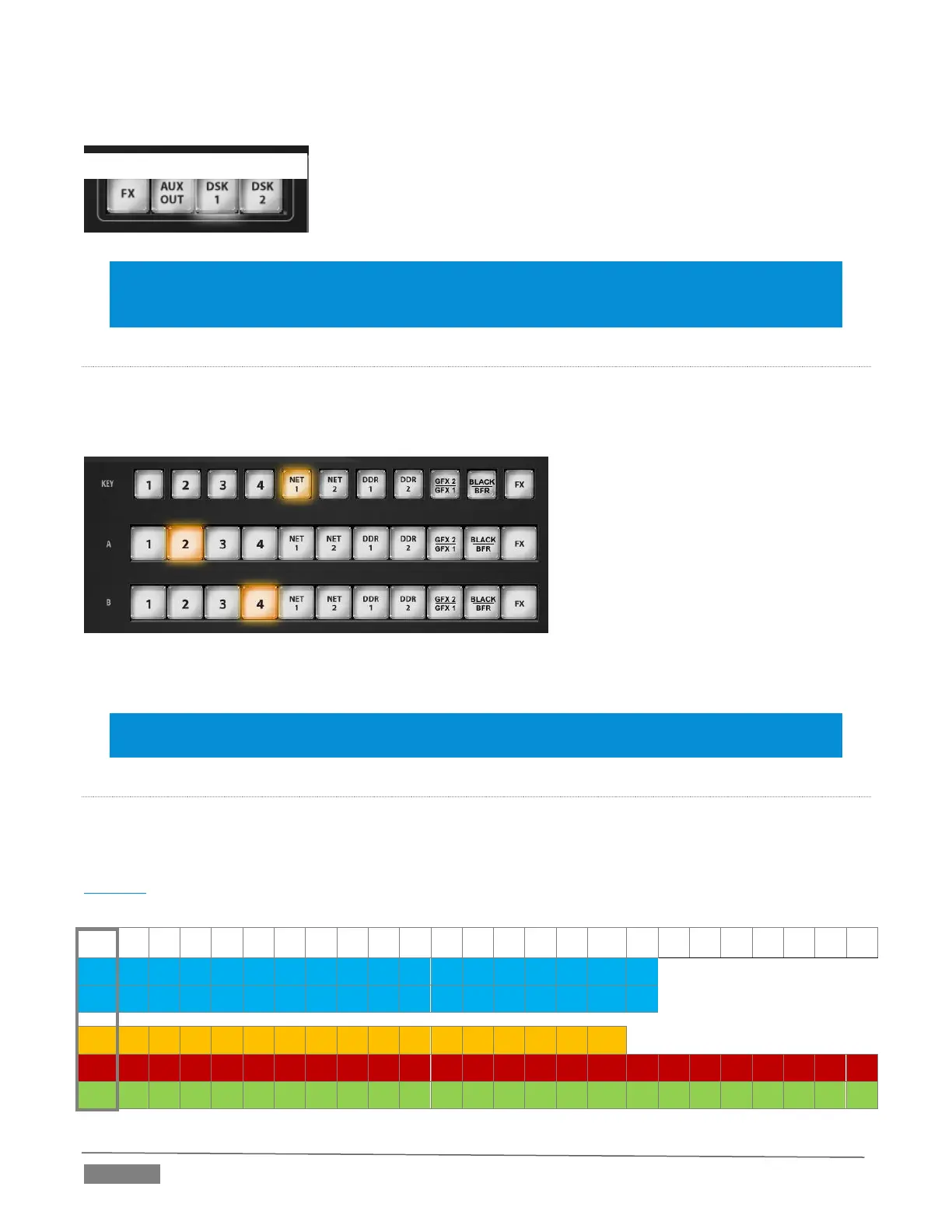Page | 226
UTIL BUS DELEGATE
UTIL BUS DELEGATE (Figure 21-23) button selections govern which
switcher layers the UTIL row is currently controlling; or, from another
perspective, which video layers the selected source is assigned to. The AUX
OUT button corresponds to the Output 2 source, while FX controls Switcher
or M/E rows delegated to the Green (FX) group.
Note: Normally, button illumination states are updated when new delegate selections are first made. If
settings for multi-selected delegates do not initially match (for example, if DSK1 and DSK 2 have different
sources assigned) no buttons are lit on the UTIL row.)
M/E SOURCE ROWS
Just as in the Live Desktop, the KEY selection in the M/E group determines the source for the KEY layers of an
M/E. However, since the control surface supports selection of multiple M/Es simultaneously, operations can
affect more than one M/E at a time.
FIGURE 21-24
Likewise, A (Input A) and B (Input B) row selections determine sources for those layers for delegated M/Es.
Hint: Hold down the CTRL button to select sources for the C and D rows when an effect in an M/E supports
these.
SOURCE BUTTON MAPS
The sources assigned to buttons in the different input rows on the Control Surface for various TriCaster
models are listed in the tables that follow:
860 CS (TRICASTER 8000/860)
Bank 1
