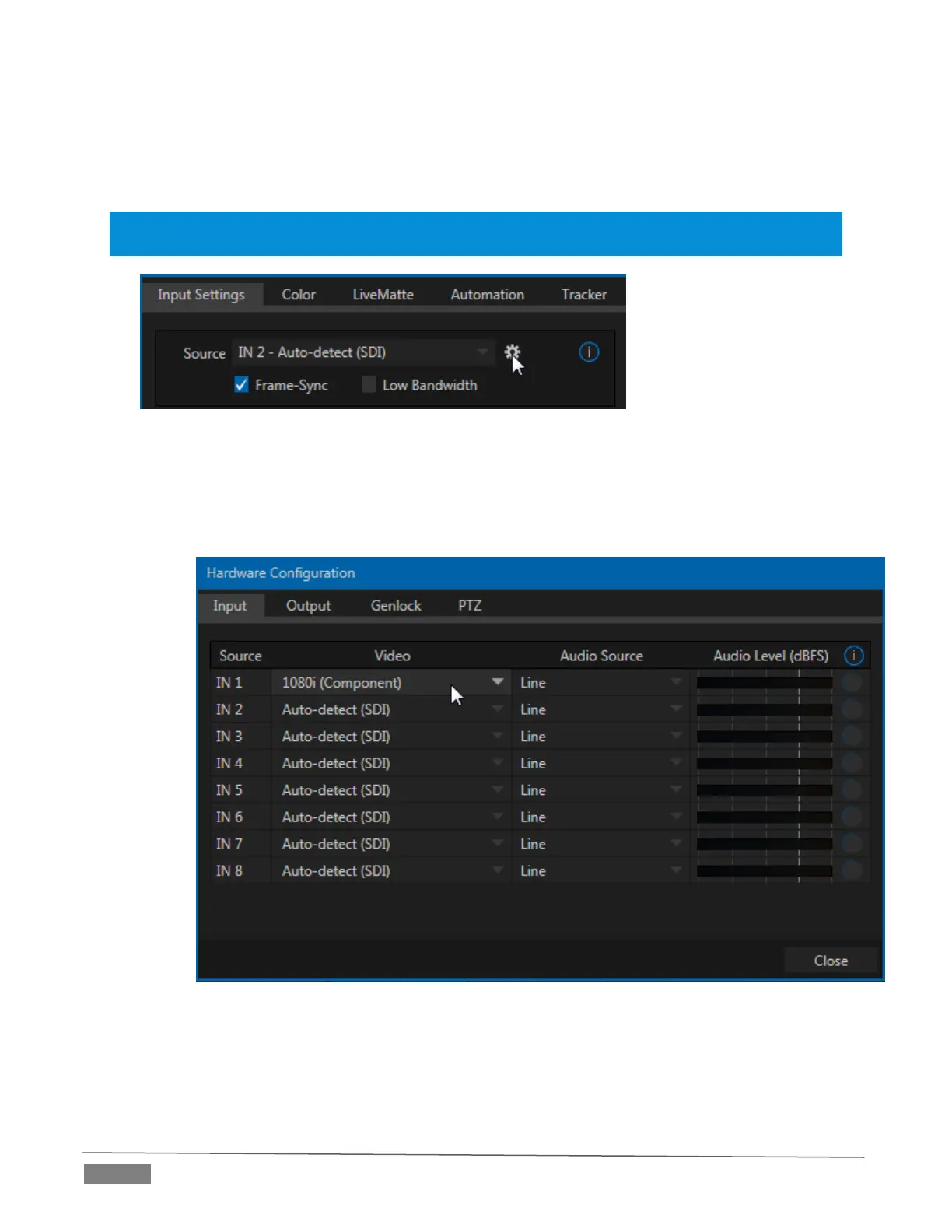Page | 34
For NDI sources, simply making a selection completes the connection. If you choose a local hardware
source, further selections may be required on some models. These inputs default to Auto-detect SDI
(or HDMI) on models with those input connectors only. In such a case, or if your connected source
type matches, you’ll be all set.
Hint: SDI Auto-detect may not be able to select the correct format for sources that don’t match the session
SD/HD mode. In such cases, you can specify a format explicitly in the Output tab.
FIGURE 3-15
a. Otherwise – for example if your source connects using analog component cabling – an
additional step is involved. Figure 3-15 depicts a configure gadget (gear) that is displayed to
the right of the Source field when local hardware sources are selected. Click this gear to open
the Input tab in the Hardware Configuration panel (Figure 3-16).
FIGURE 3-16
b. Select the correct format, such as 1080i (Component), for the video source you wish to connect
to Video Input 1 on TriCaster’s backplate (menu options vary by TriCaster model).
