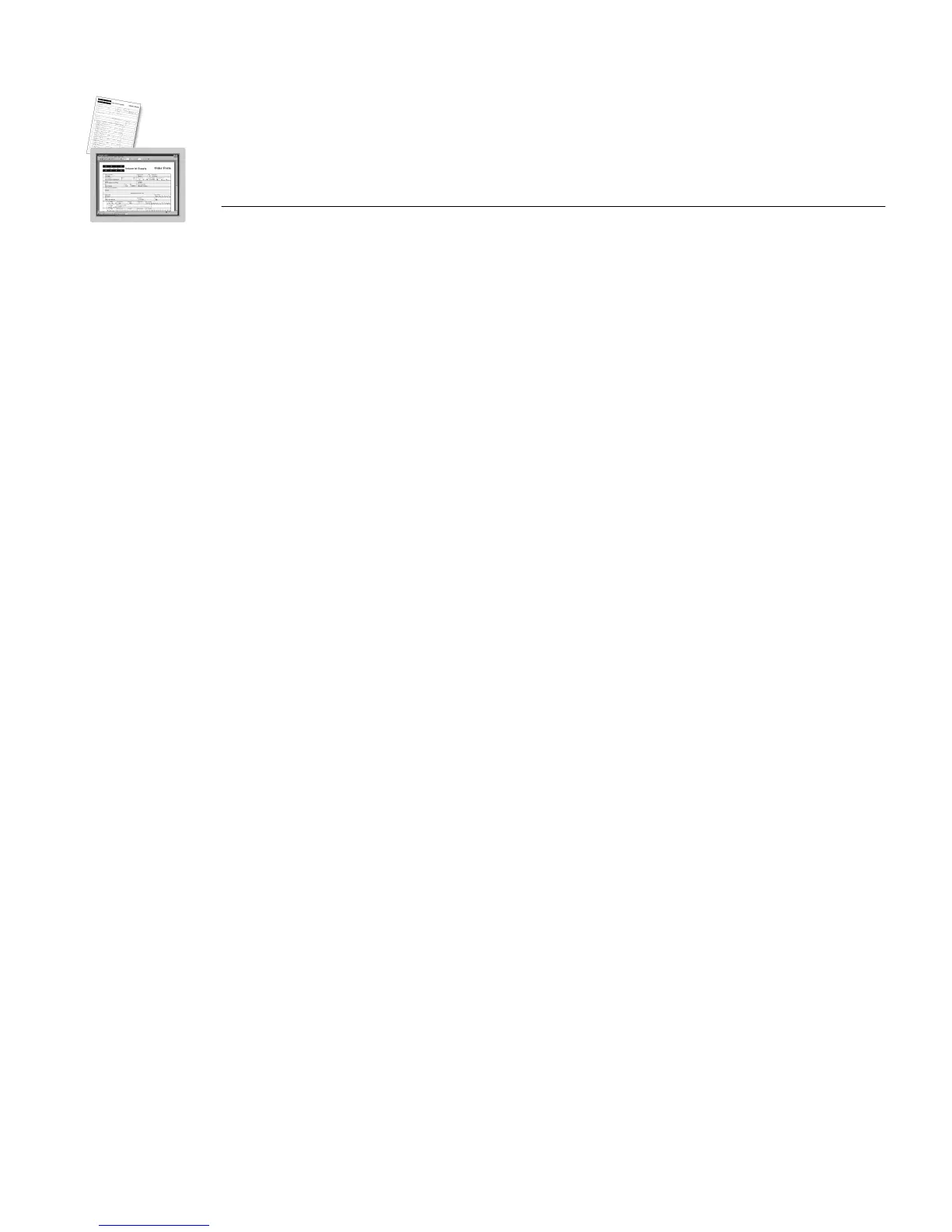109
Chapter 5
Advanced Features
This chapter discusses how to use some of the advanced features in
OmniForm. Although these are advanced features they are not hard to
learn. After you have become familiar with some of the basic form
design options in OmniForm, try some of these features. These features
can really enhance the design of your forms. For a description of
OmniForm’s basic design features, see Chapter 4, “Designing a Form.”
This chapter contains the following sections:
• Setting up a Form for Automated Data Entry
• Setting Attributes for a Form
• Adding Security to Your Forms
• Adding Hyperlinks to Your Forms
• Using the Scrapbook
• Inserting OLE Objects in a Form
The OmniForm\Sample Forms folder contains several sample forms
that you can use or redesign for your needs.