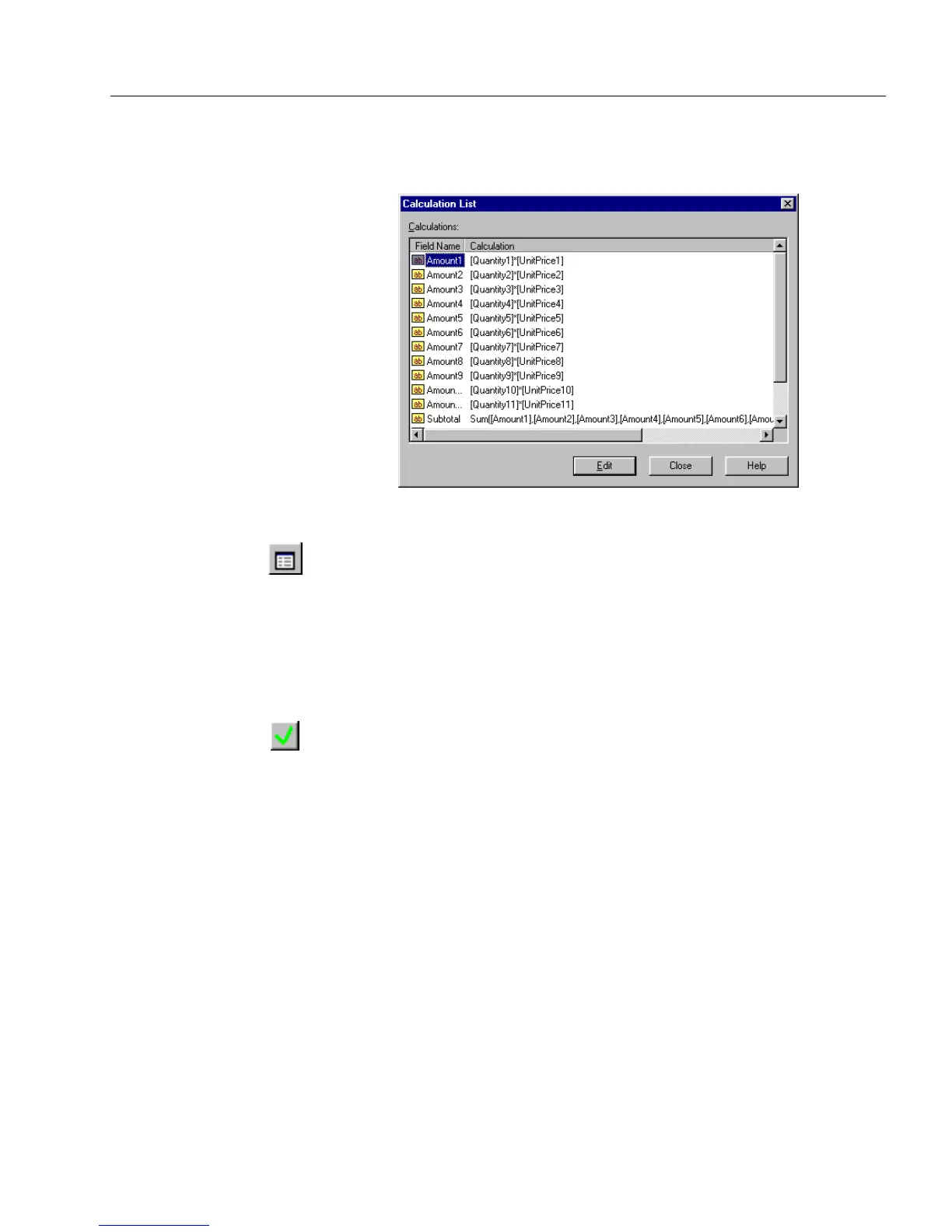Calculation Overview
Using Calculations 207
The Calculation List
The Calculation List dialog box lists all of your form’s
calculations and allows you to make changes to the calculations.
To change your calculations:
1 Click the Calculation List button in the calculation toolbar.
The Calculation List dialog box appears.
2 Double-click the
Field Name
that you want to change. Or, select
the
Field Name
that you want to change and click
Edit
.
The calculation that you want to change appears in the
Calculation Edit text box.
3 Make any changes that you want.
4 Click the Accept Calculation arrow to apply the change.
OmniForm automatically makes the change.
Using the
Recalculate...
Command
Recalculating records applies any new or changed calculations to
all
selected records in a database. Until you use the
Recalculate...
command,
new or changed calculations apply only to new records or to current
records whose relevant field entries change.
See “Recalculating Records” on page 184 for detailed information.
Calculation Guidelines
Keep these guidelines in mind as you work with calculations:
•Brackets ( [] ) must enclose a field name that contains a space.
[Quantity Ordered] * [Unit Price]
OmniForm will not accept the calculation otherwise.