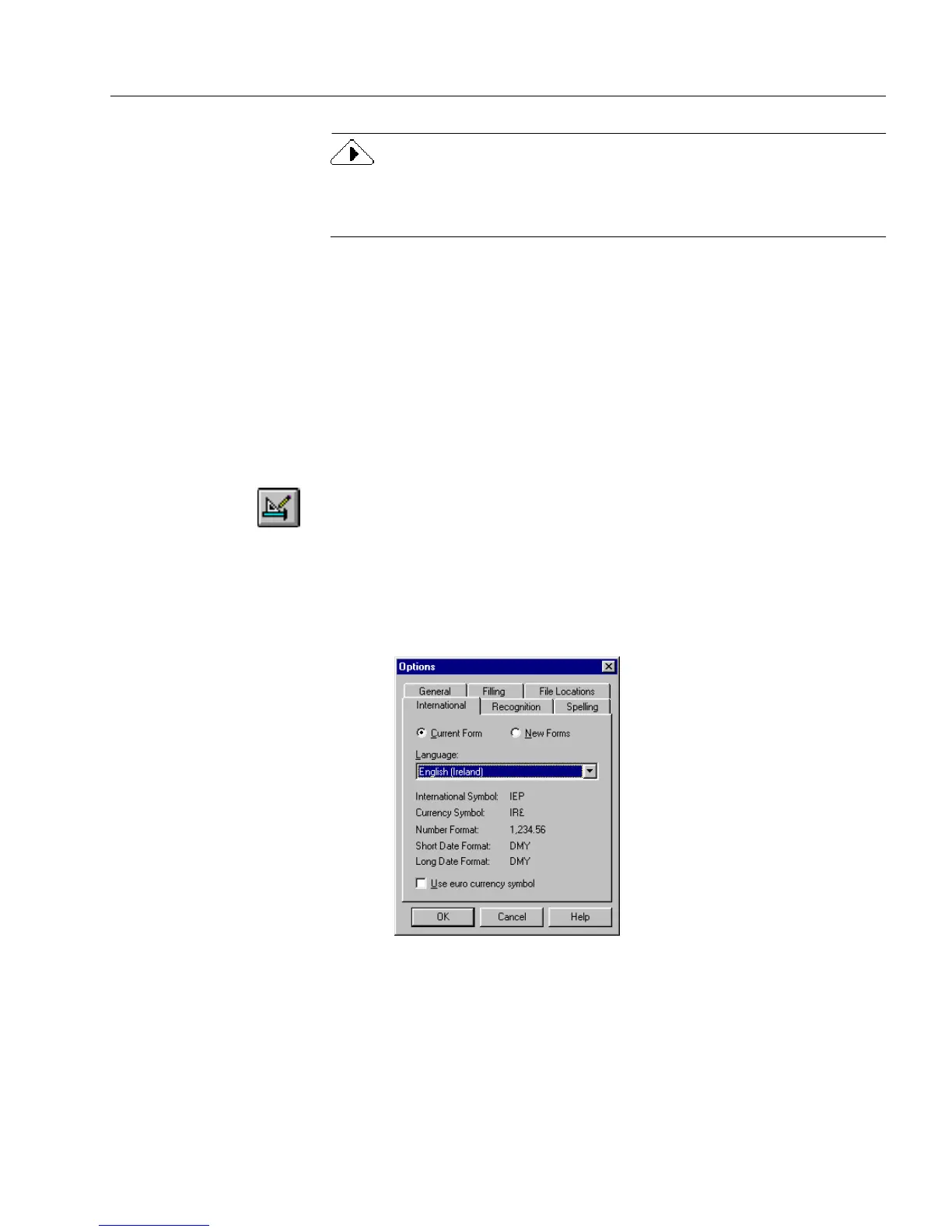International Settings
Form Usage 19
You can change the form usage from a
nondesigned
form to a designed
form. However, the form will be blank except for any fillable objects you
may have added.
International Settings
OmniForm supports different language and cultural conventions. You
can choose from 45 different
locales
in the
International
tab in the Options
dialog box
.
A locale — as defined for OmniForm usage — is a
combination of a language and a region. The language you select for a
particular region affects how your form displays currency, numbers,
and dates.
To Select a Language for Your Form:
1 If you are in fill view, click the Design button in the design
toolbar or choose
Design
in the View menu.
2 Choose
Options...
in the Tools menu.
3 Click the
International
tab.
Two options are
Current Form
and
New Forms.
4 Click
Current Form.
The
Language
drop-down list displays the language being used
for the currently open form. If you have the International
English, French, or German versions of OmniForm or if you
have multiple dictionaries, a dictionary in this language will
also be used during a spell check.
