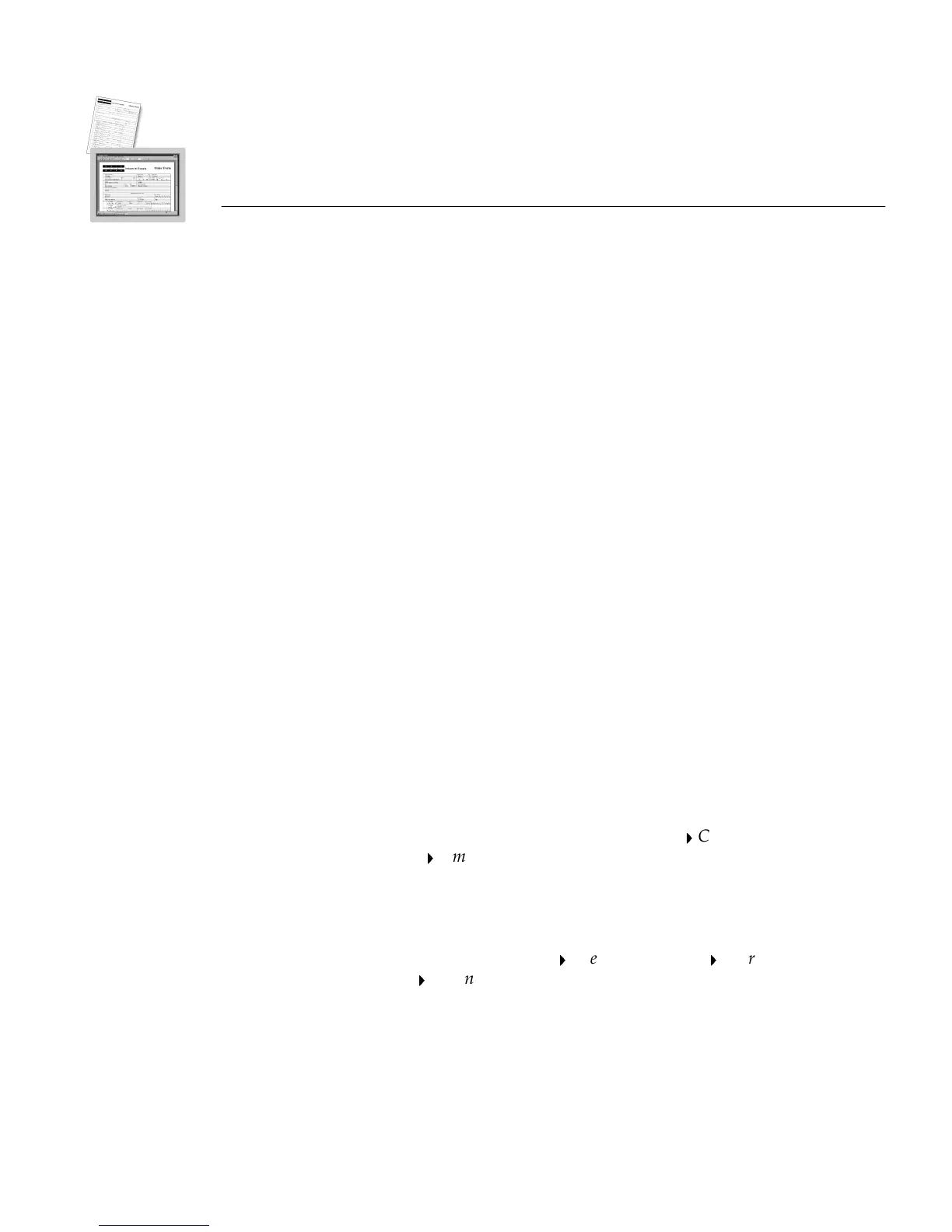1
Welcome
Welcome to OmniForm, and thank you for using our software!
OmniForm is the easiest way to convert your paper forms to electronic
forms. Use OmniForm to edit, design, and fill forms, manage
information databases, and print and mail forms among other functions.
The following documentation has been provided to help you learn
about OmniForm.
This User’s Manual
This manual introduces you to the basics of using OmniForm. It
includes installation and setup instructions, an introduction to
OmniForm, ways to help you design and fill in forms, how to manage
databases and use calculations, and technical information.
OmniForm Online Help
OmniForm’s online help contains information on features, settings, and
procedures. The online help conforms to Windows online help
conventions and has been designed for quick and easy information
retrieval. Please see page 2 for information on using the online help.
Readme File
The
Readme
file contains last-minute information about the software.
Please read it before using OmniForm. To open this text file, click
Start
in the Windows taskbar and choose
Programs
Caere
Applications
OmniForm Readme
after OmniForm has been installed.
Scanner Setup Notes
The
Scanner Setup Notes
contains information about supported scanners
and related issues. To open this PDF file, click Start in the Windows
taskbar and choose
Programs
Caere Applications
Caere
Documents
Scanner Setup Notes
after OmniForm has been installed.