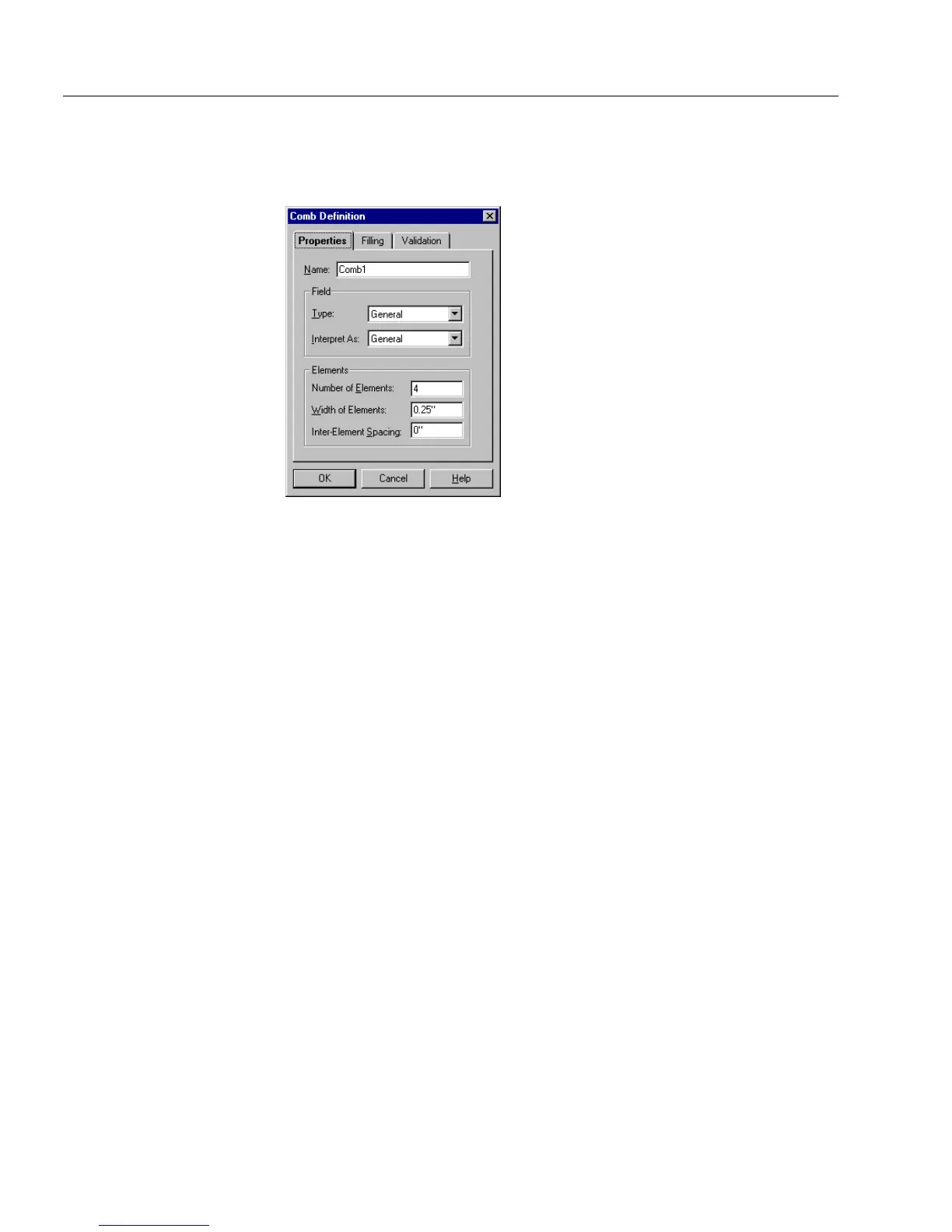Defining Objects on a Form
78 Chapter 4
Defining a Comb Object
Choose
Object Definition...
in the Format menu to open the Comb
Definition dialog box when a comb object is selected.
This dialog box contains most of the same options as the Fill Text
Definition dialog box, but with these additions:
•It contains an
Interpret As
drop-down list in the
Properties
tab
instead of a
Format
drop-down list.
•It contains an
Elements
section in the
Properties
tab.
•It contains a
Fill Right to Left
option in the
Filling
tab.
These options are described in this section. See “Defining a Fill Text
Object” on page 73 for detailed information on the other options.
Interpret As
drop-down list
The
Interpret As
selection determines the way information entered in the
comb field will be used when searching, sorting, importing, and
exporting. Available options vary according to the
Type
selection.
For example, suppose you select
Number
in the
Ty pe
drop-down list and
0.00
in the
Interpret As
drop-down list. If you enter 1234 in the field in
fill view, OmniForm would interpret this number as 12.34 even if the
comb did not contain a decimal point as a
prefill
element. A search for
12.34 would return this record.
A specific
Interpret As
setting is not necessary when you define the
correct prefill elements in a comb object, such as a decimal point.
OmniForm would know the entry in this case is a decimal number even
if you select the
General
option in the
Interpret As
drop-down list.