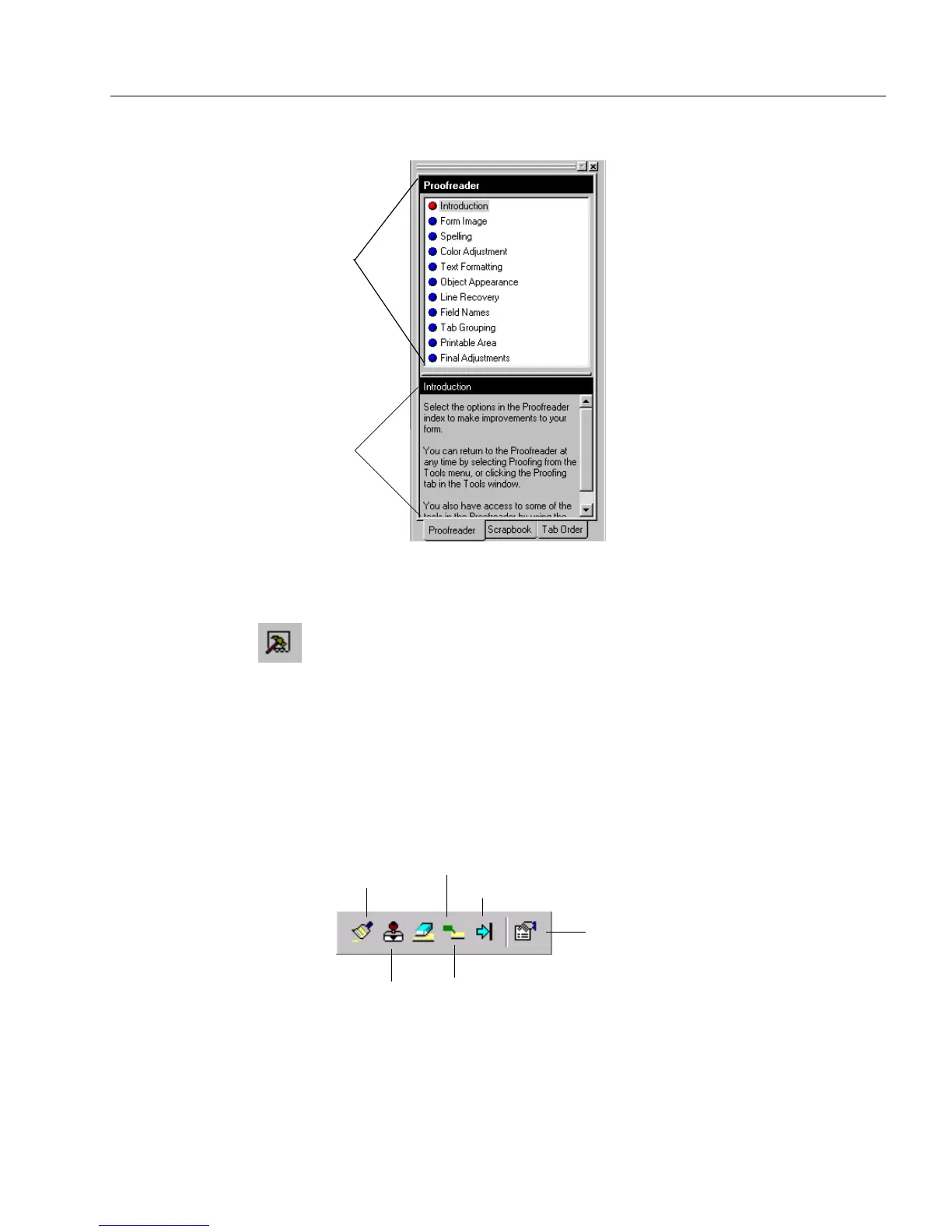Proofing a Form
OmniForm Procedures 33
The following Proofreader window appears.
This window displays all the options in the Proofreader. Click a
bulleted topic in the Proofreader Index panel to display that
section in the Proofreader Instruction panel.
To close the Proofreader window, click the Tools button in the
design toolbar.
Or, click the X button in the upper-right corner of the
Proofreader window.
The Proofing Toolbar
Use the proofing toolbar to edit your form. To view the proofing toolbar,
select Toolbars in the View menu and then select Proofing in the drop-
down menu. Or, click the Toolbar button in the Final Adjustments
Instruction panel.
Proofreader Index
panel: The red bullet
indicates what will
be displayed in the
Proofreader
Instruction panel.
Proofreader
Instruction panel:
This panel displays
all the options in
the Proofreader.
Tab Group tool
Line Convert tool
Field Name tool
Object Stamp tool
Format Painter
tool
Proofing Options
tool