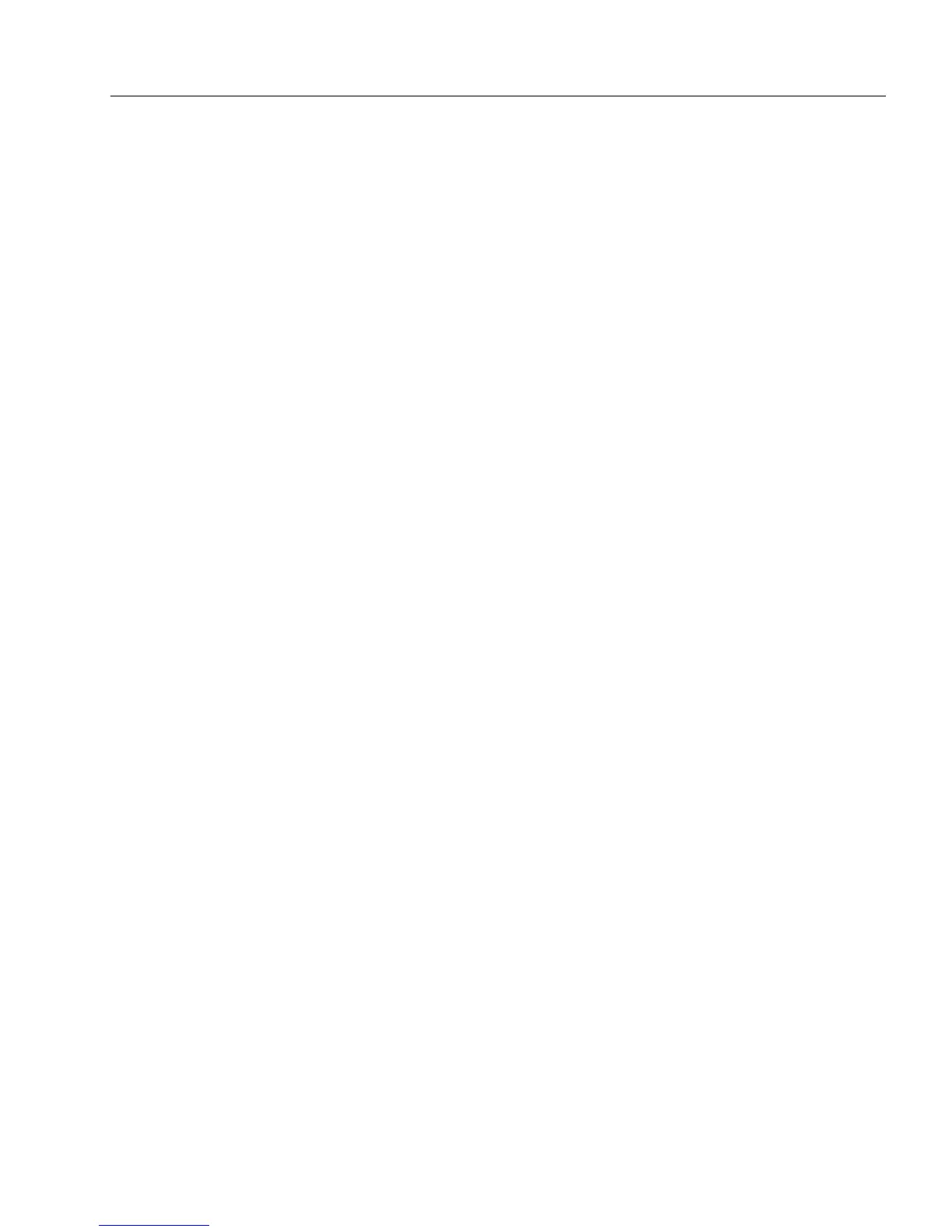Adding Security to Your Forms
Advanced Features 137
Adding Security to Your Forms
If your work environment contains several work groups, you might
want to add security properties to your forms. Security properties can
protect both the user who fills out the form and the user who processes
the filled out form.
To add security properties to a form:
• First create a user database.
This is a place to store the names of the users and their
passwords.
• Next, create a signature field or fields on the form.
A signature field contains settings that allow users to lock fields
on a form. In locking other fields, only the user with the correct
password can change the locked fields.
• Finally, track and verify who has signed the form.
For example, suppose you have an Expense report that requires an
employee’s signature and supervisor’s approval. For this form you
might want to create an employee’s signature and have this signature
field lock fields that the employee fills out. Once the employee’s
signature field is signed (that is, filled), no one can change the locked
fields unless that user has the correct password and unsigns the field.
You might also want to create a supervisor’s signature field and have
this signature field lock the employee’s signature field. Once the
supervisor’s signature field is signed (that is, filled), no one can change
any of the fields without the correct passwords. The supervisor’s
password is required to unsign the supervisor’s signature field. The
employee’s password is required to unsign the employee’s signature
field, which will unlock the rest of the locked fields on the form.
This section describes how to create a user database, how to set up
signature fields, and how to verify the signature fields.
Creating a User Database
This section should be performed by your Work Group Administrator.
A user database contains information about the members of your work
group, such as, user names, passwords, and descriptive full names. It is
the basis for form signing and signature verification in the work group.
The database should be located where all work group members can
access it; such as, the network drive. For added security, the user
database may be made read-only to everyone but the administrator.
