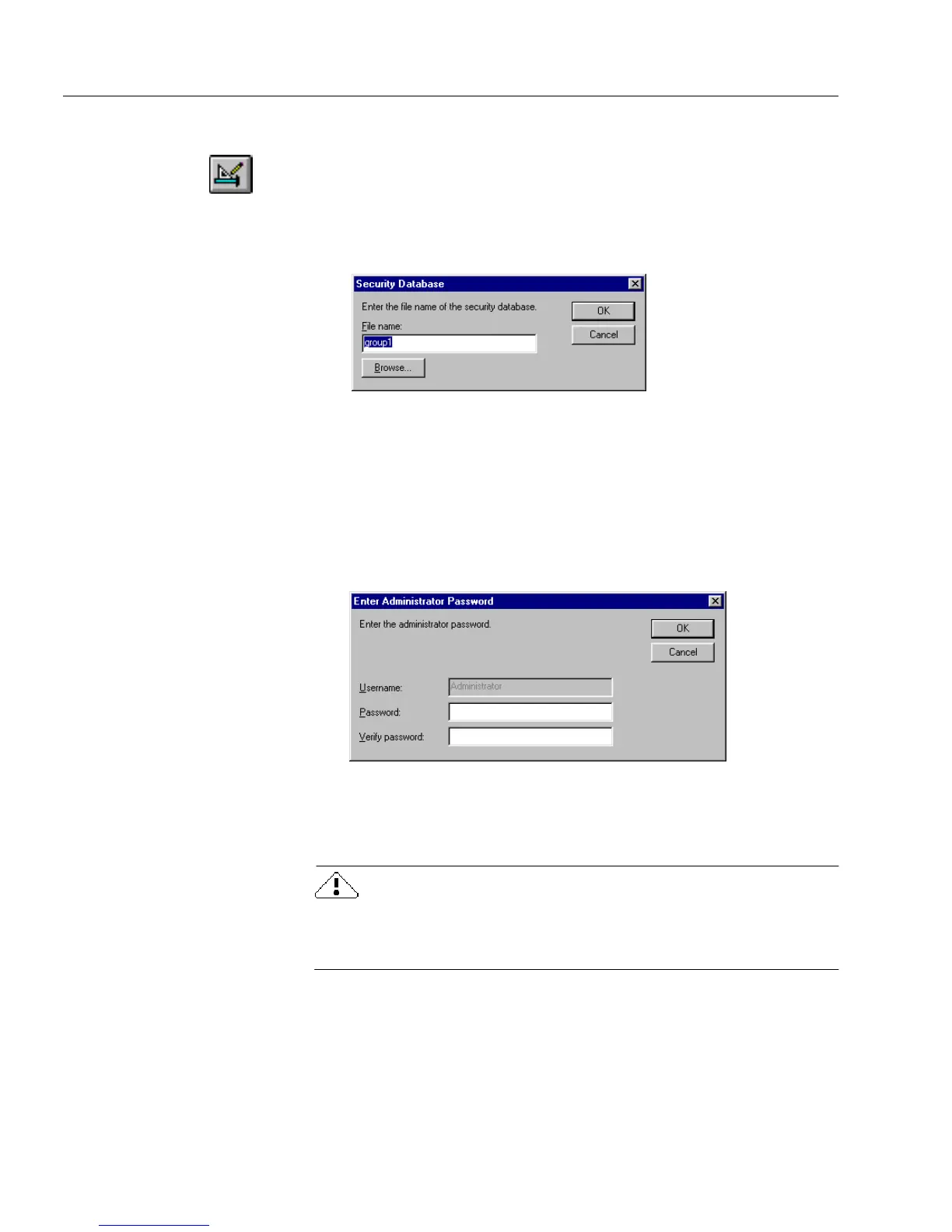Adding Security to Your Forms
138 Chapter 5
To create a user database:
1 If you are in fill view, click the Design button in the fill toolbar
or choose
Design
in the View menu to switch to design view.
2 Choose
Security...
in the Tools menu.
The Security Database dialog box appears.
3 Type the name of your database file in the
File name
text box.
Or, click
Browse...
to locate your file.
• Locate and select a file.
• Click
OK
to return to the Security Database dialog box.
4Click
OK
when you are finished
The Enter Administrator Password dialog box appears.
If an administrator password has not been defined, you will be
prompted to enter one and verify it; otherwise just enter the
password to continue.
If you lose or forget your password it cannot be recovered. Do not
use the following characters in your user name or full name: “/\ [ ]
; : | = , + * ? < >
5Click
OK
to return to the Security Database dialog box.
6Click
OK
in the Security Database dialog box to close the dialog
box.