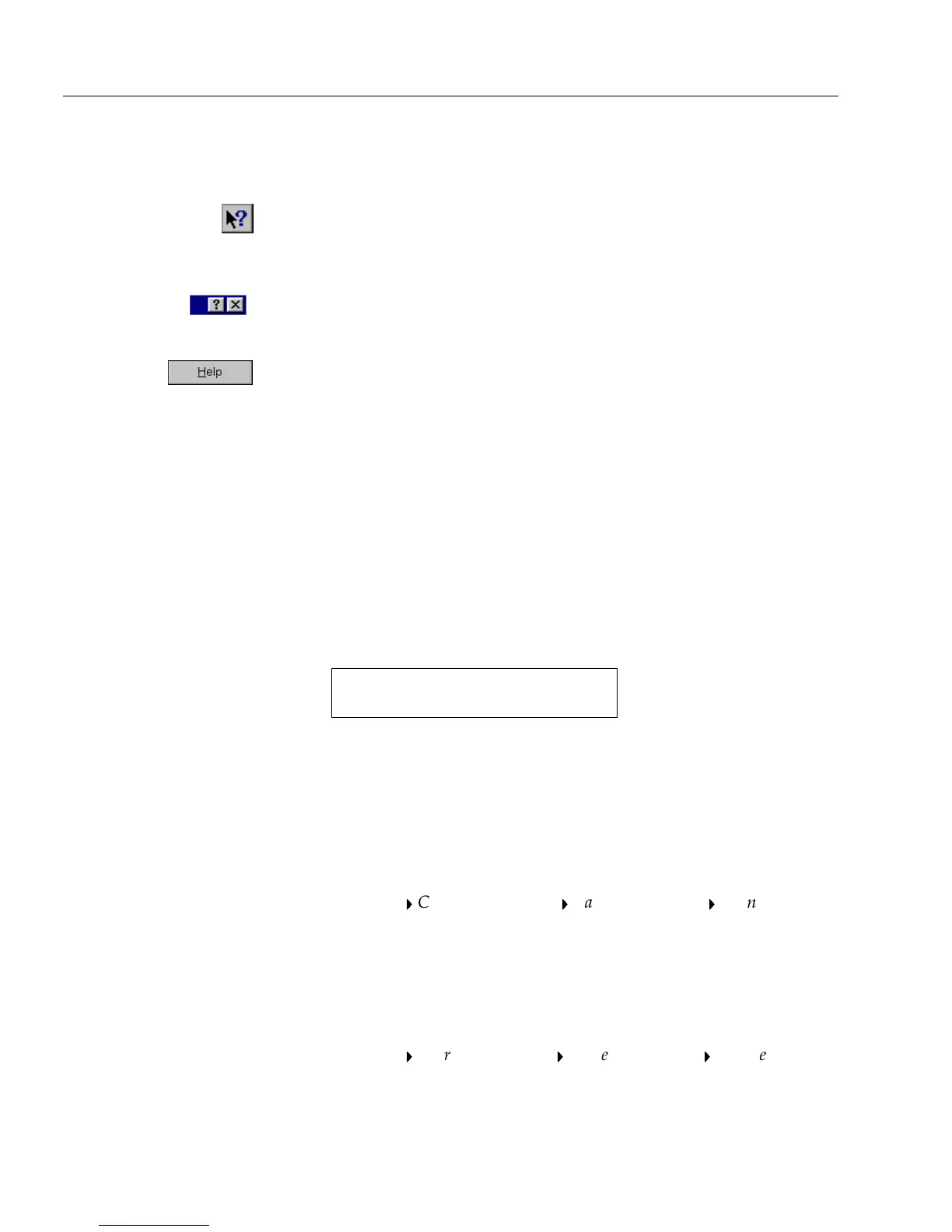Product Support
4
Context-Sensitive Help
You can get on-the spot information about a particular OmniForm
command, toolbar button, or dialog box option in the following ways:
• Click the Help button in the OmniForm design/fill toolbar to
turn your cursor into a question mark icon. Click any command,
button, or portion of the window to open context-sensitive help
for that topic.
• Click the question-mark button in the upper-right corner of a
dialog box and then click an item in the dialog box to get a pop-
up explanation for that item.
• Some dialog boxes have a
Help
button. Click
Help
to get
information about that dialog box.
Product Support
For the fastest and easiest way to get help, please look for solutions in
this manual or in the online Help. See “General Troubleshooting
Solutions” on page 218 for troubleshooting tips.
If you need additional help, please use the following resources:
• Caere’s World Wide Web site
Go to Caere’s World Wide Web site for common questions and
answers, updates, patches, troubleshooting procedures, and
product information. Caere’s Web site address:
Alternatively, you can go directly to Caere’s product support Web
site:
http://support.caere.com
• OmniForm Readme file
Read the
OmniForm Readme
file for last-minute information about
the software. This is available after installing OmniForm. To open
the file, click
Start
in the Windows taskbar and choose
Programs
Caere Applications
Caere Documents
OmniForm
Readme
.
• Scanner Setup Notes
Read the
Scanner Setup Notes
document to learn about supported
scanners and related issues. This document has been provided to
you as an electronic document in PDF format. To open this
document, click
Start
in the Windows taskbar and choose
Programs
Caere Applications
Caere Documents
Scanner Setup
Notes
.
http://www.caere.com