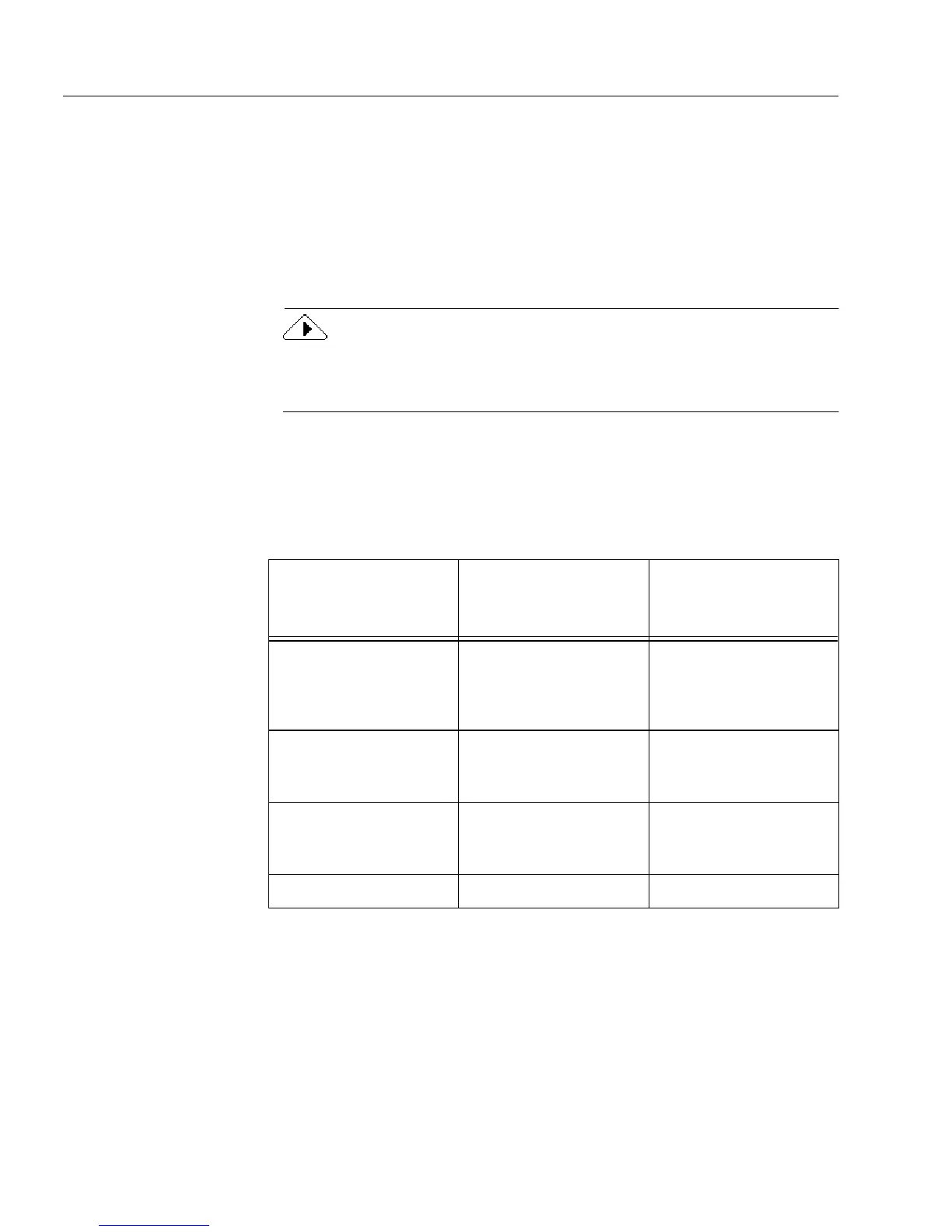Form Usage Options
16 Chapter 2
Form Usage Options
Form usage affects the way you can use a form once it is in OmniForm.
This section contains the following topics:
• Choosing a Form Usage Option
• Where to Select Form Usage Options
• Changing Form Usage
Decide how you will use a form in OmniForm
before
you scan or import
it: as a
designed
form, as an
original
form, or as a
nondesigned
form image
as described below.
Choosing a Form Usage Option
The following table provides the three usage options — designed,
original, and nondesigned form — and recommendations for your
choice.
See Chapter 4, “Designing a Form,” for information on importing
graphics, creating objects, and using other design techniques.
See Chapter 6, “Filling a Form,” for information on filling fields in fill
view.
Choose Designed
Form when you
want:
Choose Original
Form when you
want:
Choose
Nondesigned Form
when you want:
full control over a form’s
design
partial control over a
form’s design
to input a form of such
poor quality that it
would cause recogni-
tion problems
to edit all form elements
in design view
to maintain a form’s
original look
to draw new fillable
objects on the form in
design view
to create new objects in
design view
to create new fillable
objects on the form in
design view
print or mail the form
only
to fill fields in fill view to fill fields in fill view