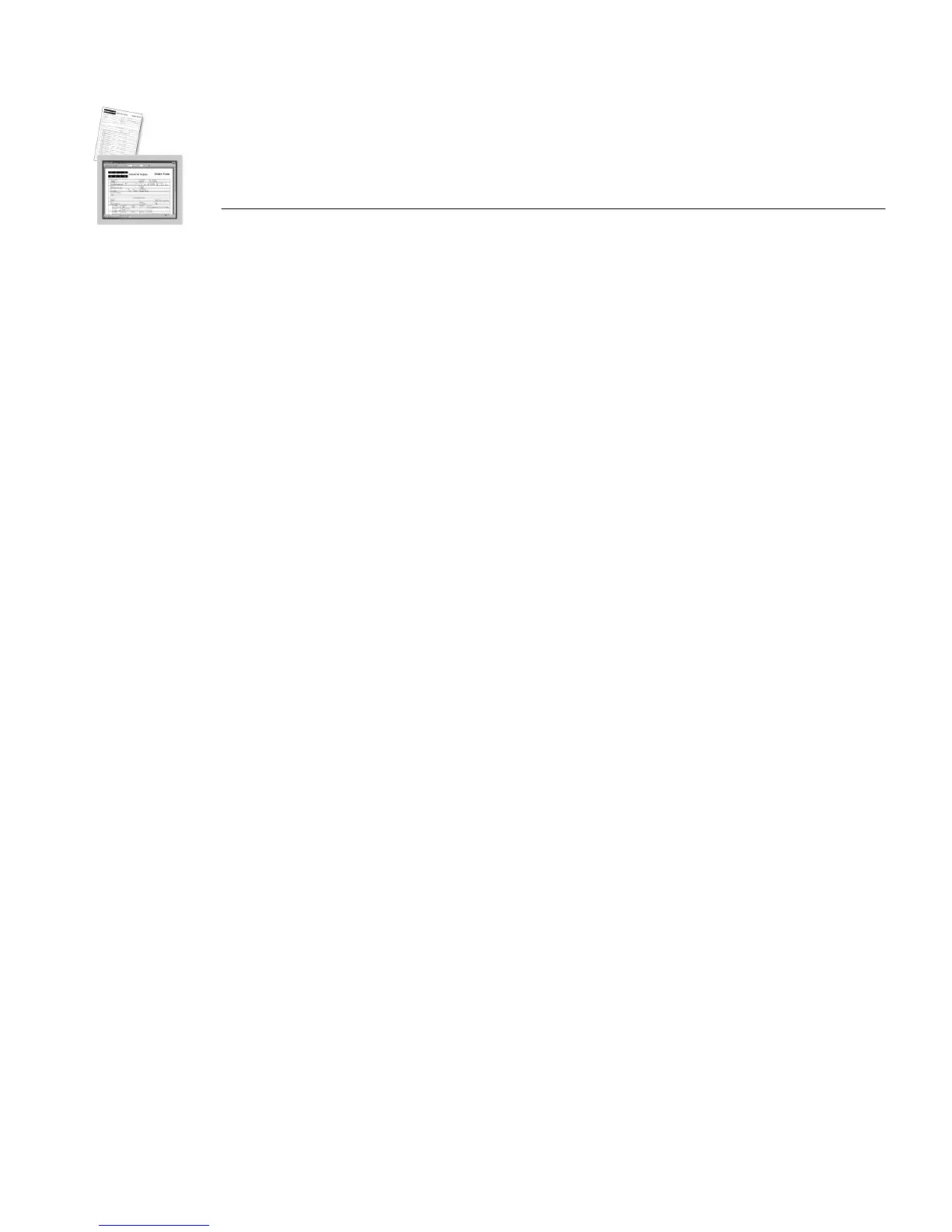Glossary 227
Glossary
ADF See
automatic document feeder
.
arrange toolbar The toolbar that contains buttons for aligning and
moving multiple selected objects.
auto calculation A calculation automatically created by OmniForm
when you select a field and click the
Auto
button in the calculation
toolbar. The calculation is based on field name and type, column header
labels, and the names of surrounding fields.
automatic document feeder (ADF) A device that allows you to scan
multiple pages without having to place each page in the scanner. Some
ADFs are built into scanners; others are add-on products.
bitmapped image A collection of bits (dots or pixels) in memory that
represent a scanned image. The display on the screen is a visible
bitmapped image.
bounding box An imaginary box used to calculate object positioning in
OmniForm. It appears when you select an object and hold the mouse
button down.
bracket In OmniForm, an operator that is used to enclose field names in
a calculation. Brackets look like this: [ ]
calculation In OmniForm, a mathematical, comparative, logical, or
textual operation that returns a value based on a formula you create. You
can create a formula using your existing fields and pre-defined operators
and functions. You define a calculation on a field and OmniForm
calculates the result automatically as you fill the form.
calculation toolbar The calculation toolbar lets you define calculations
on a field.
cell The basic unit of a table field. You can fill each cell separately. A cell
is a fill text field by default, but can be converted to any other kind of
field.
comb element The basic unit of a comb field. You can fill, define, and
format each element separately. A comb field is often used for telephone
and zip code numbers.
convert To change an OLE or design view object into another kind of
object. You might decide, for example, to change a fill text field in a table
into a check mark field.