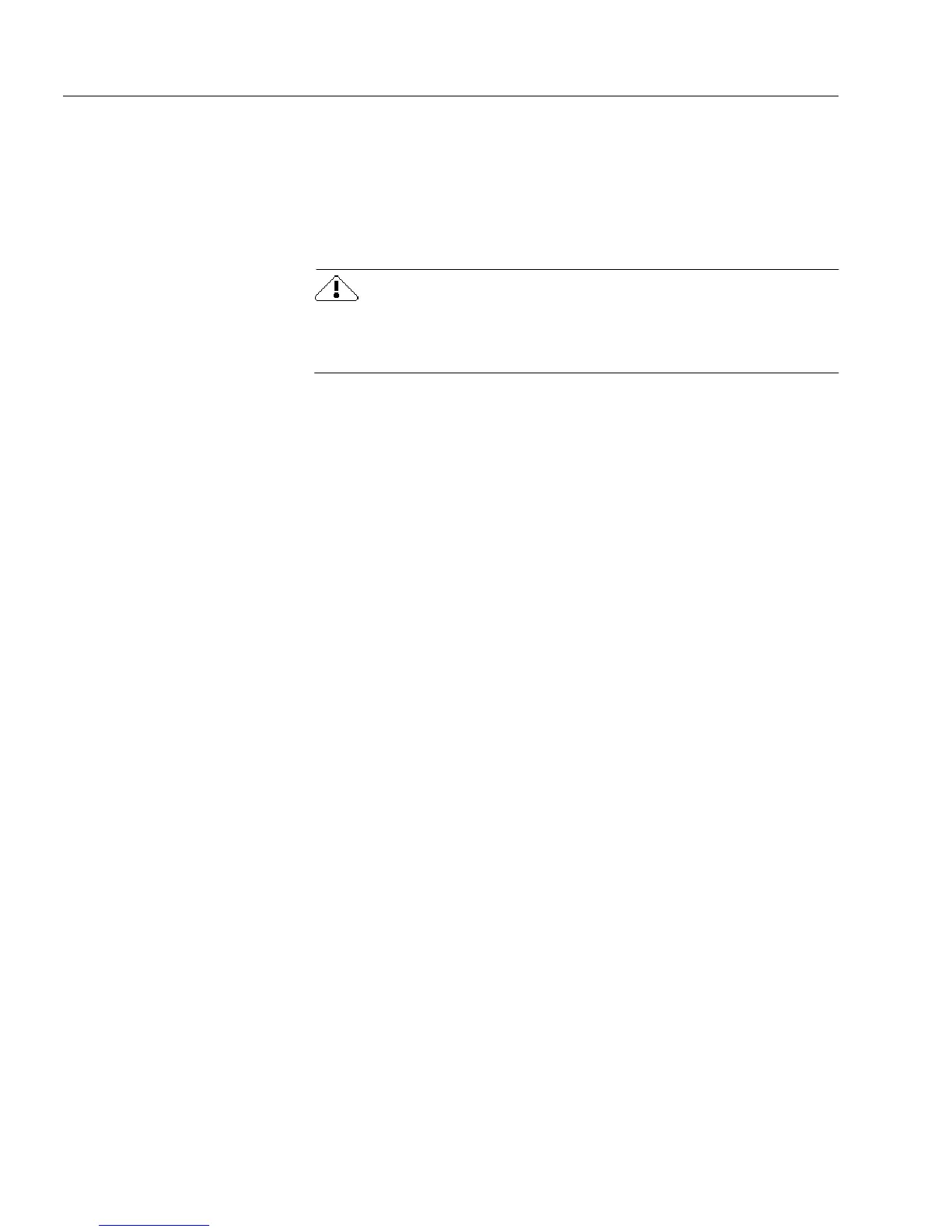Adding Security to Your Forms
140 Chapter 5
To update a password or full name:
1 In design view, choose
Security...
in the Tools menu.
The Security Database Administration dialog box appears. In
the
Users
box, all the current users are displayed.
2In the
Users
list box, select the user that you want to update.
Updating a user’s password will cause all records previously signed
by this user to become unverified. The user will no longer be able to
unsign those records.
• Type a new password in the
Password
text box, and then type
the password again in the
Verify password
text box to update
the password.
• Type the new user’s full name in the
Full name
text box to
update the user’s full name.
3Click
Update
to update the password/user’s full name.
4Click
OK
to close the dialog box.
To delete a user:
1 In design view, choose
Security...
in the Tools menu.
The Enter Administrator Password dialog box appears. Enter
your password in this dialog box.
2Click
OK
.
The Security Database Administration dialog box appears. In
the
Users
box, all the current users are displayed.
3 Select the user that you want to delete in the
Users
box.
4Click
Delete
. You will be warned that you are about to delete the
user and will be prompted to continue. Click
OK
in this dialog
box. The user is deleted.
5Click
OK
to close the Security Database Administration dialog
box.
Creating Signature Fields
You create signature fields from fill text fields. Signature fields can lock
other fields on a form. And once a signature field is signed (that is, filled)
no one can change the locked fields unless that user has the correct
password and unsigns the field.